How to Do a Content Audit that Delivers Results [+ Template]
Your website may have hundreds or even thousands of underperforming pages working against you.
There's no shame in it - in fact, it's very common. We've updated nearly 1000 pages for clients and have learned one universal truth: every website can benefit from the occasional content audit.
They reveal hidden problems and opportunities from your existing content library. But they're so often tedious, messy, and put on the back-burner.
So, in this guide on how to do an SEO content audit, you'll learn:
- The 100% free tools you'll use to extract data (and how)
- The exact step-by-step auditing framework
- How to identify issues and prioritize your action plan
- Practical tips for achieving quick wins with your new insights
- And more ;)
You can also use our content audit template - the same framework we just used to grow a clients traffic by by 30% in just one quarter!
Grab Your Template!

Key Takeaways on How to Do a Content Audit
This is quite a big guide. And so similar to a comprehensive content audit, it's very reasonable that few will have the desire to go through it all. So here's a quick breakdown of everything you should know.
(Simply Command/Ctrl + F to jump to any step for more details.)
- Step 1: Data Collection = You only need 3 free tools:
- Google Search Console (Clicks, impressions, position + year over year change of either 28 days or 3 months)
- GA4 (sessions, conversions + again YoY change of same date range you choose)
- Ahrefs webmasters tool (# of referring domains and internal links per page, top keywords, top keyword position)
- Step 2: Data Compilation = Organize data into categories:
- Basic page info
- Performance metrics (for analyzing your GSC and GA4 data in step 3)
- Content Strategy Context & Content Quality (for step 4)
- Action plan (step 5)
Quick note: Depending on the size of your site you may may want to prioritize auditing pages relating to your most valuable business category first.
- Step 3: Quantitative Analysis = Based on performance metrics like traffic and impression trends, and conversion rates, check for:
- Update candidates (relatively decent traffic in positions 4-25)
- "Zombie" pages (dead pages with no clicks and <100 impressions - so, should either be unpublished or redirected to a relevant page with better potential)
- Full-redo opportunities ('zombie' service pages or important URLs that need a full-write)
- Cannibalization issues (look for page titles that seem to have similar intent and then inside GSC for important queries over the last 12 months to see if 2+ pages show fluctuating clicks and impressions)
- Step 4: Qualitative Assessment = Thanks to the quantitative analysis you should have a narrower scope of pages to look deeper into (ie. those marked update, redo, consolidate):
- Map pages to user journey stages:
- ToFu = Info intent - Low (immediate) business value
- MoFu = Info-to-Commercial intent (especially JTBD How-to and Tools/Resource content) - Medium-High value
- BoFu = Transactional intent (ie. service pages) - High value
- Evaluate content quality using five key criteria: contextual understanding, credibility and freshness, user experience, uniqueness and value-add, and guidance - to derive an Overall content quality score.
- Step 5: Action Priority Plan = Create a clear roadmap using a weighted formula that combines business value, content quality (overall content quality score), and performance metrics (GSC clicks, impressions, position; and GA4 sessions) to classify pages into priority action groups (P0-P3 for easy filtering).
- P0 - Critical (ASAP) = Fix High-Value Pages with quality issues, and fix all broken links on site
- P1 - High (Complete Within First 1-3 Months) = Update Mid-to-High valuecontent, consolidate competing pages, set up redirects and unpublish dead pages.
- P2 - Medium (Next quarter) = Update mid-value content, re/de-optimize any pages with subtle content overlap - clear delineation in internal linking anchor text, etc., improve internal links and CTA from ToFu-> Commercial-> Decision.
- P3 - Low (When resources allow) = Maintain high-performing content, update low-value content.
- Step 6: Look Beyond SEO = As you go, be sure to take notes on possible UX and CRO improvements like page design, CTA placement, trust signals, and mobile responsiveness to complement your SEO efforts.
- Step 7: Measure Success = Track progress with realistic expectations, monitoring ranking and conversion changes, traffic patterns (1-3 months), and
implement regular mini-audits based on content priority (business value).
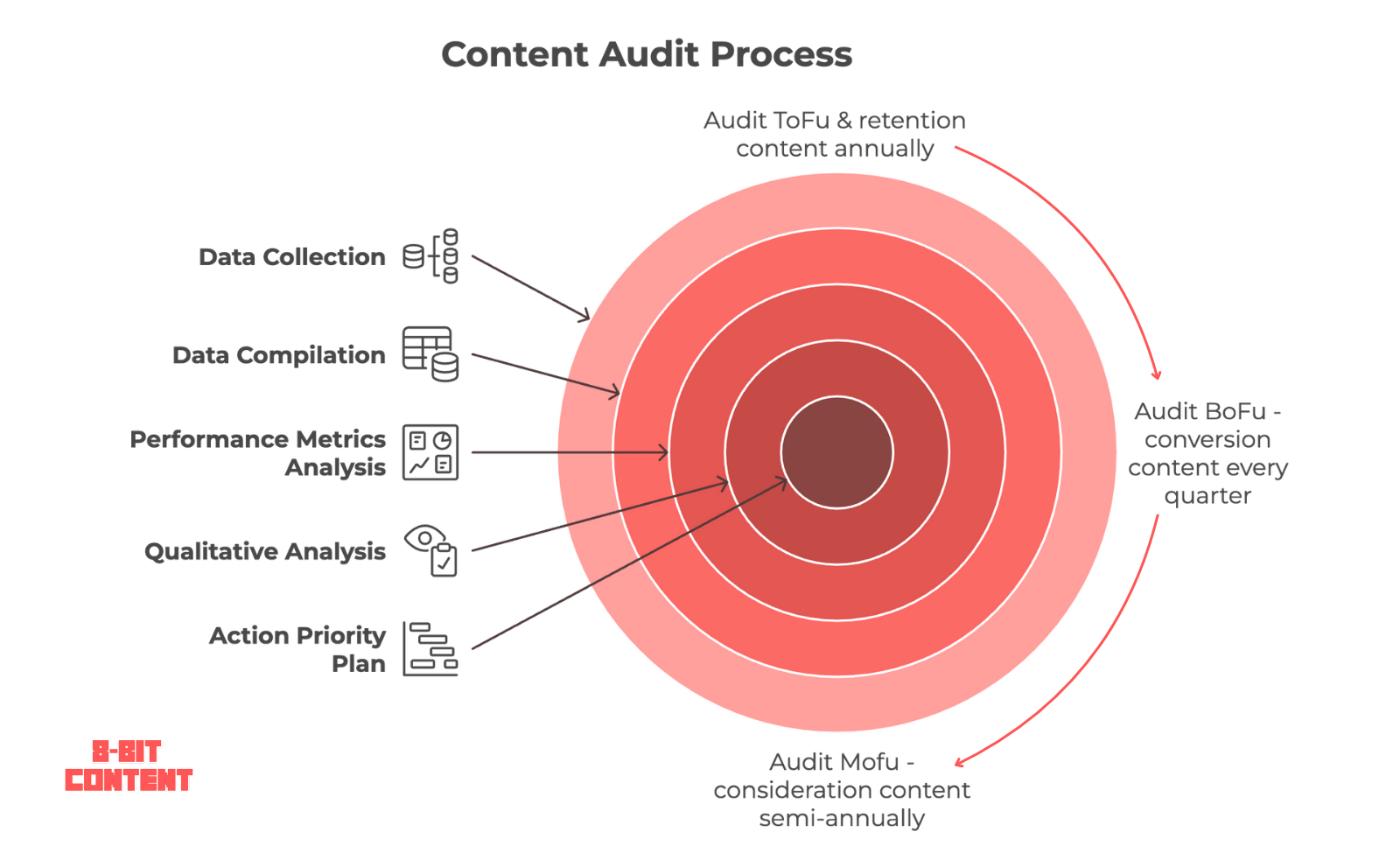
Why Content Audits Matter
If you've been around for a while, you likely have tons of site content from years past. (Including the early days when you were just figuring things out.)
As a result - your website may have several underlying issues working against your business goals.
Things like:
- Competing pages where 2 or more pages target the same search intent - a lose-lose where Google struggles to choose which page to rank (keyword cannibalization).
- Missed business opportunities from poor SEO performance of high-potential/value pages that should be driving conversions (leads, email signups, etc.).
- Outdated content that's thin or inaccurate, meant to guide potential customers through your sales funnel. But instead tarnishes your credibility.
- Wasted crawl budget on underperforming pages consuming resources better served with medium-to-high business value content.
(Important to note that worrying about this is typically only worthwhile if your site has 1000s of pages.)
5 Key Benefits of a Proper Content Audit
Your content audit is your action-plan for content updates and plays a key role in your overall content marketing strategy efforts.

A high-quality content audit helps deliver 5 key benefits:
- ID'ing quick wins via low-hanging fruit opportunities (ie. pages ranking in positions 4-25) or increasing conversions (ie. pages with high business potential/value and traffic but unclear calls to action).
- Clear prioritization by way of a data-backed roadmap for which pages to improve, remove, etc. to drive the fastest return on investment from your content marketing efforts.
- Strategic overview with a high-level understanding of your content assets and gaps you can fill in with future content.
- Resource optimization to avoid wasting time and money on ineffective content approaches that have historically not worked - or will no longer work in an age of fewer clicks due to AI Overviews.
- Problem detection identifying actual content issues to your performance, again, based on the data rather than assumptions.
Real Results
A B2B software development company we recently worked with saw a 31% jump in organic traffic within Q4 alone after implementing changes from our content audit.
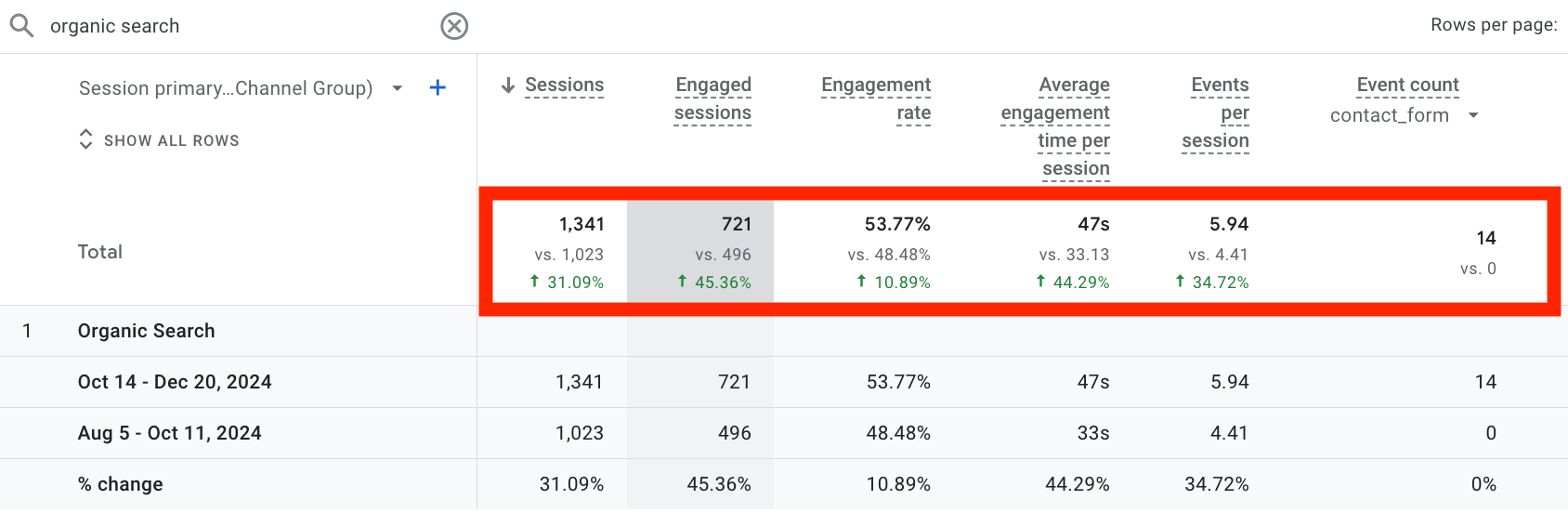
Key pages stuck on page 2 and even 3 moved to page 1, and overall engagement metrics improved across the site.
(Granted the work with this client evolved beyond just an audit, including setting up proper tracking for conversions and updating service and supporting pages. You can learn more in our case study.)
But even more impressive, their conversions from contact form submissions via organic search increased by 300% in the following quarter.
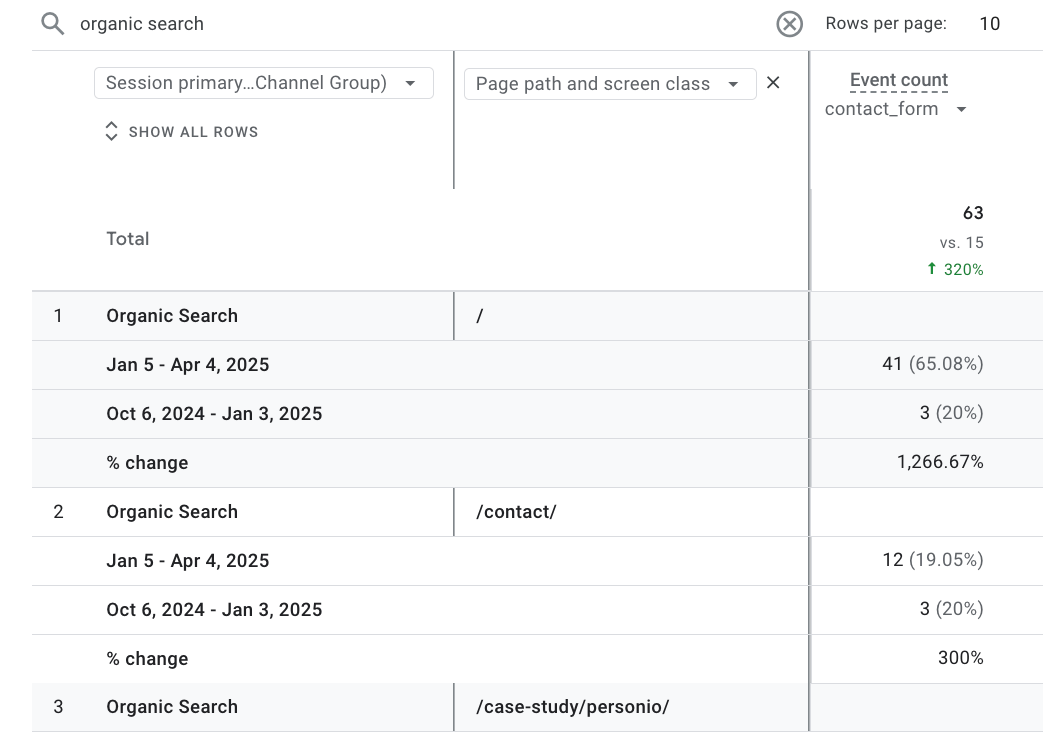
So let's get into how to do a successful content audit.
Step 1: Data Collection
You'll need access to 3 essential data sources to make the most educated decisions possible.
Google Search Console (GSC)
This is where you'll find your data regarding Google search impressions, clicks, and search queries driving traffic to your site.
To export this data:
- Go to Performance → Search Results
- Set date range to last 28 days and compare year-over-year
- You can choose either 28 days or 3 months. The shorter window will give you a quick idea of current performance and any issues. A 3 month timeframe will give you a better idea of trends and avoid anomalies from seasonality, etc.
- (But just note that with Ahrefs' free webmasters tool your Site Explorer is limited and unable track very far - so, for the purposes of this guide we'll stick to last 28 days.)
- Export the data as Sheets or CSV or whatever else you like.
(If you have a particularly large site, you may want to check out SEOGets. It's a freemium GSC dashboard tool with a free version that lets you bypass the sometimes frustrating 1,000 row limit.)
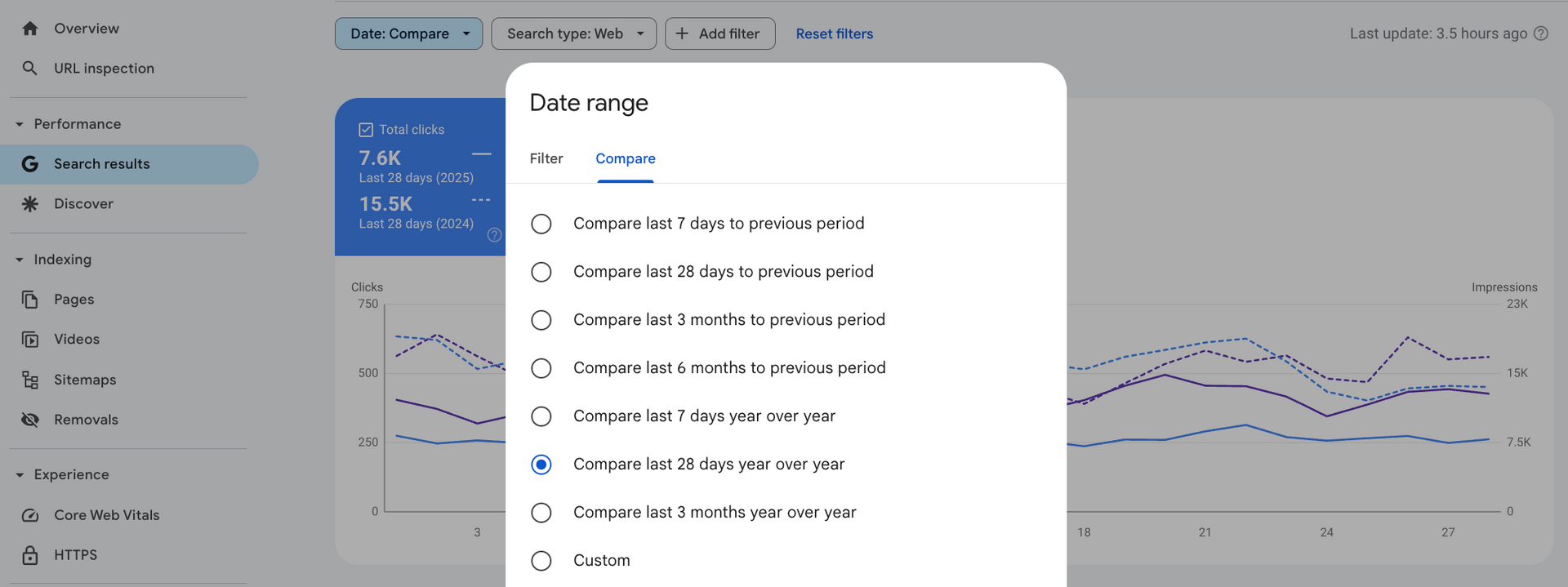
And a quick note on GSC - once you export, and as you'll see later - you'll want to include a % for the click difference.
Here's how to do that in case you need.
Add a column next to the 2 click dates. Set that column to percentages. And then Divide the last 28 days clicks with last years.
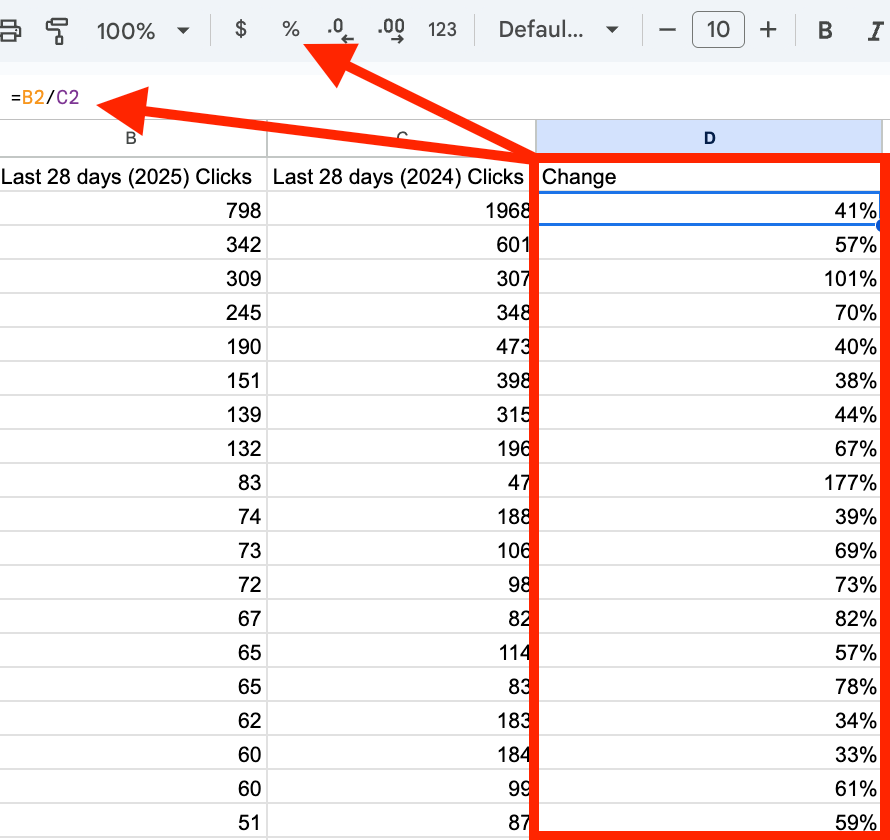
Google Analytics (GA4)
Don't just settle with GSC. It’s increasingly important to consider
additional traffic sources.
By checking out Session sources you can see which pages are getting traffic from Bing, DuckDuckGo, ChatGPT, Perplexity, Flipboard, etc. (but don't include this in your export as it'll get confusing).
To see your different sources click + -> Traffic source -> Cross channel (Session scoped) -> Session Source.
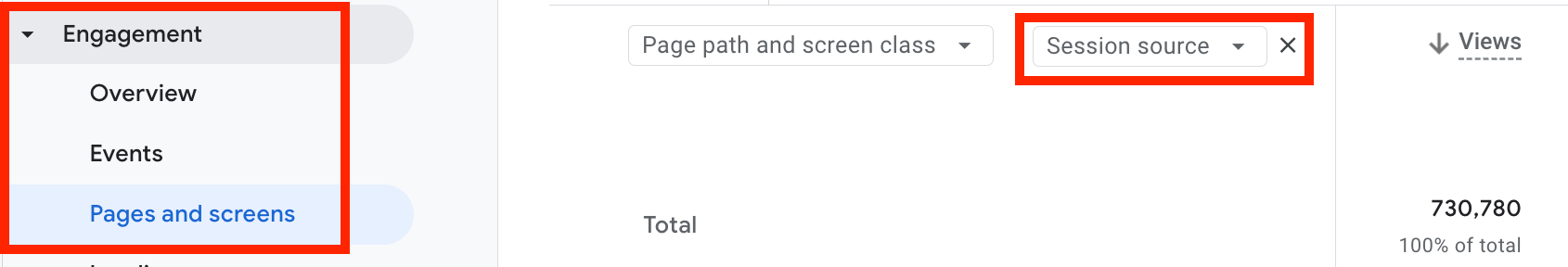
With GA4, you also get user behaviour metrics and conversion data (so long as they're set up properly).
If you're after leads from form submissions I recommend this great video by Mike Friedman of The SEO Pub (and checking out his other stuff too).
But lemme get back on track.
Here's how to export your data from GA4:
- Navigate to Reports → Engagement → Pages and Screens
- I like to set this as Page path and screen class (so that it's URL slug)
- Match your GSC date filters
And quick note: By default GA4 shows Views. But for the purposes of our audit - we'll want to add Sessions. (You can learn all about the differences between Views and Sessions here!)
So, go to Customize report in the top right.
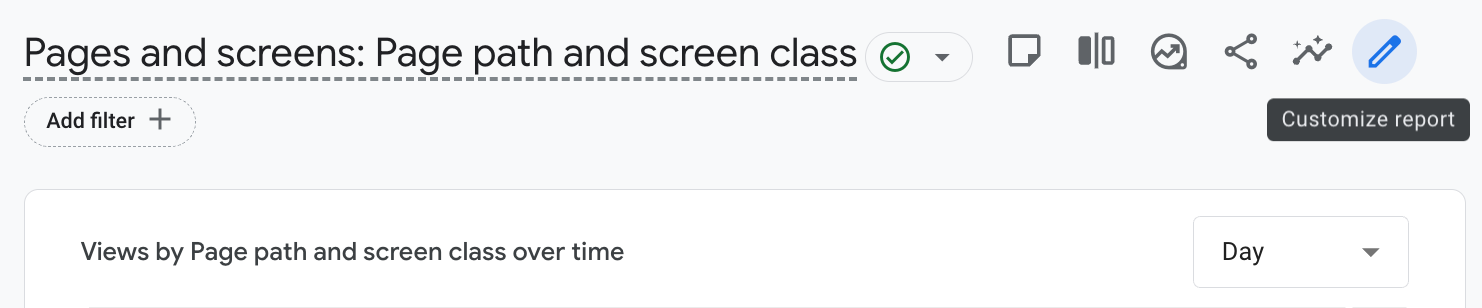
And under Metrics -> click Add Metrics and search for Sessions.
Then move it to the top of your list of Metrics and click Apply and Save.
Now you're ready to export.
Ahrefs (Free Webmaster Tools)
So, once you're signed up - find the page explorer page (inside the audit section).
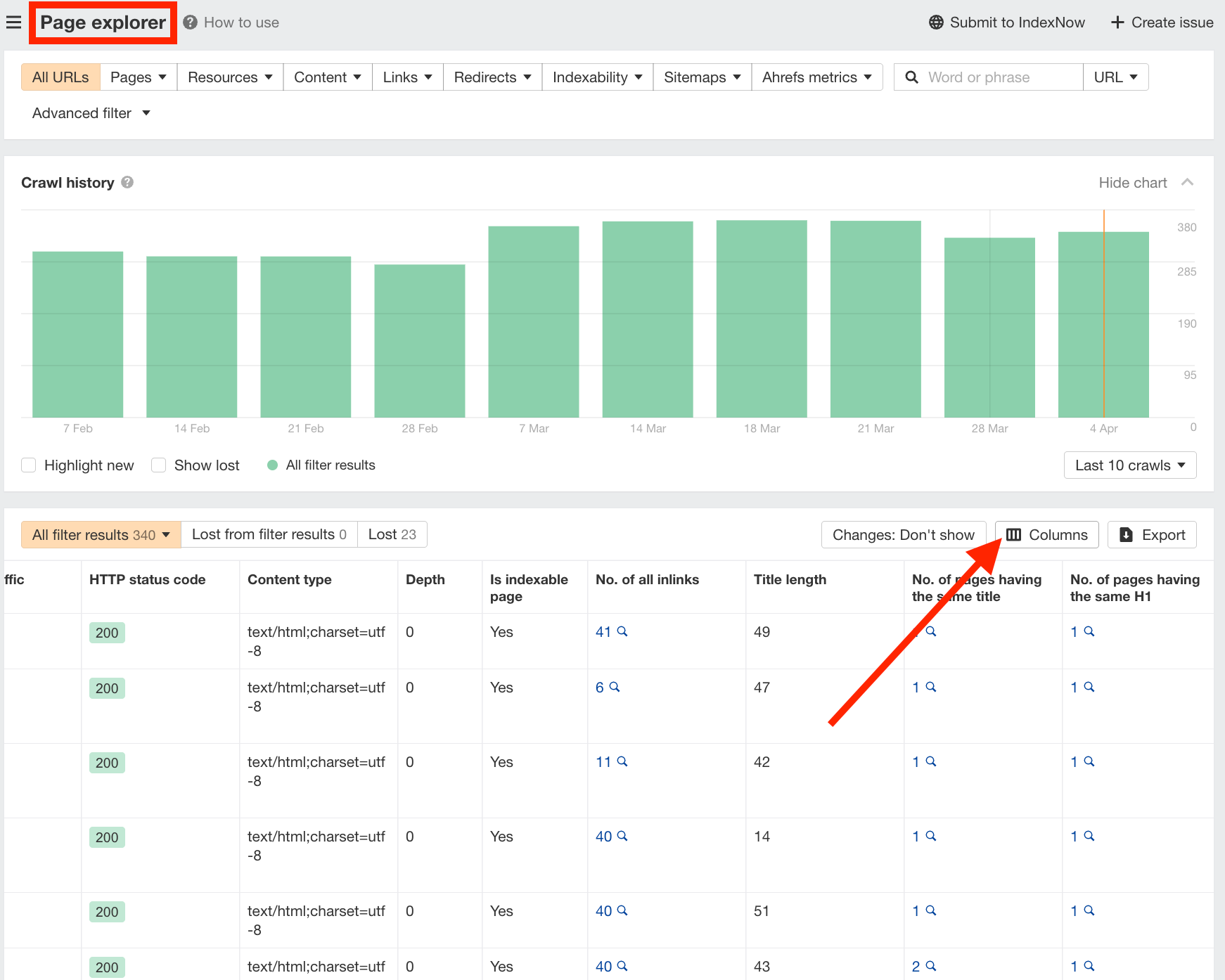
Just note, before you export, you’ll Definitely want to customize the columns - and I also recommend ensuring your 'Pages' are set to Internal: All Pages.
Here are some possible options you may want to include in yours:
- Title (although in your sheet you can also use a =IMPORTXML formula)
- Title length (again could use a formula =len(cell))
- h1
- No. of content words (word count)
- Is self-canonical
- Canonical URL
- Depth
- No. of all inlinks (number of internal links to the page)
- No. of referring domains
- Top keyword
- Top keyword position
- No. of h1 (just in case you unknowingly have formatting errors)
- No. of pages having the same title
- No. of pages having the same h1
- Loading time
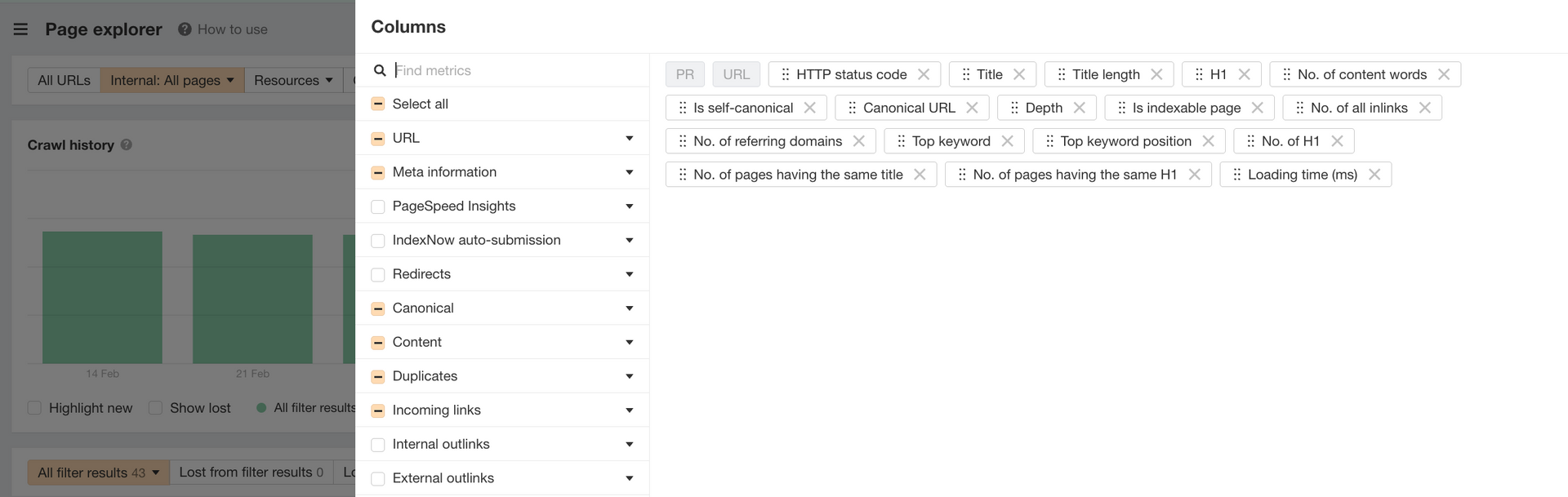
Step 2: Data Compilation
I'm partial to Google sheets but of course feel free to use Excel ;).
But regardless, for sanity sake, I recommend organizing them in groups in a master sheet. Keeping tabs with the different data sources for various =VLOOKUP formulas.
The content audit spreadsheet (template) that's available in this article has everything already set up for you - and may just save you hours of your life 😎.
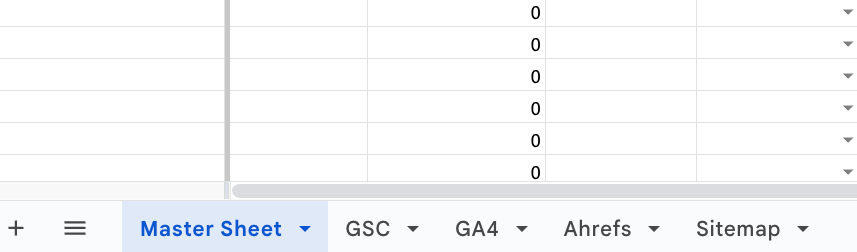
Here's what I recommend:
Basic Page Info
- URL
- Title Tag
- Character Count
- Last Updated
- Content Type
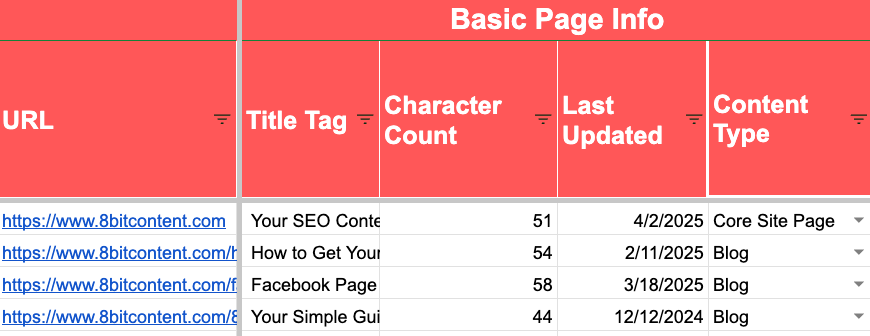
Performance Metrics
- GSC Position
- GSC Impressions
- GSC Clicks
- GSC Click YoY Change
- GSC CTR
- GA4 Sessions
- GA4 Key Events (Whatever conversion you're after - form response, newsletter signup, etc.)
- GA4 Session YoY Change
- GA4 Key Events (%) YoY Change
- I recommend conditional formatting to highlight issues. Use a colour-scale for these 2 GA4 YoY columns (and if you think it'll help, the GSC Click YoY Change column - but of course feel free - heck you could format them all ;):
- Minpoint number 0% red,
- midpoint 50% yellow,
- and Maxpoint 100% green (or 300% if needed).
- # of Referring Domains
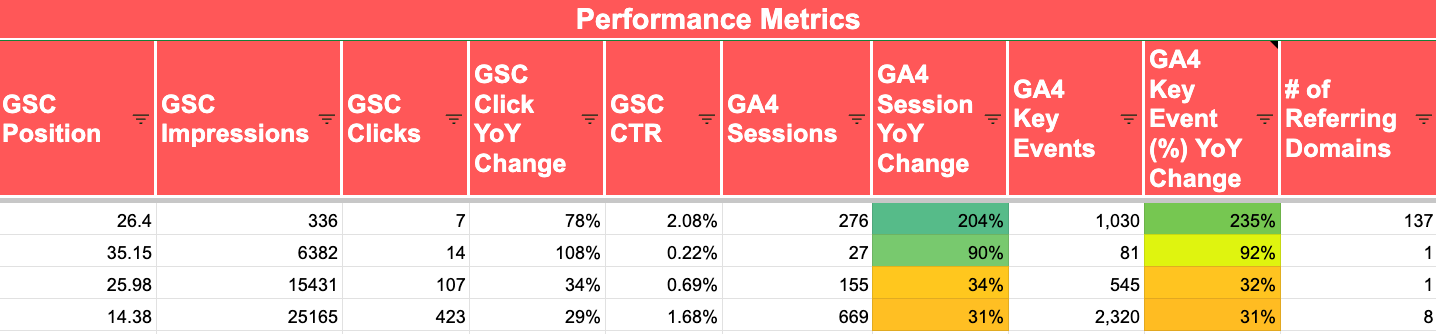
Content Strategy Context
- Tag / Category
- Top Keyword
- Top Keyword Position
- Awareness + Intent
- Business Potential (Auto-fills based on Awareness + Intent column)
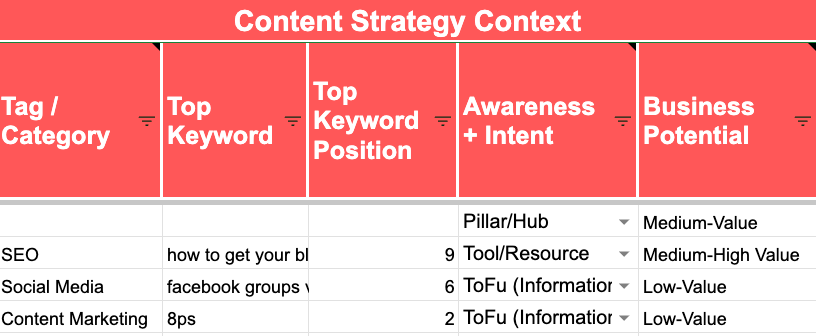
Content Quality
- Contextual Understanding
- Credibility & Freshness
- User Experience (UX)
- Uniqueness and Value-Add
- Guidance
- Overall Content Quality Score (I highly recommend, again using the colour scale used for the YoY changes here.)
- Content Recommendation (Helpful to set =IF parameters based on the overall quality score)
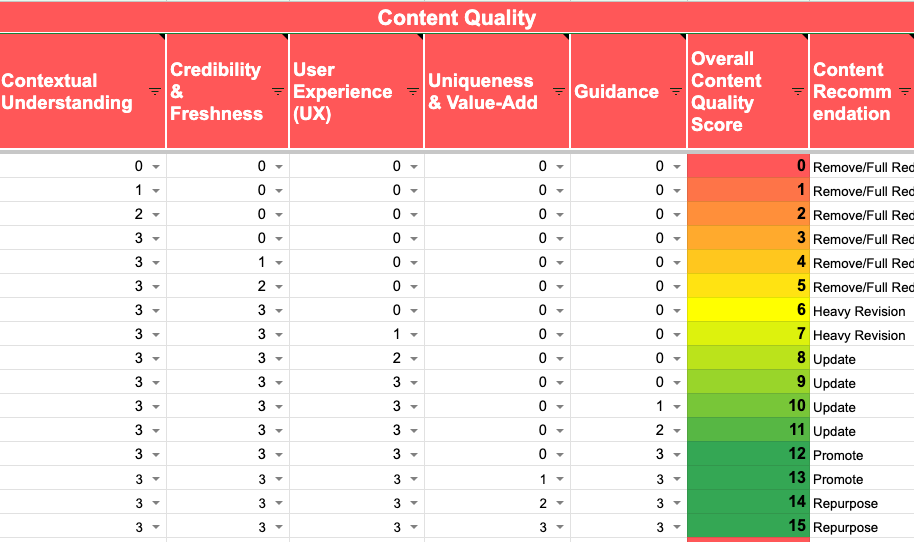
Action Plan
- Content Action (What you choose to do with the page based on the info you now know)
- Action Priority (This will depend primarily on a page's Performance metrics, Business Value, and Overall Content Quality Score - but you'll find out soon)
- Status
- Completion Date (This way it's also an implementation doc)
- Note
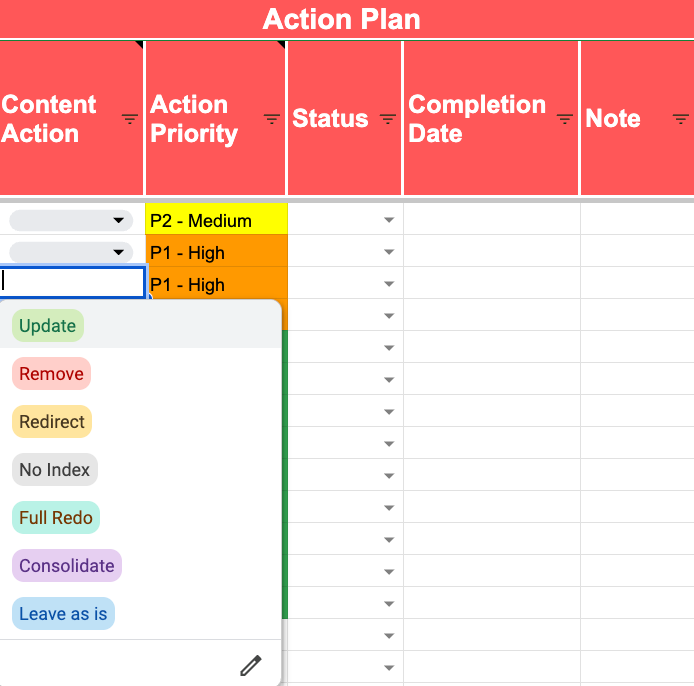
Scope Considerations
Now something you may have astutely noticed is that this a lot.
And you're very right to think this process sounds quite time consuming. It certainly is pal. But as with most things, improvement take effort.
And just know that you can always bypass some of these headaches via help from an objective and experienced third-party like us!
But let's get back to it...
For smaller sites (sub 100 pages), a full content audit within a month is usually reasonable.
But for larger sites, I'd definitely recommend taking a more piecemeal approach:
- Section-by-section: Audit one key business category at a time (most profitable products, services, etc.) - typically good option for big enterprise sites.
- Priority-based: Focus first on revenue-driving content types - good for SMEs hoping for quick wins. For example, Portent schedules their content audits differently based on awareness stages:
- Awareness content - every 6 months
- Consideration content - every 3-6 months
- Decision/Conversion content - every 3 months (regular content audits)
- Retention content - audited annually
- Performance threshold: Another way is to start with pages getting at least 100+ impressions monthly
As you'll find below when we get into our prioritization framework - we learned the hard way that a system largely reliant on Performance metrics can have limitations.
But, in general, the right approach for you will depend on your site size, resources (be it team or money), and immediate business goals.
Step 3: Quantitative Content Analysis
Now you've got the goods all set up, it's time to start analyzing.
First let's cover the quantifiable analysis since it's very straightforward thanks to the 'Performance Metrics' columns.
It'll also save you time when it comes to the qualitative stage - as you'll know which pages to look into that can deliver quick wins.
Simply look at each page's row, to get an idea of each page's performance (this is where the conditional formatting helps).
Performance Metrics That Drive Action
Here are some of the 'Performance Metrics' you'll want to keep an eye on as you look through your different pages:
- Traffic trends (28-day/3 months and year-over-year)
- Click-through rates versus impression volume
- Conversion performance (Key events and any YoY change)
Here are the Content Actions that are helpful to choose from.
Identifying Update Candidates
Look for content that:
- Is relevant to your offers and customers, particularly those in the MoFu/BoFu stages (we'll cover this soon)
- Drives at least some monthly traffic
- Contains key queries ranking in positions 4-25
- Has converted visitors in the past
- High-potential pages with poor conversion rates
- Shows at least 100+ monthly impressions but low clicks
- Has decent impressions but few clicks (could be a potential intent mismatch)
- Shows traffic decline year-over-year
- Is older than 6 months
ID'ing 'Zombie' Pages to Potentially Unpublish/Remove
These are dead pages with:
- Fewer than 100 impressions in the past 28 days
- Zero or very minimal traffic in GSC or GA4
- No conversions
- No backlinks
- No business potential or even navigational purpose and zero hope for the future
Just note that some of these pages with poor performance may indeed have valuable content that be repurposed into different formats. So you may want to consider whether to:
- Turn them into lead magnets (checklists, templates)
- Transform them into visual assets (infographics, carousels, etc.)
- Potential for video
- Better served as a series of social media posts
Choosing a Full-Redo
Some dead pages deserve a second chance.
These are dead pages that could be super valuable to your business - and it's a shame they aren't performing.
Think supporting pages to your most profitable offers. Or even offer pages that have slowly died.
These should be marked for a full re-do. And when you assess content quality you'll want to keep an eye out for intent mismatch or freshness issues (we have a helpful framework for this below).
If the existing URL slug is solid and only includes the target keyword - you could keep the same page and just resubmit the URL in GSC when you're done the rewrite.
But if it's a messy URL, might as well redo it on a new one and redirect.
Spotting 'Zombie' Pages to Redirect
Some of these pages may have served a purpose and garnered backlinks in the past but simply fell off. You can find these via the '# of Referring domains' column.
Where these pages match the same criteria as those that should be removed - and not deserving of a full redo, you can 301 redirect them to a similar page with greater business potential.
But just note that all of these 'Zombie' pages could have internal links pointing to them which should be swapped out to other relevant but better pages.
Here's how to quickly find these:
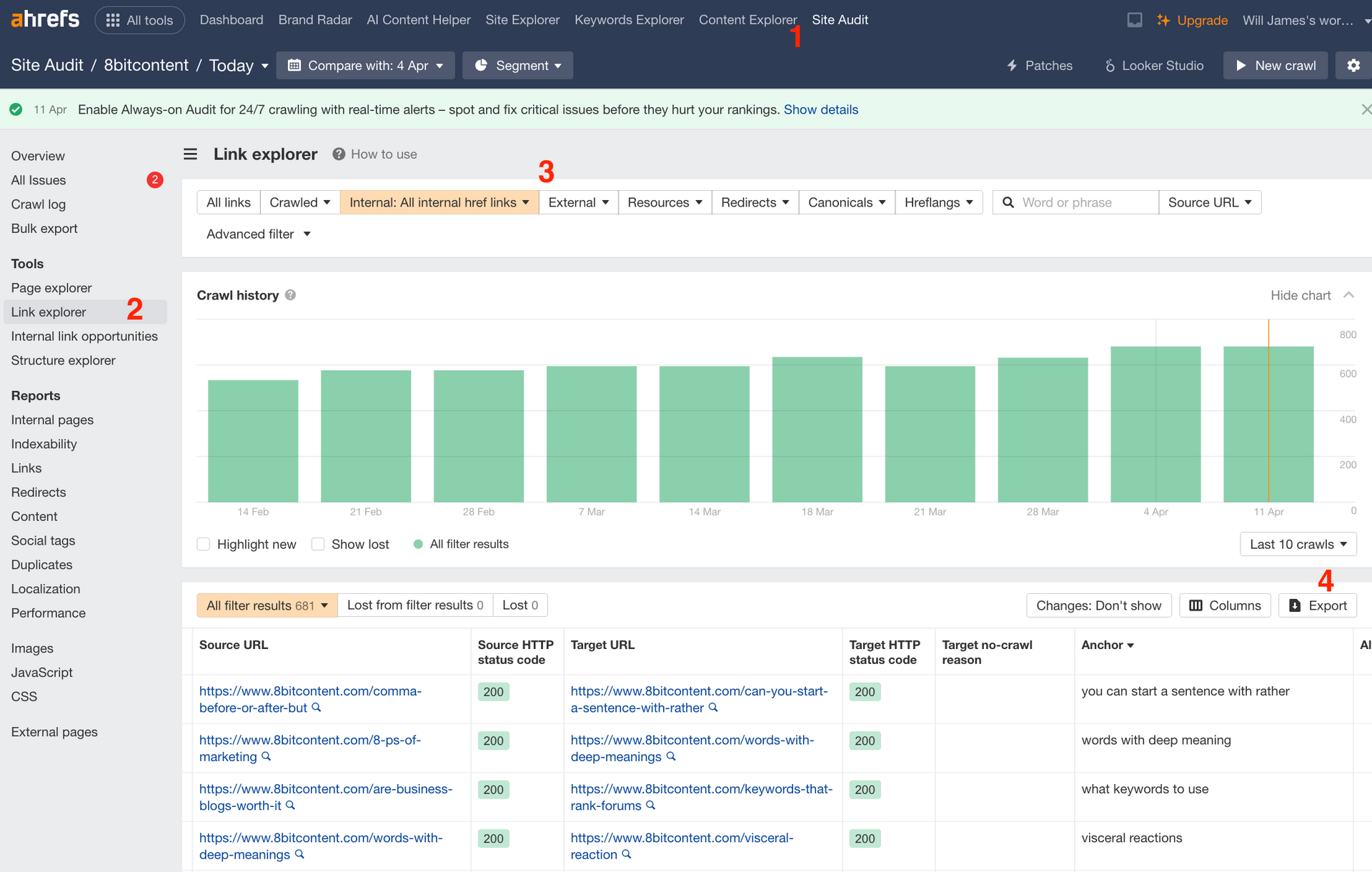
- Site Audit
- Link Explorer
- Internal: All Internal href links
- Export (Optional - But if you do, be sure to add a Column 'Is Link Internal' so you can filter for just internal links to and from the dead pages.)
Finding Competing Pages (Cannibalization)
Usually you'll find at least one instance of multiple pages competing for the same search intent.
(Granted - this will be more likely found during your qualitative analysis but I just mention it here to keep all the 'Content Actions' together.)
This can cause Google to struggle to determine which page to rank.
Sometimes finding it can be as easy as looking at 2 page titles.
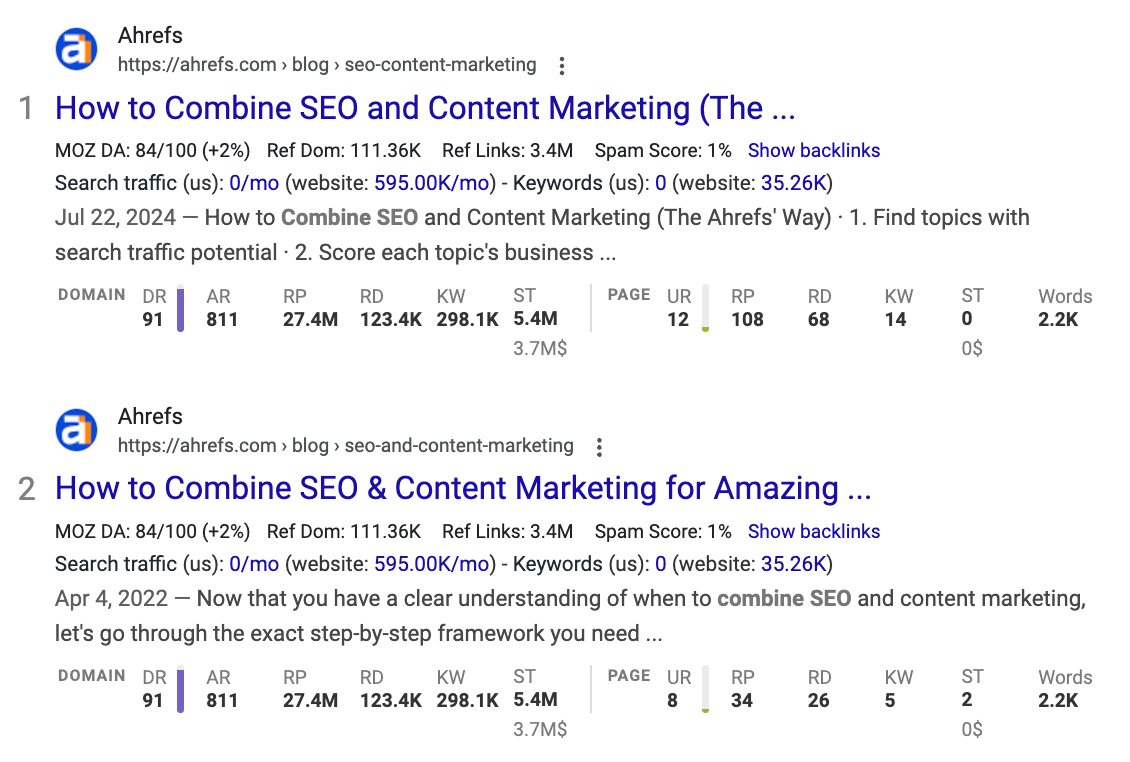
But you'll typically need to dig a little deeper.
You can use GSC to check the last 12 months and see if important queries have 2+ pages with fluctuating clicks and impressions over that time.
Another way is within Google search:
site:yourwebsite.com “important keyword”
(Using “” to find that exact keyword)
Or
site:yourwebsite.com important keyword
(Without “” for more variance)
However, the key here is ID’ing the user’s need and purpose of their search (which is actually good a lead in for what we'll cover soon in Step 4 - qualitative assessment.
Just as an example - for context - here are 2 articles with the same intent (despite different wording), likely to cannibalize if on the same site:
- Best Cameras for Beginners in 2025
- Top Entry-Level Cameras for New Photographers
And here are 2 other examples of pages that wouldn't cannibalize (despite both having best photography in the title):
- Best DSLR Cameras for Wildlife Photography
- Best Mirrorless Cameras for Street Photography
So what do we do with those that Are competing?
Well, we'll need to decide whether to re/de-optimize (can mark as Update - with a note) or to consolidate.
If you find the pages do indeed cover different purposes you can:
- Audit their internal and external links to ensure anchor texts are clearly different and specific to each unique page.
- Tweak the on-page of each to ensure metadata and body text are clearly demarcated to their unique purposes
- (And even transfer over specific sections if it helps with the distinction).
Marked as Consolidate
If you find that the 2 or more pages do indeed serve quite similar search intents - you’ll want to consolidate.
And just to help here's how to fix them down the line:
- You’ll copy over any quality content to the higher potential page (more links, traffic, and impressions)
- Ensure any useful secondary keywords are included on the new page
- Edit out any egregious repetition
- Fix the internal links and redirect.
Classified as No-Index
There’s a good chance you’ll find pages not meant to rank (targeting search terms, etc.).
Here's a quick test for how to assess this: If the page serves your site visitors but not search users, it's likely a good no-index candidate.
So, keep these pages out of search results:
- Confirmation/thank you pages
- Login/account pages
- Internal resources and tools
- Legal/compliance pages (unless part of your strategy)
But, consider keeping these pages indexed:
- Company news and team pages
- About us/mission content
- Brand-building stories
- Recent team building activities
Leave As Is Criteria
Pretty aptly-labeled - these pages don't need immediate attention:
- Career pages with current listings
- Recently updated About Us pages
- New content (less than 6 months old)
- Pages ranking in positions 1-3 with steady or growing metrics
Step 4: Qualitative Content Categorization
So we've covered the quantitive assessment of content.
We now know how pages are performing, and have a pretty good idea of what to do with them.
But our audits must also go beyond the numbers - taking a critical look at the actual content.
Luckily, thanks to the data we've already analyzed, we know that our qualitative assessment would be best served for the time being on content marked:
- Update,
- Redo,
- And Consolidate
This is where we'll dig deeper into the content and SERPs to uncover the disconnects.
Mapping Content to User Journey Stages
Part of your content audit process should include identifying each page by where it fits in the 'customer journey.' (That is so long as you have a product/service/degree to sell.)
This helps you identify gaps and ensures you, at least, have a chance of engaging potential customers at every stage of their decision process.
(We use this as a way to categorize page's business potential/value. For example pages targeting lower funnel topics will be marked high-value pages, etc. Which as you'll see later, plays an important role in prioritizing your action plan post-audit.)
But just in case you need a quick overview of search intent and awareness stages as laid out by Eugene Schwartz in his remarkably priced ($300+) book
Breakthrough Advertising, here's a (hopefully) helpful visual.

For the purposes of our content audit though, we don't need to go so granular.
We want to avoid over-complicating what's already quite an intensive mental exercise.
So, here's an easier way to assess pages based on their possible intents and simplified awareness stages.
ToFu/Awareness = Informational Intent
These pages educate users about problems (problem-aware) and concepts they're experiencing or curious about.
They target people searching for "who," "what," "why," queries.
For example:
- "Why is my website traffic low?"
- "What are the 8Ps of marketing?"
- "Why aren't my blog posts ranking?"
- "Why our thought leadership isn't generating leads," etc.
Informational content is meant to build credibility and introduce your brand as a helpful resource and not only interested in pushing a sale (See SEO vs content marketing for more info).
However, it has Low (immediate) business value.
So, this type of content measures success through sessions/search volume, engagement metrics like time on page, and for some - social shares rather than any direct conversions.
MoFu/Consideration = Info-to-Commercial Intent
At this stage, users understand their problem and are evaluating solutions (solution-aware).
They'll likely use terms like "best," "vs," "alternatives," and "reviews" to compare options. Or they may also be in the planning stages, exploring "how-to" jobs-to-be-done (JTBD) keywords for ways to solve their problems.
This could be something like:
And of course, also stuff like:
- Best camera for beginners
- Best Loom alternatives
- Clickup vs Monday.com, etc.
It's helpful to note and differentiate the sub-categories within MoFu content:
- Pillar/Hub Content serves as comprehensive resource centres that organize related information. These are often category or pillar pages targeting broad commercial terms with multiple related and supporting pages internally linking back to them.
- Our massive SEO essentials for higher education guide is an example. Although we've yet to create the supporting content :S.
- Home Depot's refrigerator category page is a solid example.
- Tool/Resource Content - like 'how-to' content, tools and resources are another example of "jobs to be done" intent. It targets users hoping to solve immediate issues through practical tips users can apply right away. They'll go after queries like "template," "calculator," "checklist," and "generator."
Typically these MoFu types of pages have Medium to Medium-High value. And as you'll see later are still as valuable today - in the age of AI as ever before.
In general, this consideration stage content often aims at driving resource downloads and email signups as a gauge of effectiveness.
This page for example would be considered a MoFu. Because it covers 'how-to', includes downloadable resources, and looks great doing it 🥴.
Speaking of which, did can download your Content Audit tool yet?
Grab Your Template!
BoFu/Decision: Transactional Intent
BoFu content is all about converting users into customers.
These pages ideally target queries with "buy," "price," "demo," and maybe even "free trial." And will likely be your product/service pages, pricing pages, and case studies.
For example:
It's content tailored to the 'product-and-most aware' stages and should answer questions about implementation, pricing, and specific use cases.
These are more-so landing and sales pages than blog pages like those targeting the other awareness stages. So, they'll have clear, specific calls-to-action (one goal per page) and minimal distractions.
Unsurprisingly, these pages have High business value. So you'll likely want to prioritize them and track conversion rates, demo requests, and sales opportunities.
Navigational: Brand-Specific Content
Navigational intent content helps product/most/brand-aware prospective customers find specific information about your company like about page and contact information.
It also helps retain existing customers via helpful info like support documentation - like a tool's knowledge hub.
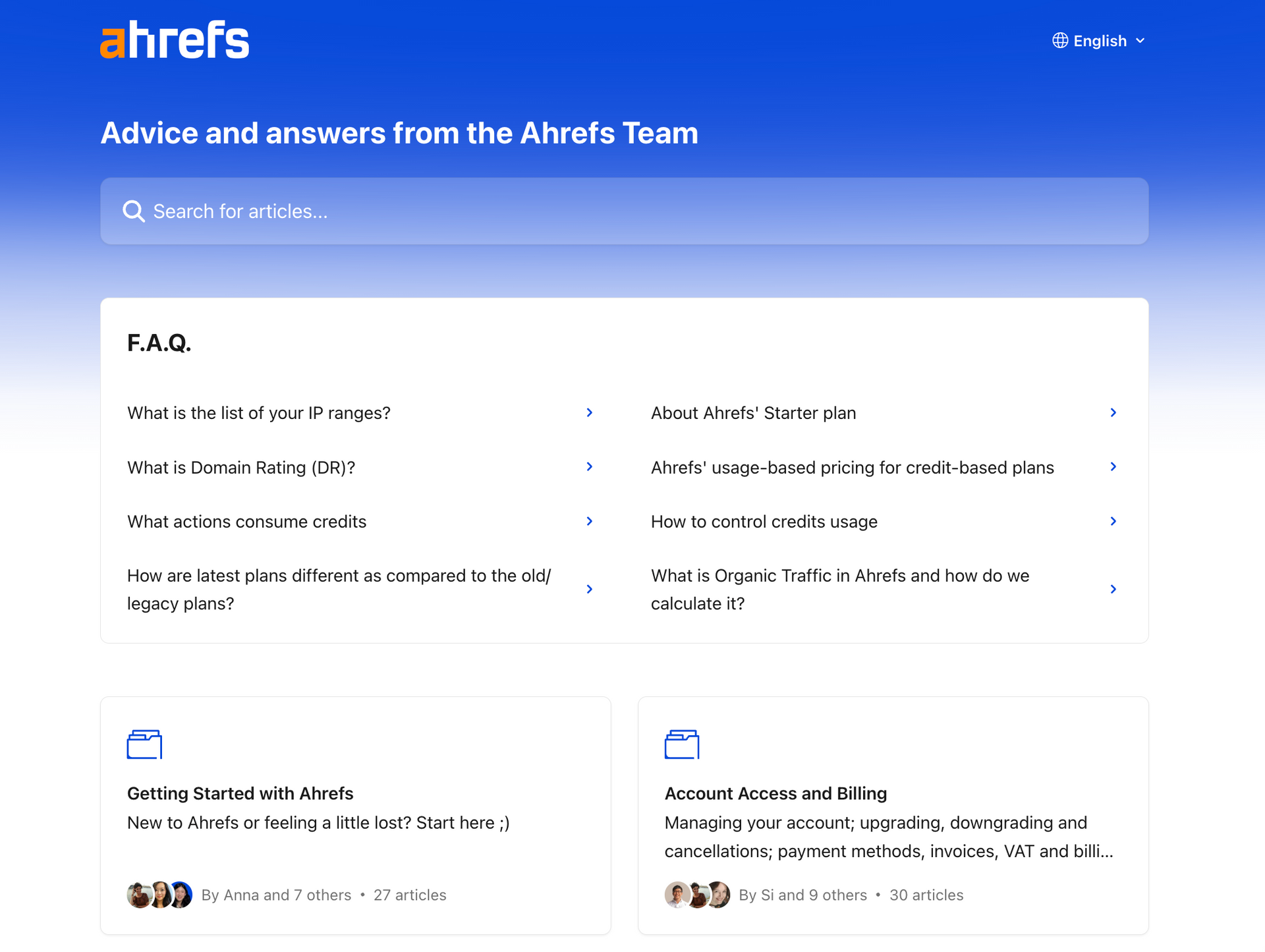
While not typically part of your SEO strategy, these pages contribute to user experience, customer retention, and brand perception. And it's helpful to monitor direct traffic volume, user engagement with these resources, and branded search volume. Though more often considered Low-to-medium business value.
In the wild, we've typically found that most sites over-invest in ToFu/awareness content - neglecting the lower-funnel consideration and decision content that actually drives conversions.
So again, that's why we recommend identifying any of these imbalances via your content audit to prioritize content that helps move users toward purchase decisions.
However, you may be concerned that this could be quite tough to determine.
One way to makes use of a great free Query Semantic Class Classifier tool by Mark Williams-Cook - a genius SEO who shares awesome tips on LinkedIn and in this great video. He found that Google classifies basically all queries into eight “refined query semantic classes” to understand search intent (but admittedly not the only ways they determine).
Though with your pages' Top Keyword as shown in your Ahrefs export - you can plug them into this page to help predict their categories:
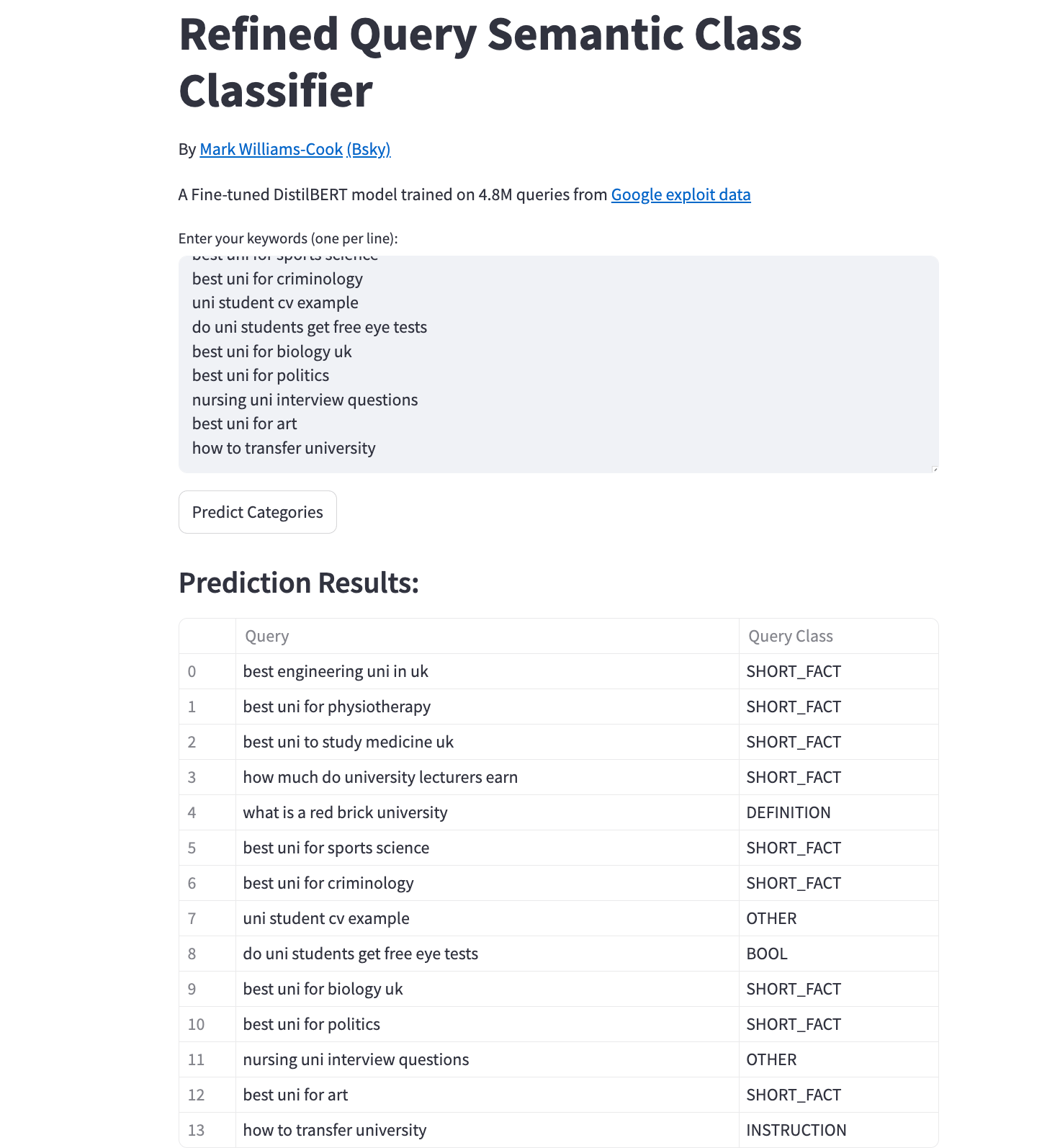
Below is one way to understand these classifications as they relate to intent and awareness stages. And perhaps more importantly, their most common SERP features (to know which content formats work best).
Just note it's certainly not an exact indicator of an 'awareness' connection and you will still want to analyze each SERP to best understand their Awareness and intent categories.
This hopefully just helps push you in the right direction and give you an idea of what to expect:
| Query Semantic Class | Context | Awareness & Intent Categories | Common Modifiers | Common SERP Features |
|---|---|---|---|---|
| SHORT_FACT | Geat for top-of-funnel queries seeking factual info like stats, dates, definitions, and entity facts. Also common in branded/Navigational lookups. | ToFu/Awareness - Informational MoFu/Consideration - Commercial BoFu/Decision Navigational | what, when, facts, metrics, popular, cost, time, how much, how long, best, information, learn, improve, hot, know, measure, find, examples, basics, facts, used, successful, ways, shortcuts, things, techniques, common, meme, news, questions, updates, fees, pricing, student discount | Featured Snippet (Paragraph / List / Table), almost definitely an AI Overview, People Also Ask (PAA), Knowledge panel, Direct answer |
| DEFINITION | Typically the first point of contact in a content hub (Ie., “What is Content Marketing?”), perfect for building awareness. | ToFu/Awareness - Informational Pillar/Hub | what is, define, meaning, glossary, terms, about, definitive guide, articles, directory, description, information, that get, basics, ideas, rules, terms | Knowledge Panel, Very likely to have an AI Overview, Definition snippet, Dictionary |
| REASON | Blog posts and educational explainers where users are looking for explanations or reasong why something is the case. (Seeking justification and validation while evaluatng objections.) Ie. "Why email marketing is important" | ToFu/Awareness - Informational MoFu/Consideration - Commercial | why, factors, explainer video, importance of, earn, consider, benefits, create, benefit, grow, choose, avoid, decrease, opportunity, strategy, ideal, dos, don'ts | PAA, Very likely to have an AI Overview, Paragraph snippet, Forums |
| INSTRUCTION | How-to, tutorial, and template, etc. queries relating to resource content - often serves as a JTBD (Jobs-To-Be-Done) entry point for solution-specific implementation planning. | Tool/Resource ToFu/Awareness - Informational | how to, guide, tutorial, steps, process, fix, build, create, set up, tactics, do, well, advanced, diy, get better, practices, avoid, sort, increase, tricks, strategy, fix, deal with, improve, set up | AI Overview, How-to snippet, Video, PAA |
| CONSEQUENCE | “What happens if…” queries address outcomes, concerns, and results - great for pre-conversion trust-building content. Like case studies or best practices to avoid problems. Ie. "impact of poor website speed" | ToFu/Awareness - Informational MoFu/Consideration | effects, impact, result, outcome, increase, decrease, benefits, risks, problems, avoid, fix, improve, great, side effects | AI Overview, PAA, Forums, Medical/News panels |
| COMPARISON | Users are actively weighing options (“X vs Y”), perfect for roundup posts, comparison tables, alternatives, and category pages. Ie. "Mailchimp vs Constant Contact" | MoFu/Consideration - Commercial Pillar/Hub | vs, best, top, review, alternatives, calculator, comparison, service, software, app, SaaS, WordPress, plugin, extension, highest rated, whether, which, competitors, worth it, good/bad, | Table snippet, Likely to have an AI Overview, Carousel, Reviews |
| BOOL | Yes/No questions often involving product validation or eligibility checks (“Is [product] good for [use case]?”). Ie. "is SEO worth it for small business" | MoFu/Consideration - Commercial BoFu/Decision | is, does, can, should, are, will, safe, effective, legitimate, scam, worth it, should I, whether, are | Long-form articles, Likely to have an AI Overview, Yes/no snippet, Reviews, Videos, PAA |
| OTHER | These could represent vague or multi-intent queries that don't fit the other categories. But as always requires a bit of digging to get to the true user intent. | Mixed/Needs Interpretation Possibly Pillar/Hub Navigational (But really could be all) | Various context-dependent modifiers | Could be basically any SERP feature, AI exploratory feature, Forums, Local pack, Blogs |
As you may know by now, SERPs commonly dominated by AI Overviews show much lower click-through-rates (CTRs).
So, in general, SHORT_FACTS will have the lowest CTRs.
While INSTRUCTION, COMPARISON, CONSEQUENCE, BOOL will likely have the highest click throughs. And thus, in general, these are increasingly important query types to focus on to get visitors:
- INSTRUCTION (How-To, Tools, JTBD): People often still click for deeper, interactive or visual steps and sign up for templates, tools, etc.
- COMPARISON (MoFu): People can get a gist with AI Overviews but likely still want personal insights 'What I chose and why."
- CONSEQUENCE (Outcome-focused): Readers want real, human nuance when it comes to anything with consequence via first person experience, research, case studies, or community comments (from Redditors 🫡).
- BOOLEAN (Is X good, Can I, Should I): Readers often want more than a yes/no — they want logical reasons, credibility, and next steps. (CTAs = "Get a free SEO assessment for your business")

Content Quality Assessment
With your priorities known, you'll now want to assess each piece of content for quality using systematic criteria that work best for users as well as traditional search and AI platforms.
For detailed assessment, use our Content Quality Assessment Framework which provides a 0-15 point scoring system across 5 key factors.
But here's a quick overview for audit purposes:
Quick Content Quality Scoring (0-3 scale per factor)
→ Contextual Understanding
- Does the content address the primary query plus 5-7 follow-up questions users will ask next?
→ Credibility & Freshness
- Current data (last 12 months), 3-5 authoritative sources, clear authorship?
- You can also check whether or not your content meets current consensus of a topic with the Consensus Fact Checking GPT by SEONotebook. Just paste in your article and the general topic and it'll analyze how it compares
→ User Experience
- 100-300 word chunks, conversational headings, mobile-friendly, visual elements?
- I tend to recommend and use Hemingwayapp for readability and 'chunking' needs.
- But it's also important to avoid blindly following all suggestions of a tool like Hemingwayapp or Grammarly or creating content strictly with machines in mind. There is great value in varying sentence length and escaping formulaic, strict guidelines. As the great writer Gary Provost shares:
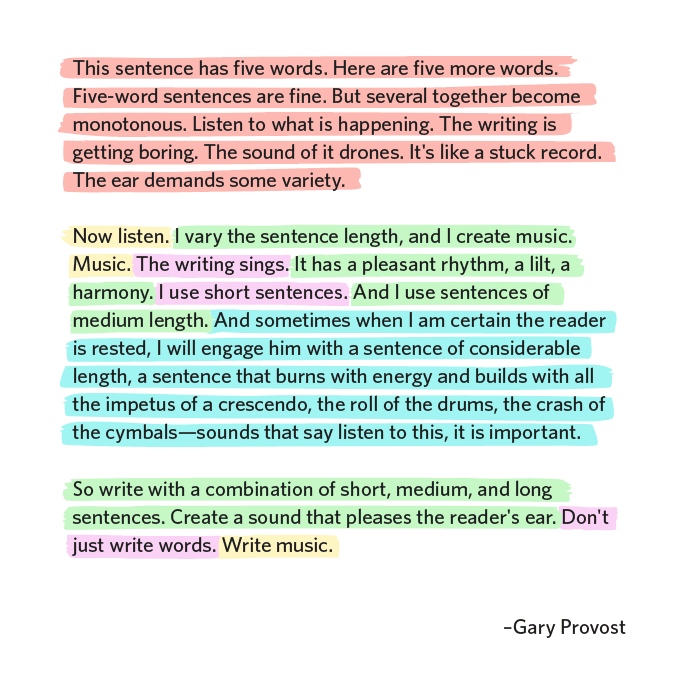
→ Uniqueness & Value-Add
- Original insights, "In our testing" examples, expertise AI cannot replicate?
→ Guidance
- Clear next steps, journey-matched CTAs, addresses user objections?
Total Score: ___/15 points
Action Priority:
- 11-15 points: Ready for promotion
- 8-10 points: Fix 1-2 factors (2-4 hours)
- 6-7 points: Systematic improvement needed (4-8 hours)
- 3-5 points: Major revision required
- 0-2 points: Remove or restart
For complete implementation guidance, including detailed checklists and tools, use our
Content Quality Assessment Framework.
Step 5: Prioritize Your Action Plan
Here's where the magic happens.
You see - these qualitative assessments that map content to user stages and thus business value - to go along with the typical performance metrics and content quality analysis resulted from a bit of a blunder.
We learned the hard way - the importance of creating a prioritization roadmap so that you don't have to...
Quick backstory: we had a massive client - working directly with a 9-figure business owner with great influence and experience in online business.
One of the first things we did was run a content audit to update their existing content inventory.
But remember, we had yet to work out a solid prioritization system.
We were mostly relying on performance metrics to decide. It was a site with hundreds of pages, many of which needed consolidation, redirection, removal, or at least a full redo. Unfortunately we were slow to pull the trigger and focused mostly on updates.
By the time we realized it - the campaign was already well underway. And just for context - it was also a content site post-HCU (and had lost quite a bit of traffic).
Which if you remember, was quite a doozy.
While search rankings and click-throughs on the site to his various other businesses were growing, from our efforts, it still wasn't quite the turn-around we had anticipated. And what we were used to seeing pre-HCU.
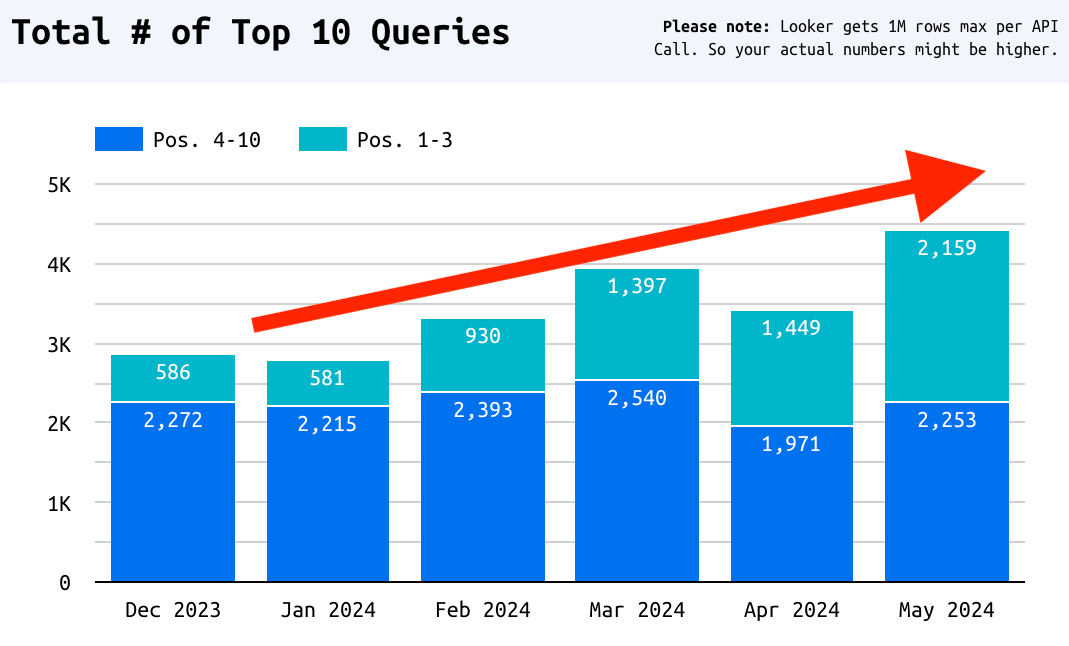
So, this is just to say that the campaign was not the success it could have been had we known what we know now.
To avoid confusion and decision fatigue I recommend creating a priority formula that automatically combines:
- Business value (weighted highest),
- Performance metrics like position, sessions, and impression-to-click performance,
- And your content quality score.
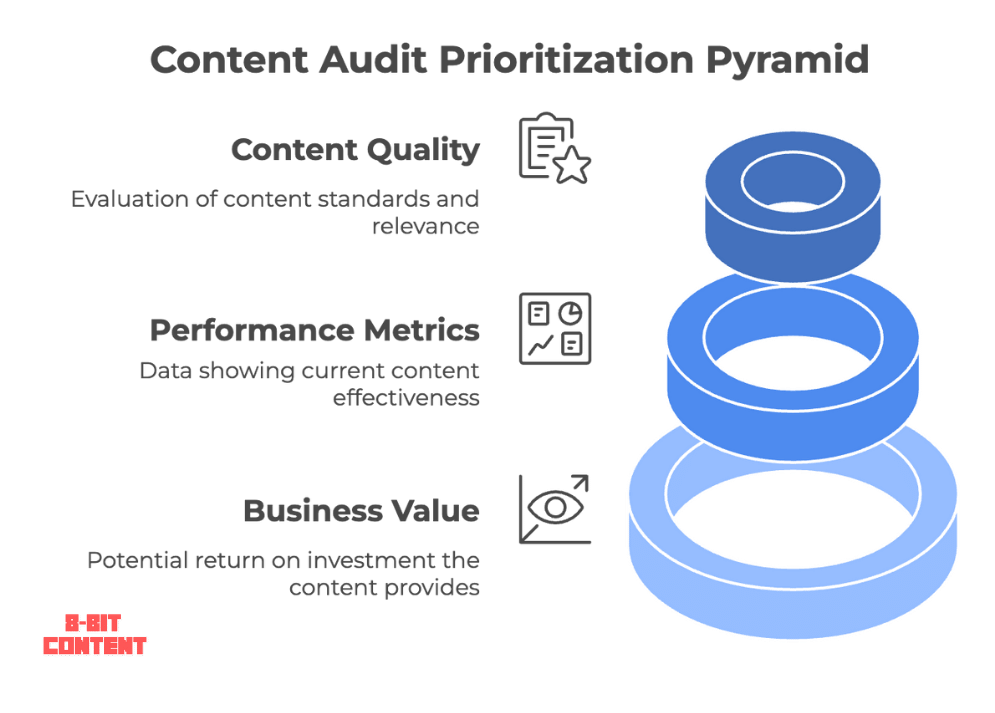
Here's the formula we use:
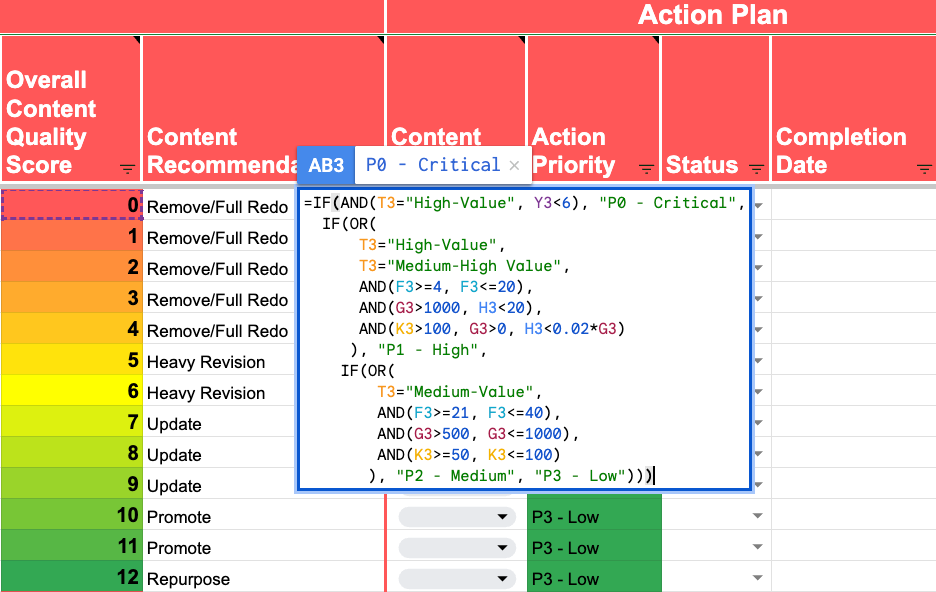
It factors in:
T3: Business Potential ("High-Value", etc.)
Y3: Overall Content Quality Score
F3: GSC Position
G3: GSC Impressions
H3: GSC Clicks
K3: GA4 Sessions
To give a classification of P0-P3 (the unambiguous numerical order of P0, P1, etc. helps with sorting and filtering).
But let's explore each:
P0 - CRITICAL (Do These Immediately)
Fix High-Value Pages with Quality Issues
- Update business-critical pages: Product pages, service descriptions, pricing information, and core conversion pages
- Fix underperforming content - especially those in the BoFu/Decision showing significant traffic decline
- Address high-value pages with quality scores below 6
- Fix pages that directly impact your bottom line with clear conversion paths
- Resolve critical technical issues affecting high-value pages
- Fix any issues with product/service comparison pages
- Add essential information missing on core transactional pages
Fix all broken links on site (prioritizing broken internal links)
P1 - HIGH (Complete Within First 1-3 Months)
Update High-Potential Content
- Focus on pages with high impressions (1000+) but low clicks (<20)
- Optimize medium-to-high value content ranking in positions 4-20
- Improve alignment with search intent on pages with potential
- Enhance CTAs and conversion elements on pages with traffic but poor conversion
- Update case studies with fresh results and clearer outcomes
Address Content Gaps
- I've almost solely focused on internal analysis for content audit recommendations. However, as you assess the SERPs in the qualitative stage, you'll naturally see recurring competitors to compare yourself with. Here, you can begin planning and creating the high-value pages they have but you don't
- Continue listing valuable keywords where competitors rank but you don't
- Prioritize creating content for high-value topics with clear business potential (MoFu to BoFu)
Consolidate Competing Pages (If possible, can tackle in the first month)
- Identify keyword cannibalization issues for high-intent terms
- Merge competing pages targeting the same search intent
- Combine the strongest elements from each page
- Set up proper 301 redirects and fix internal links
Recover Link Equity
- Fix or redirect broken pages with quality backlinks
- Add internal links to high-value content with few inbound connections
- Prioritize updating pages with valuable backlinks
P2 - MEDIUM (Next Quarter)
Upgrade Mid-Value Content
- Strengthen consideration-stage content in positions 21-40
- Add comparison tables and case studies to commercial content
- Update supporting content around your primary service/product pages
- Refresh statistics and examples to maintain relevance
Address Content Overlap
- Identify medium-value pages with similar content
- Clarify the purpose of each page through distinct H1s and meta descriptions
- Improve internal linking with clear delineated anchor text between related content
Optimize Technical Elements
- Apply noindex tags to utility pages not meant for search
- Create better internal linking pathways from informational to commercial content
P3 - LOW (When Resources Allow)
Maintain High-Performing Content
- Make minor updates to well-ranking content
- Perform freshness updates to older but still effective pages
- Check for outdated references or statistics
- Ensure consistent branding and messaging across all content
Address Low-Priority Elements
- Update low-value content that still serves a purpose
- Review newer content (<6 months old) for early optimization opportunities
- Make small improvements to user experience elements
- Check for alignment with current marketing messaging
Step 6 - Look Beyond SEO
Something to consider adding - at least in a 'Notes' column, are valuable insights that extend beyond traditional SEO metrics (but totally complement your efforts).
These insights can be something site-wide regarding page set up like margins and font size (I recommend narrow margins for easier readability/time on page). But they can also be specific at a page level.
And they're just helpful to make a note of whenever something pops in your head to help create a truly comprehensive improvement plan.
I also highly recommend setting up, at least,
Microsoft Clarity - for insights into how visitors browse your pages via heatmaps and screen recordings. Just be aware that some recordings can have a strangely eerie vibe to them - but maybe it's just me projecting 🤌.
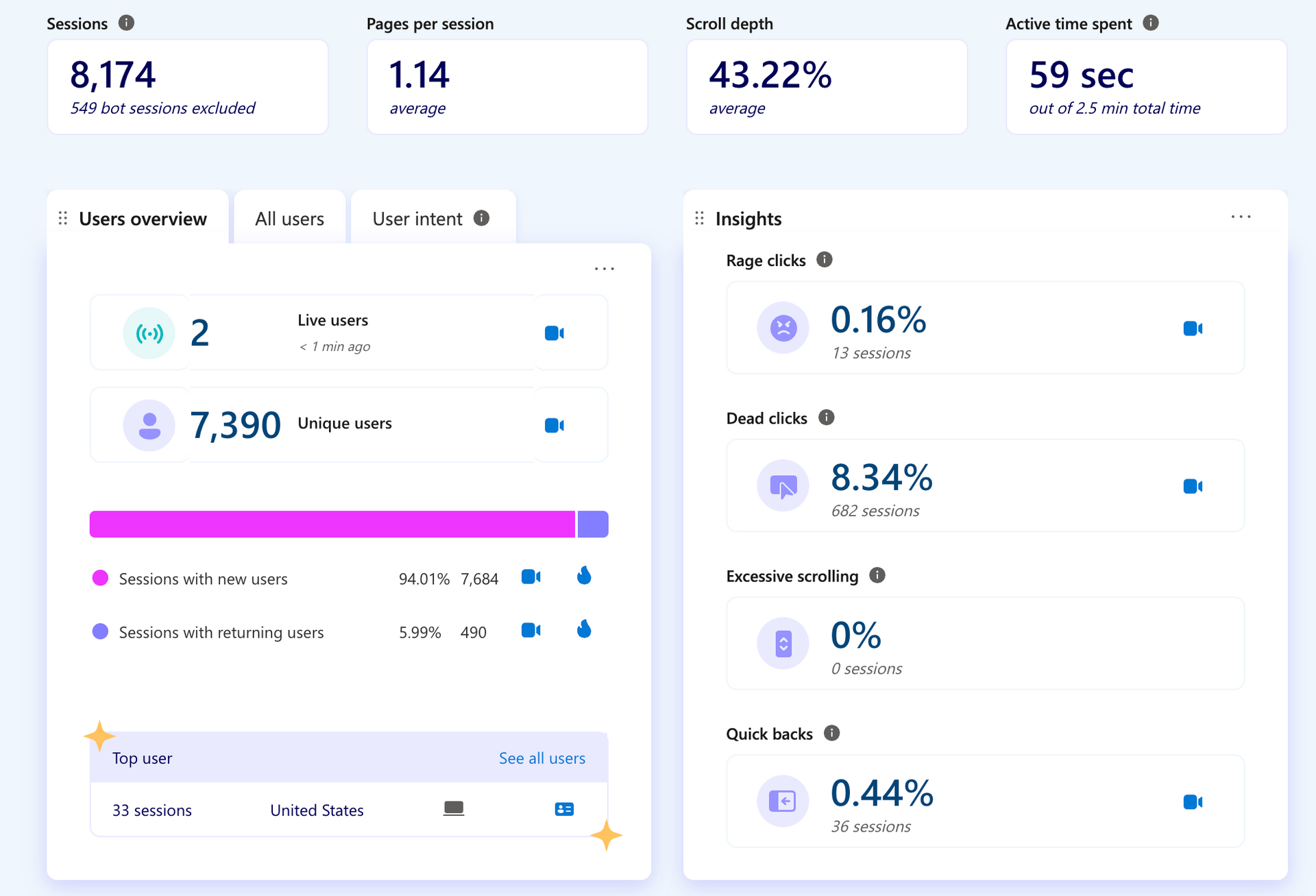
Conversion Rate Optimization Elements
Pay attention to how your content converts visitors into leads or customers.
Especially on BoFu and consideration pages - check for:
- CTA placement, design, and messaging effectiveness - make a note of any vagueness or clear room for improvement
- Strategic use of trust signals (testimonials, credentials, social proof)
- Form accessibility and friction points
- Clarity of value messaging throughout the content
User Experience Factors
Evaluate how easy your content is to consume and navigate:
- Content hierarchy and organization on category pages, homepage, etc.
- Heading structure clarity and effectiveness (H1-H4)
- Visual emphasis of key points
And of course
- Mobile responsiveness issues
- Page load speed concerns
Step 7 - Measuring Success
Important note: Your content audit delivers value when your findings are put into action.
Focus on high priority actions first - the high-value pages and low-hanging fruit opportunities.
And keep an eye on organic traffic growth across updated pages and of course, monitor their ranking and conversion improvements
Set Realistic Timelines
You can expect some initial ranking fluctuations in the first month as search engines crawl and process your changes. It's normal.
Traffic patterns will stabilize soon after though, with expected traffic and conversion improvements during this same time.
The most significant impacts though, will typically occur throughout the rest of the year as more of the roadmap is accomplished and results compound.
Implement Ongoing Monitoring
Just like we discussed under 'Scope Considerations' you'll likely want to schedule at least mini-content audits for different sections based on priority.
This on-the-ball, disciplined approach helps ensure content audits can become sustainable drivers of business growth.
Get Started On The Road To Recovery
Grab Your Template!
Don't let your valuable content continue underperforming!
If you're interested - check out our comprehensive content audit template. Again, it's the same framework we used to deliver those 30%+ traffic gains in less than 3 months.
If you need any help, our team at 8-Bit Content specializes in done-for-you content audits and implementation.
We'll help identify your highest-priority opportunities and even execute changes that deliver maximum impact with minimum hassle.
And as always, feel free to reach us at start@8bitcontent.com or contact me directly on LinkedIn, Facebook, etc. if you have any questions at all.
Blog
Let’s grow your online visibility together!
Join our newsletter for actionable tips and checklists!
Contact Us
You can also find us here:




