SEO Essentials for Higher Education
Welcome to your complete guide to search engine optimization for university or college websites.
After 15+ years in education leadership and analyzing dozens of higher education websites, I’ve seen it all.
So, the goal here is to give you a practical roadmap to increase qualified applications through strategic online presence. You'll learn:
- How to connect with diverse audience personas,
- Create content that answers the top student questions,
- Implement technical optimizations that enhance user experience,
- Measure real enrolment impact,
- And key tips to boost your organic search traffic
We've got a lot to cover so let's get started!

Key Takeaways on SEO for Higher Education
Understand Your Diverse Audiences
- Different personas (traditional students, adult learners, parents) show distinct search patterns
- Prospects seek answers to four core questions: program availability, affordability, admission criteria, and campus culture
Create Strategic Content
- Develop comprehensive program pages with detailed curriculum, outcomes, and faculty information
- Offer transparent financial content with interactive tools and clear cost breakdowns
- Build organized knowledge hubs that mirror natural student research journeys
- Personalize content using AI and user data to deliver tailored experiences based on interests and demographics
Technical Excellence Matters
- Prioritize mobile optimization and fast page loading (under 3 seconds)
- Structure your site around student research patterns, not administrative organization
- Implement educational schema markup for enhanced search visibility
- Maintain accessibility compliance to support inclusive access
Leverage Local & Video SEO
- Optimize Google Business Profile for complex campus environments
- Create authentic videos that address the four core student questions
- Include full transcripts and proper schema markup with all video content
Measure What Matters
- Connect SEO metrics directly to enrolment goals and student success
- Implement in phases aligned with academic and admission cycles
- Build sustainable practices through cross-departmental collaboration
Quick-Wins:
I've analyzed dozens of higher education websites - particularly in regards to SEO and UX. Here are some common issues that can be addressed with these simple additions:
- Fix any broken links on your top 10 most visited pages
- Add FAQs to your top program pages with clear answers to common questions
- Ensure your "Apply Now" button is prominently visible on every program page (ideally on your header)
- Add alt text to images on high-traffic pages
- Test your site navigation on a smartphone to identify any usability issues
- Optimize application forms and financial aid information for mobile
- Implement proper schema markup for programs and courses
- Set up proper tracking to understand conversion pathways
In case you’re interested, we’ve also created a checklist tailored to higher education marketing professionals. It helps you implement some key insights from this massive article!
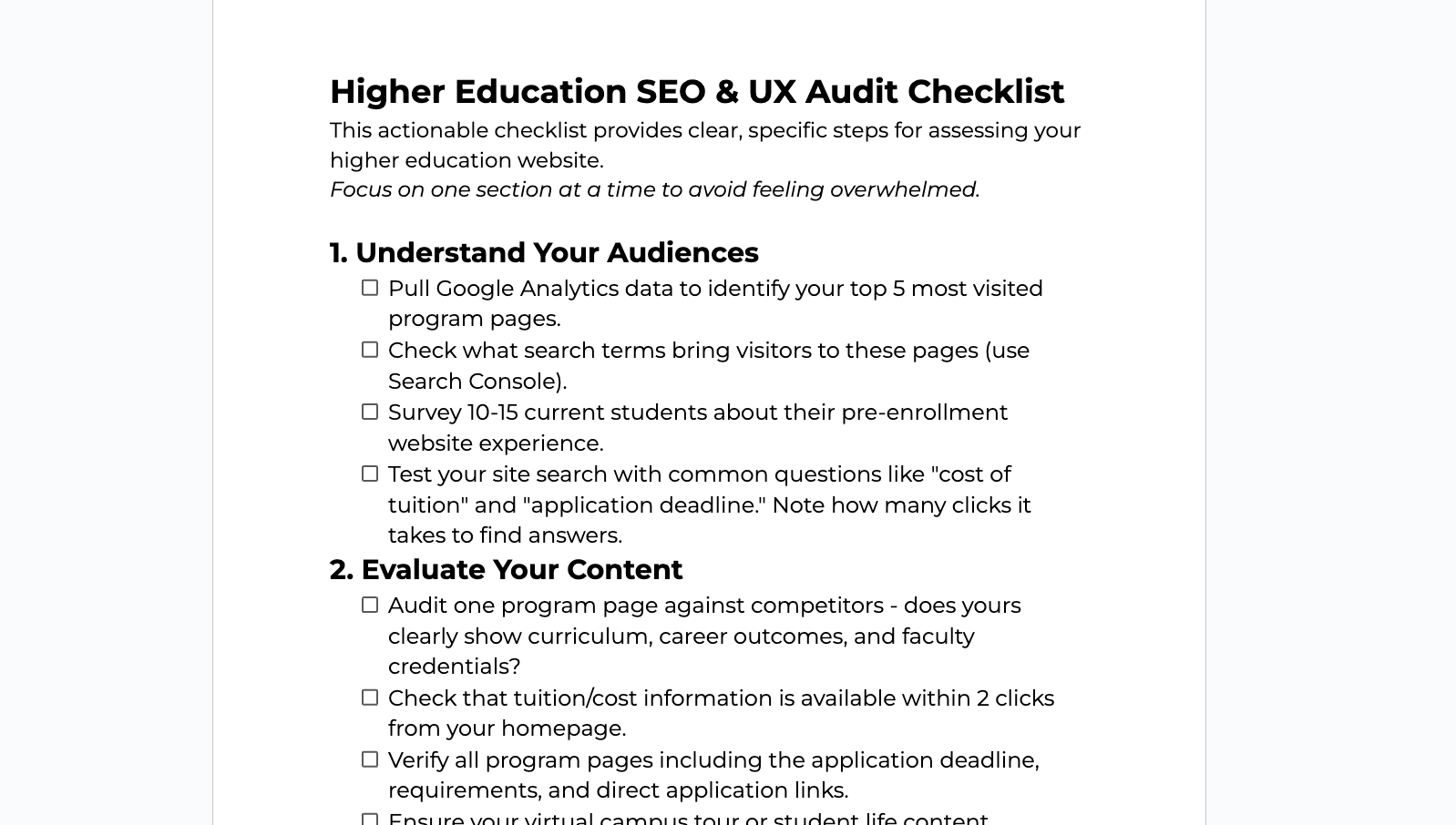
SEO For Higher Education Checklist
Why is an Effective SEO Strategy so Important for Colleges and Universities?
It's important to quickly cover the why behind this entire article.
A recent industry study found that 58% of high school students use search engines as their primary pathway to college websites. And 93% said they rely on these institutional sites for critical decision-making information.
Yet remarkably, 51% of higher education marketing leaders report having no formal SEO strategy or plan in place.
And so this creates both a challenge and an opportunity for forward-thinking institutions.
SEO delivers qualified traffic without recurring costs. Your school can stand out in search results regardless of size.
Sure, paid ads can give quick visibility but they require ongoing spending. And traditional recruitment now often follows online discovery.
The goal here with SEO isn't just rankings. It's to be there to help students find their perfect educational match right when they need it.
When you treat your site's SEO as a student service rather than a standard marketing tactic, you build sustainable win-win visibility - potentially for many enrolment seasons to come.
(You may also be interested to check out our guide on
SEO vs content marketing. It covers their complementary features.)
Higher Education Demographics
Effective SEO starts with an understanding of who searches for your programs.
Prospective students are real people with specific questions, concerns, and decision-making patterns.
We, as higher education marketers, must align our websites and marketing materials with these. It'll help persuade them to choose one institution over another.
So, let's start with an overview.
| Persona Type | Key Characteristics | Primary Search Behaviors |
|---|---|---|
| Traditional Students (17-21) | Tech-savvy, social media-driven, peer-influenced | Mobile searches, video content, program specifics |
| Adult Learners (25+) | Career-focused, time-constrained, ROI-oriented | Long-tail keywords, evening program options, credential value |
| Transfer Students | Credit-conscious, deadline-aware, institution-comparing | Specific articulation agreements, application windows, credit transfers |
| International Students | Visa-concerned, culture-curious, credential-validation | English programs, housing guarantees, accreditation status |
| Parents/Guardians | Cost-sensitive, outcomes-focused, safety-conscious | Financial aid options, graduate outcomes, campus safety |
While potential students are the focal point of higher education marketing, we mustn't overlook the supporting cast who shape decisions.
These are not only parents and guardians but also:
- Guidance Counselors: They seek program overviews and admission criteria to then make recommendations to different students.
- Athletic Coaches: With an obvious focus on program flexibility and athlete support.
- Alumni: These are more interested in the institution's reputation and networking opportunities.
- Major Donors: Different from students - these users are after detailed research on endowments and name-giving opportunities.
- Legacy Supporters: Similar to donors, these searchers are interested in long-term institutional stability and recognition.
- Employers: Often overlooked but important to consider - this group may research partnership opportunities or graduate criteria to assess employee aptitudes.
Your SEO strategy - and, thus online presence must account for how these target audiences search and validate your institution.
Not only that, but education decisions tend to mix logic and emotion.
Parents and caretakers may be more interested in logical drivers searching things like:
- Outcomes, rankings, job placement rates
- Aspirational language: "life-changing education," "future career success"
- Security concerns: "safest college campuses," "accreditation," "job placement rates," "graduate earnings"
Students on the other hand may be more interested in researching emotional drivers like:
- Belonging, independence, achievement, security
- Belonging needs: "student experience," "campus community," "diversity," "best social life at universities"
- Fear-based searches: "Is college worth it," "student debt," "dropout rates"
(Not to generalize of course! I know there are lots of driven high school students who have been planning their university and careers paths for years!)
But regardless - your content strategy (which we'll get into very soon) must address both sides of this decision process.
Cultural Considerations
International students navigate unique challenges that shape their search patterns.
Multilingual SEO strategies can dramatically improve the visibility to these valuable prospects.
And so to maximize your education SEO efforts, begin by mapping your content against these personas and their journeys.
You can do competitor analysis to identify gaps where key questions go unanswered or where influential audiences may find dead ends.
Remember: The institution that answers the right questions, for the right person, at the right time wins not just the click - but the application.
The Four Questions Driving Higher Education Search
Lucky for us, we don't have to guess what these various groups are interested in.
Research shows prospective students and guardians are initially interested in these four questions:
- Program Availability: "Does this university have the program I want?" Here you'll want to create program-specific pages - and we'll discuss later, even entire subdomains, with comprehensive details and educational program schema markup.
- Affordability: "Can I afford this school?" Key here is developing financial aid sections with calculators and transparent cost breakdowns - with important distinctions between on-campus, off-campus, in-state, international, etc.
- Admission Criteria: "What are my chances of getting in?" Create clear admission requirement pages with FAQ schema markup.
- Campus Culture: "Will I fit in here?" Here you'll want to leverage user-generated content, virtual tours, and highlight student testimonials and success stories.
These questions also cover both logical and emotional drivers - and help build the foundation for effective website content.
So, it's ideal for your website visitors to be able to access this within 1-3 clicks from anywhere on your site - be it header or footer links or from your homepage.
And that brings us to an extremely important topic - user experience!
Prioritize User Experience for Long-Term SEO Success
The top pain points on higher education institution websites and a potential obstacle to conversions are:
- Hard to navigate sites and pages
- Too many clicks or searches to find what they needed
- A frequent and surprising lack of mobile-friendliness. (Again, from this study)
These 3 things have one key thing in common: They can be solved by focusing on a smooth user experience.
See What Users Actually Do With Heatmaps
Want to truly understand how visitors interact with your higher education website? The answer lies in visual analytics and user insight tools like Microsoft Clarity.
Like Google Analytics or Google Search Console, it's a free tool that's super helpful for helping us reach our goals with real-world data.
Clarity's heatmaps reveal exactly where students and parents click, scroll, and pause on pages. This insight is pure gold for optimizing both UX and SEO.
You can use the heatmap analysis to discover things like:
- Frustration signals, such as if there are repeated clicks on non-linked program names
- Signs visitors are missing crucial information if there are signs visitors frequently scroll only 40% down most department pages
- Or visitors often ignoring a prominent "Apply Now" button because it blended with the background
From Assumptions to Evidence
With a free user experience tool like Clarity installed on your site you can:
- Click heatmaps to see exactly which elements attract attention
- See your depth scroll average among visitors
- Understand your real sessions with bot sessions excluded
- Get a categorization of user intent from low to high based on engagement like clicks (including into different types of clicks like 'rage clicks') and scroll patters
- See scroll maps revealing where visitors abandon your content
- Analyze session recordings which capture the full journey of prospective students visiting your site
- Leverage AI to quickly summarize the real world insights in seconds.
These insights and tools can turn guesswork into... something that make teamwork and dreams work...
Just trust me - you gotta check out Microsoft Clarity - I love it and it's free.
Engagement Metrics Matter
There's no denying that
engagement metrics like time on page play an important role in search engine rankings.
In fact I believe it's among content, links, and technical SEO for the strongest ranking factors.
And rankings are still an important classification to consider and will be for some time. Because as an indirect result of these rankings on search engines, brands have a better chance of being included in large language model (LLM) responses.
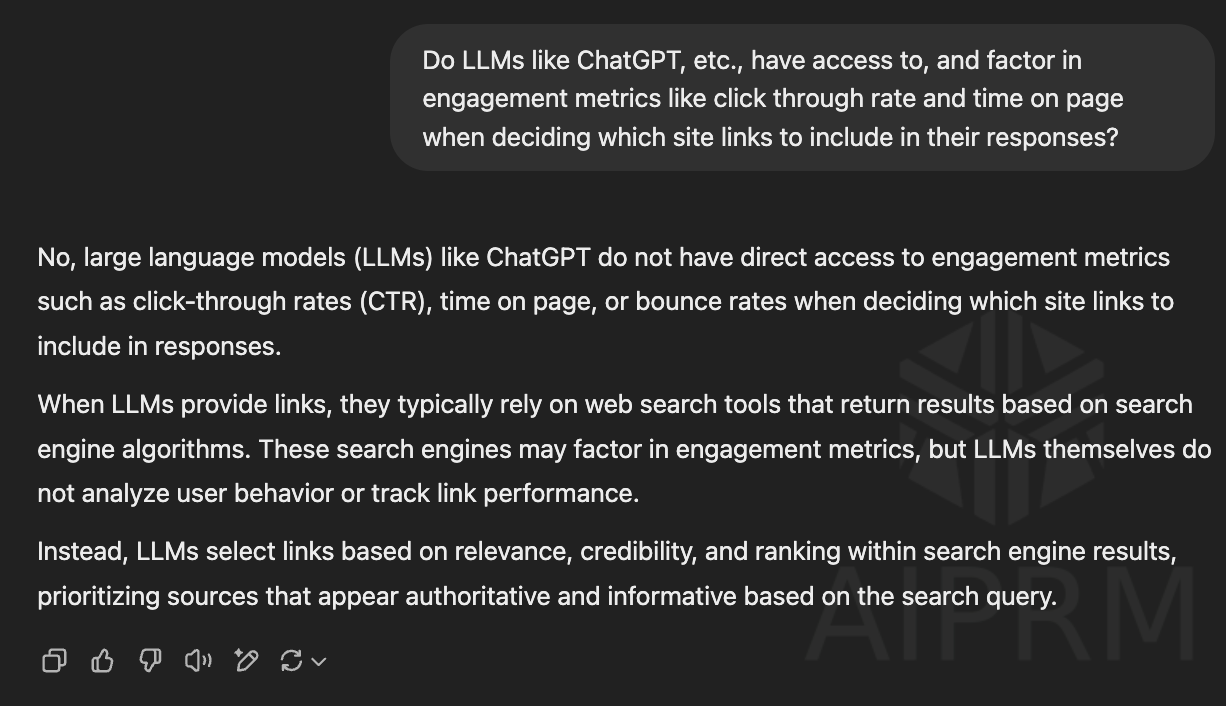
Offering an engaging experience that quickly answers your target audience's questions will go a long way toward convincing them to enroll - or, at the very least, search deeper.
As we covered above - we know the top questions people are wondering when they research a school.
So, homepages must cover this information above the fold and include related links in the site header for easy discovery.
An example website that really does this all very well is the
University of Iowa.

It blends its UX and SEO needs seamlessly. And immediately addresses all four core questions we discussed earlier above the fold.
In fact as you'll see as we go through this article you'll notice that they do lots of things right.
- Critical conversion elements (Apply, Visit, Request Info) always accessible in the header
- Fast loading speeds - under 3 seconds
- Clean URL structure that reflects content hierarchy
- Comprehensive schema markup for educational content
But my apologies, I don't mean to get sidetracked - let's finally get into the content strategy!
Execute a Content Strategy With Educational Value for Every Stage
Creating content for higher education SEO requires genuine educational value that meets prospective students exactly where they are in their decision-making journey.
Since we know what information potential students care most about - we can use that as a helpful foundation to build off of for an effective SEO strategy.
| Student Question | Content-Type | Key Elements | SEO Value |
|---|---|---|---|
| Program Availability | Program Pages | Curriculum details, specializations, outcomes | Captures specific program searches |
| Affordability | Financial Resources | Costs, aid options, ROI data | Addresses high-anxiety searches |
| Admissions | Application Guidance | Requirements, deadlines, profiles | Captures decision-stage queries |
| Campus Culture | Experience Content | Student stories, virtual tours | Builds emotional connection |
Comprehensive Program Content
Program pages can sometimes underperform - mainly because they lack depth.
When it comes to degree programs - people want answers to specific questions about curriculum, outcomes, and specializations.
So, it's helpful to create content hubs for each program including in-depth information and content like:
- Curriculum breakdowns with course descriptions, sequencing, and learning outcomes
- Faculty spotlights diving into research interests, publications, and teaching philosophies
- Career pathway with video content showcasing where graduates tend to work
- Industry connections highlighting internship opportunities and employer partnerships
- Student projects that showcase exciting projects underway by current students
These are just a few 'lead-generating' ideas to connect with those interested in your programs. But with this content on your site, you can also rank for related terms.
Perhaps unsurprisingly, Harvard and in my view especially Harvard Extension School does a great job with their program overview pages.
For example here's a program page that provides a quick overview on key information like:
- Program overview
- Admission info
- Tuition costs
- Career opportunities
- Student success stories
- Alumni membership access
- And more...
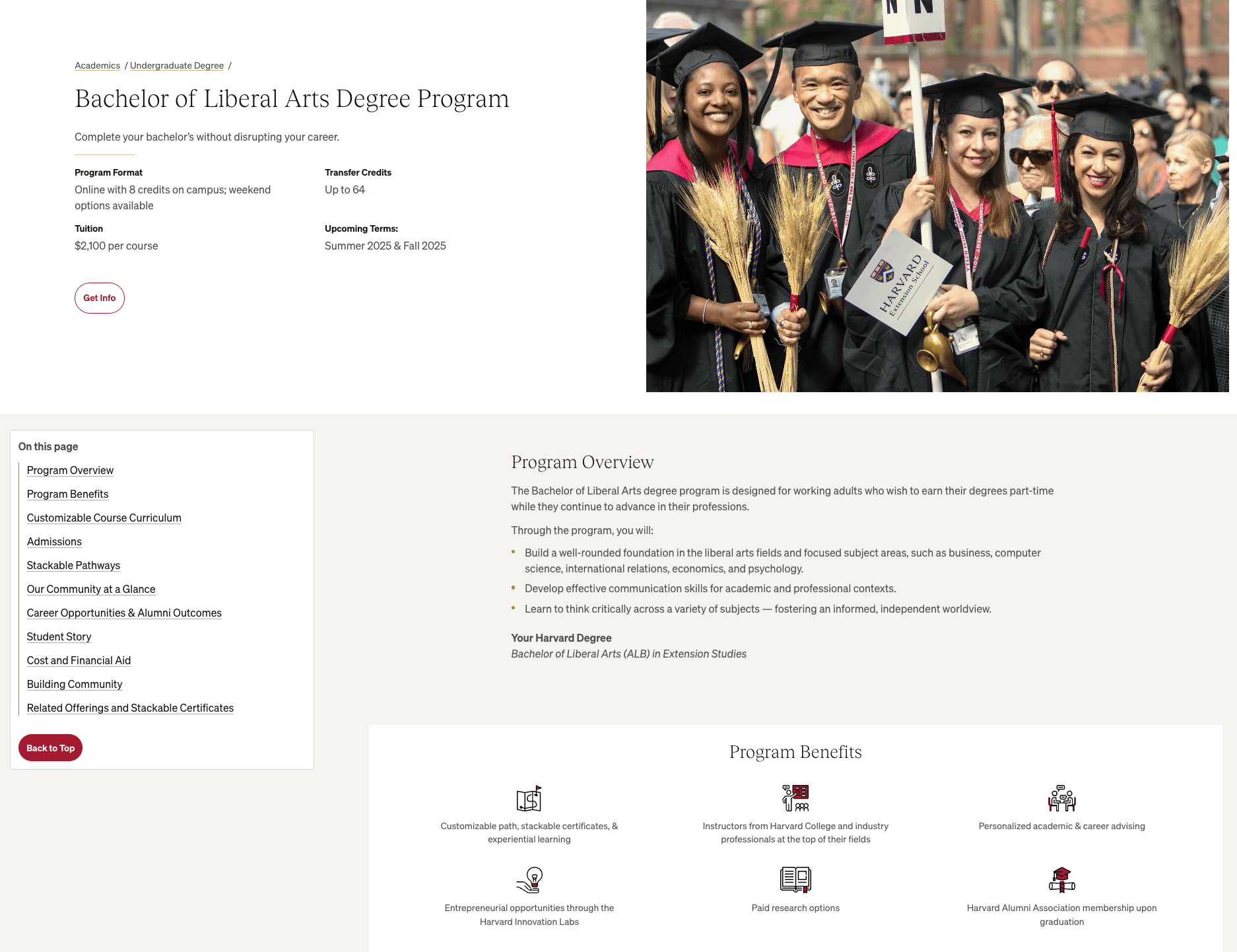
And schools like Harvard and Columbia University (which we'll get into very soon) have entire subdomains for each of their main programs.
So rather than a basic "Law Degree" page, they've developed a content ecosystem with hundreds or thousands of related pages all about each program (and subcategories), research opportunity, and career path.
And this approach helps naturally encapsulate all long-tail keywords from program searches while also providing genuine educational value. For example - granted not a big surprise but the Harvard Law School subdomain ranks number one for important terms like 'How to become a prosecutor.'

Now, obviously it's most likely that someone who wants to be a prosecutor will have known about Harvard Law School. But it certainly doesn't hurt to rank at the top for this discovery stage term.
And this content format '_____ career guide' is something that more schools could use to reach students after their offers. For example Franklin University has an entire Career Guide category that does well attracting valuable, high intent organic visitors.
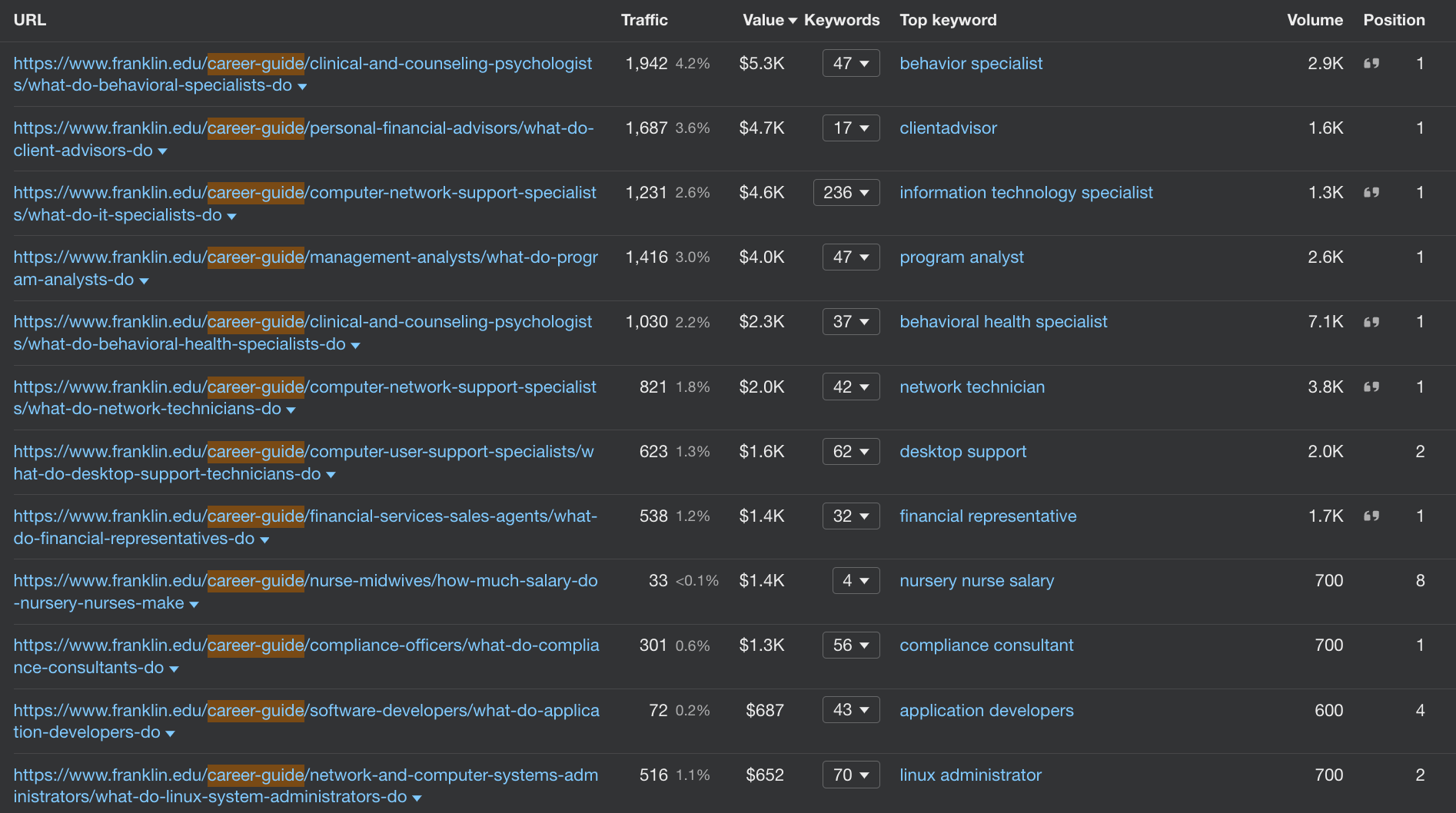
Just something to consider.
Content Around Tuition Cost and Affordability
Financial concerns drive of course, also drive many educational searches.
Most prospective students and even their parents have significant anxiety about costs and their return on investment.
So, it's important to address these concerns with clear, transparent and easy to find information about tuition, fees, and financial aid opportunities.
And this includes providing different figures for the different groups schools intend to attract. A Nielsen Norman article highlighted University of California San Diego (UC San Diego) when discussing the importance of including explicit information in site copy and it still holds up today.
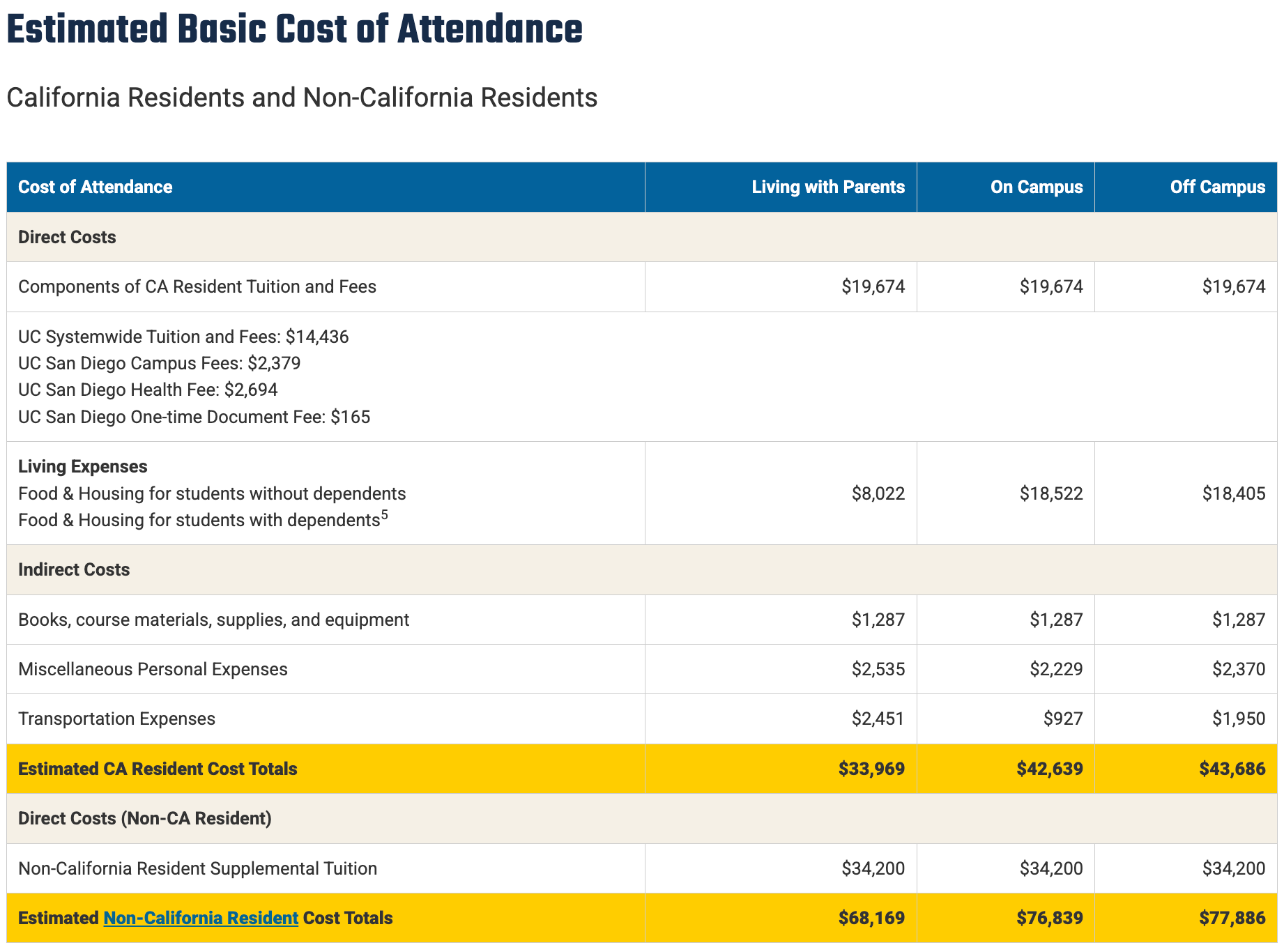
And even beyond information on program pages and basic requirements, schools can do all sorts of creative content marketing to provide a unique and helpful user experience:
- Interactive cost calculators with personalized estimates based on program and student backgrounds (and again, UC San Diego is a great example for this)
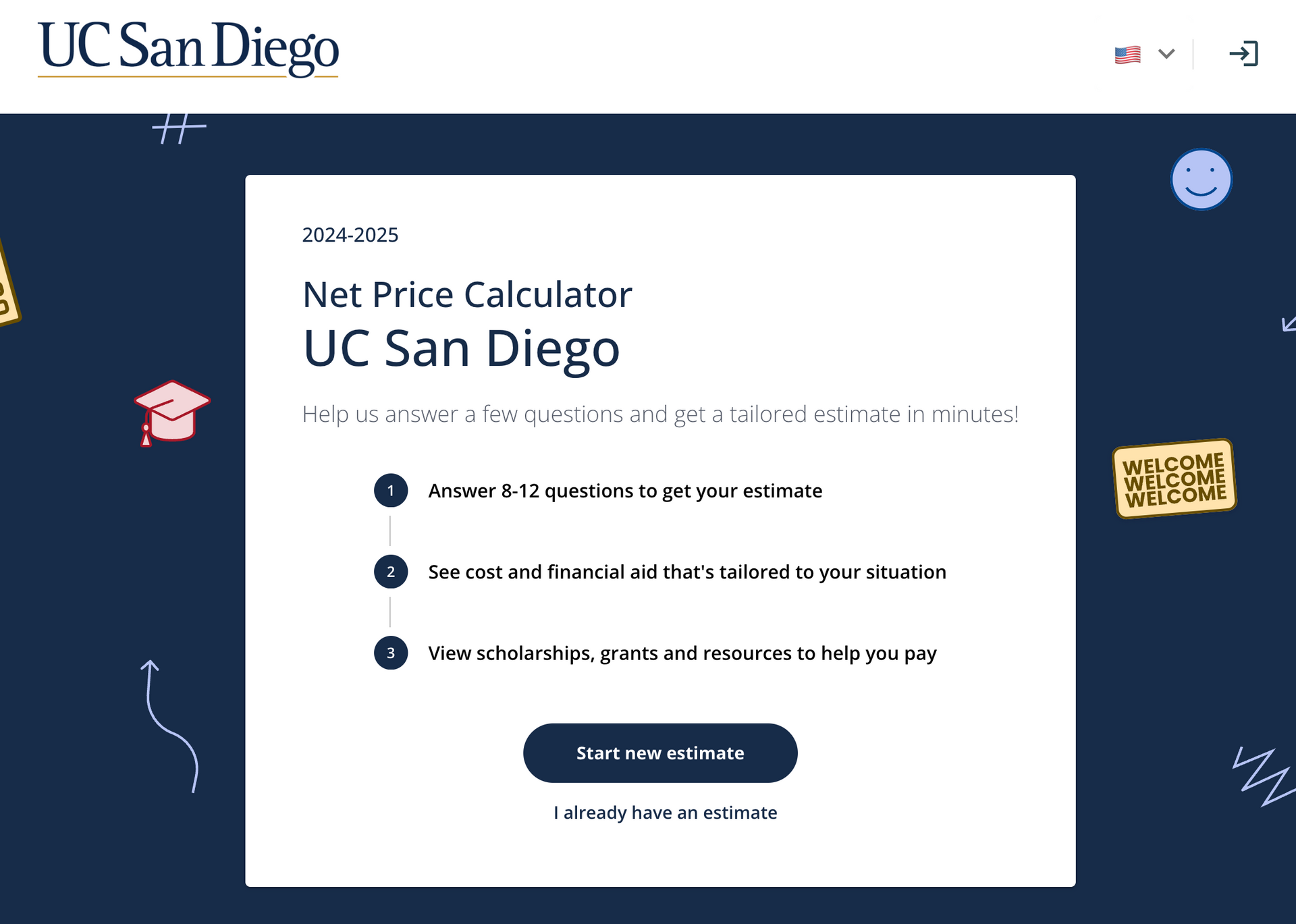
- Financial aid guides with step-by-step application processes and important deadlines
- Scholarship databases with searchable resources specific to your institution
- ROI success stories highlighting graduate outcomes with salary data and career progression
- Payment option explainers with clear breakdowns of payment plans and financing
And in an age with decreasing % click-through rates on search engines - it's super helpful to use schema markup on financial aid content to enhance visibility in featured snippets and Google Business Profile.
Here way, you can convey important information like the average cost after financial aid right on the SERPs (search engine results pages).
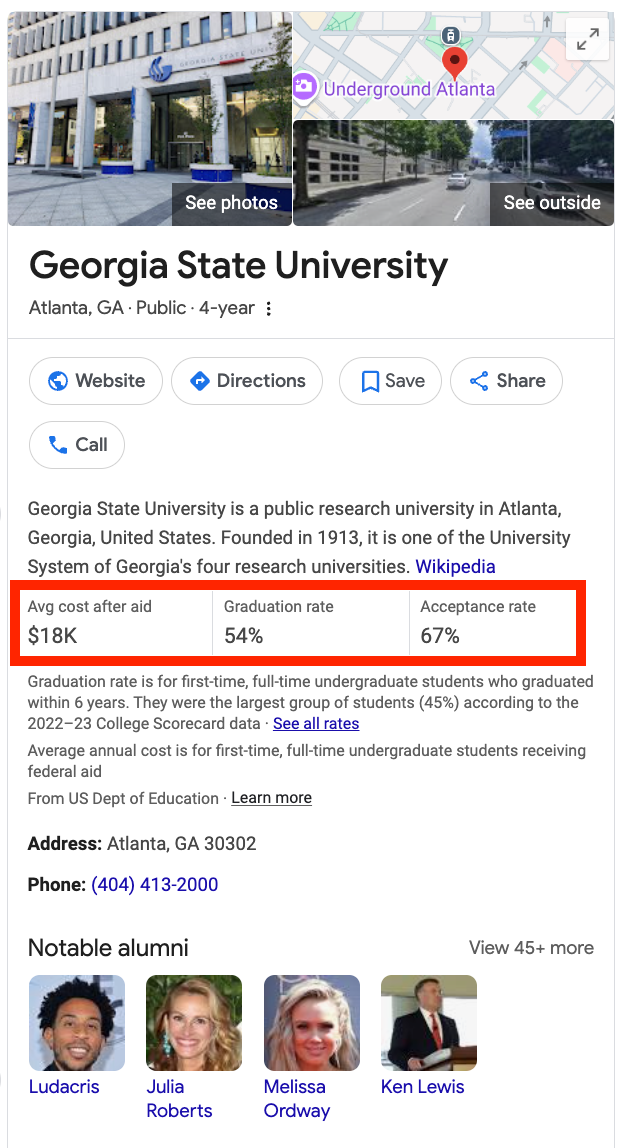
In-Depth Admissions Content
Similarly, prospective students want more than just basic admissions requirements.
They want to understand if they're genuinely qualified, if they can afford it (usually including financial aid information in admissions sections), and how to position themselves for success. Because after all, people want answers fast in the discovery and exploration stage.
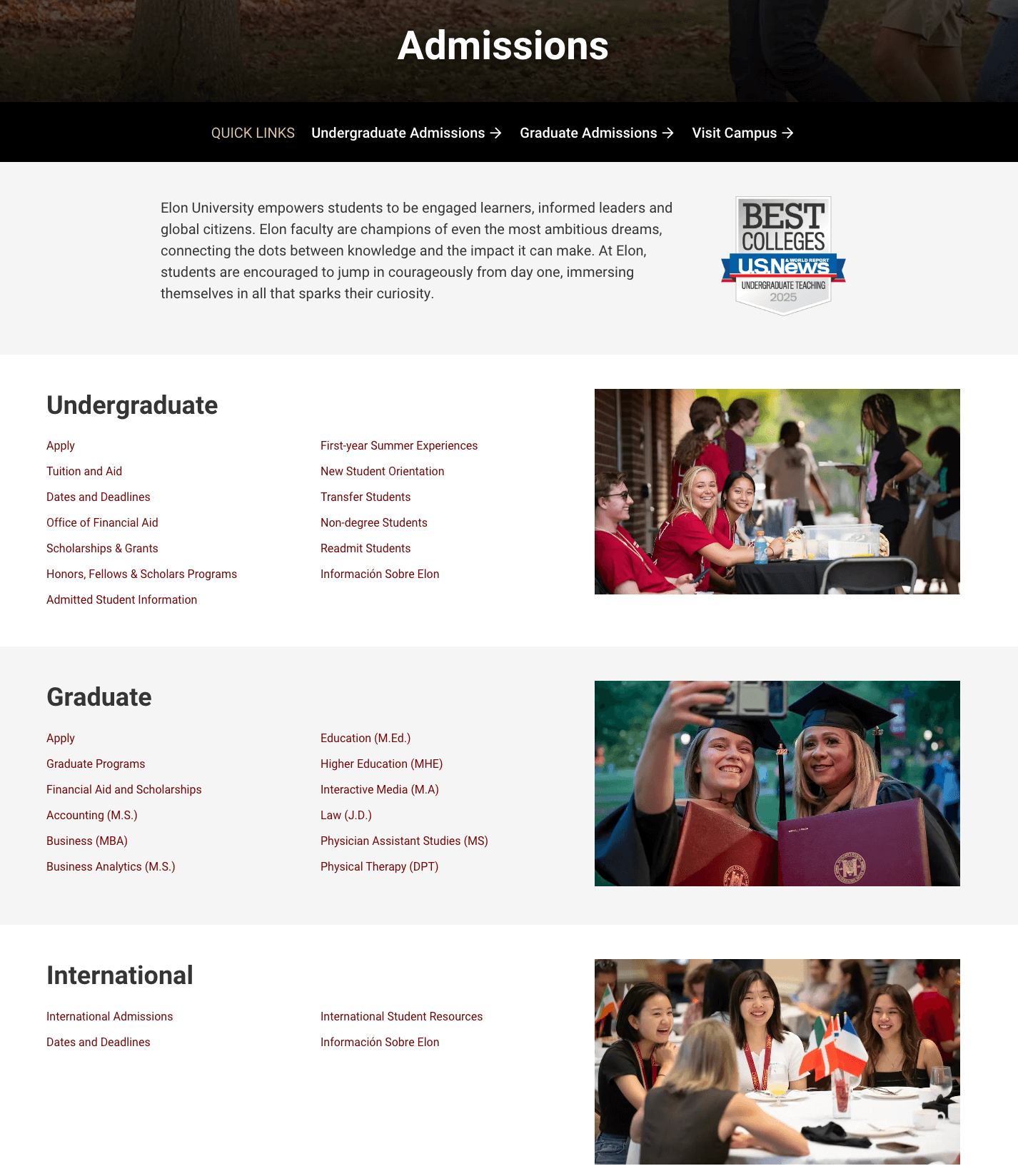
With 1-2 clicks from anywhere on the site, visitors to the Elon University site (undergrad, graduate, and international students) can access information on admission and deadlines, programs, financial aid, and more.
So again, here are some ideas to help nurture a smooth user experience for site visitors:
- Interactive eligibility tools that help students self-assess their chances.
- Application walkthrough videos with step-by-step guidance from actual staff.
- Student success profiles of students from various backgrounds (perhaps on the same page as the ROI success stories mentioned above).
- Timeline visualizations that clearly map out the application processes with deadlines.
- Common mistakes resources addressing frequent application pitfalls with tips on how to avoid them.
Transparency and comprehensive information in this area builds trust while also capturing high-intent search traffic.
Campus Culture Insights
Campus culture content performs best when it's authentic.
This can be things like student-created blogs, videos, and social takeovers to show real campus experiences. (Just be sure to include editors and quality control in the process!)
The keys for this content is to address questions of fitting in while also building an emotional connection.
- Virtual 360° tours, day-in-the-life videos, and/or interactive maps
- Community storytelling that highlights traditions, values, and unique aspects of the city the school is located in.
- Content specific to diverse student communities can be super important for building a welcoming environment of trust and acceptance for international or minority students.
- Local area guides with information about the surrounding community and opportunities.
University of Glasgow does a great job with this through their video content and Ask a Student section on their site.
Use Subject Matter Experts for Authoritative Content
It's not only all about students, though, of course.
Faculty staff can also provide critical authenticity and represent an authoritative source for related content needs.
Things like faculty department research can make for great articles (summarizing scientific articles for a wider audience). Also editorials on field developments.
And of course other content formats like short video responses to common field questions. Or showcases of strong faculty-student relationships. And perhaps most interesting - direct advice from admissions counsellors can have a profound impact on how potential attendees judge your offer.
Semantic Relationships in Educational Search
It's important to note here how educational searches follow connected patterns that mirror the decision journey.
Students might start researching a major, then investigate related careers, expected salaries, and ultimately program ROI.
So, you’ll want to create content for all sorts of inquiries, with natural pathways (via internal links) between related content, to keep prospects engaged throughout their entire research process.
Here’s an example of how search intent can evolve through the enrolment consideration process:
| Journey Stage | Example Keywords | Content Types |
|---|---|---|
| Discovery | "careers in healthcare," "what can you do with a psychology degree" | Career guides, field overviews |
| Exploration | "top psychology programs," "affordable nursing schools" | Program comparisons, ranking content |
| Evaluation | "[university] psychology requirements," "how hard is it to get into [university] nursing" | Detailed program pages, admission guides |
| Decision | "[university] housing deadlines," "[university] financial aid forms" | Application checklists, next steps guides |
Balancing Branded and Non-Branded Terms
Prospective students - especially international ones - may not even be aware of your school at the start of their search.
So, your content strategy must address both branded and non-branded search terms.
Here's a quick breakdown for how to go about:
Discovery/Exploration Stage (Non-Branded):
- best colleges for future teachers
- affordable engineering degrees
- colleges with strong study abroad programs
Evaluation and Consideration Stage (Mixed):
- [university name] engineering program requirements
- how to apply to [university name]
- [university name] vs. [competitor] business school
Decision Stage (Branded):
- [university name] scholarship deadlines
- [university name] housing options
- [university name] orientation schedule
Don't worry too much though - your branding will often be included in your title tags, h1s and throughout your website content. As we can see it's great for the decision stage.
But that's why non-branded is so important. It's what gets you to the meeting in the first place.
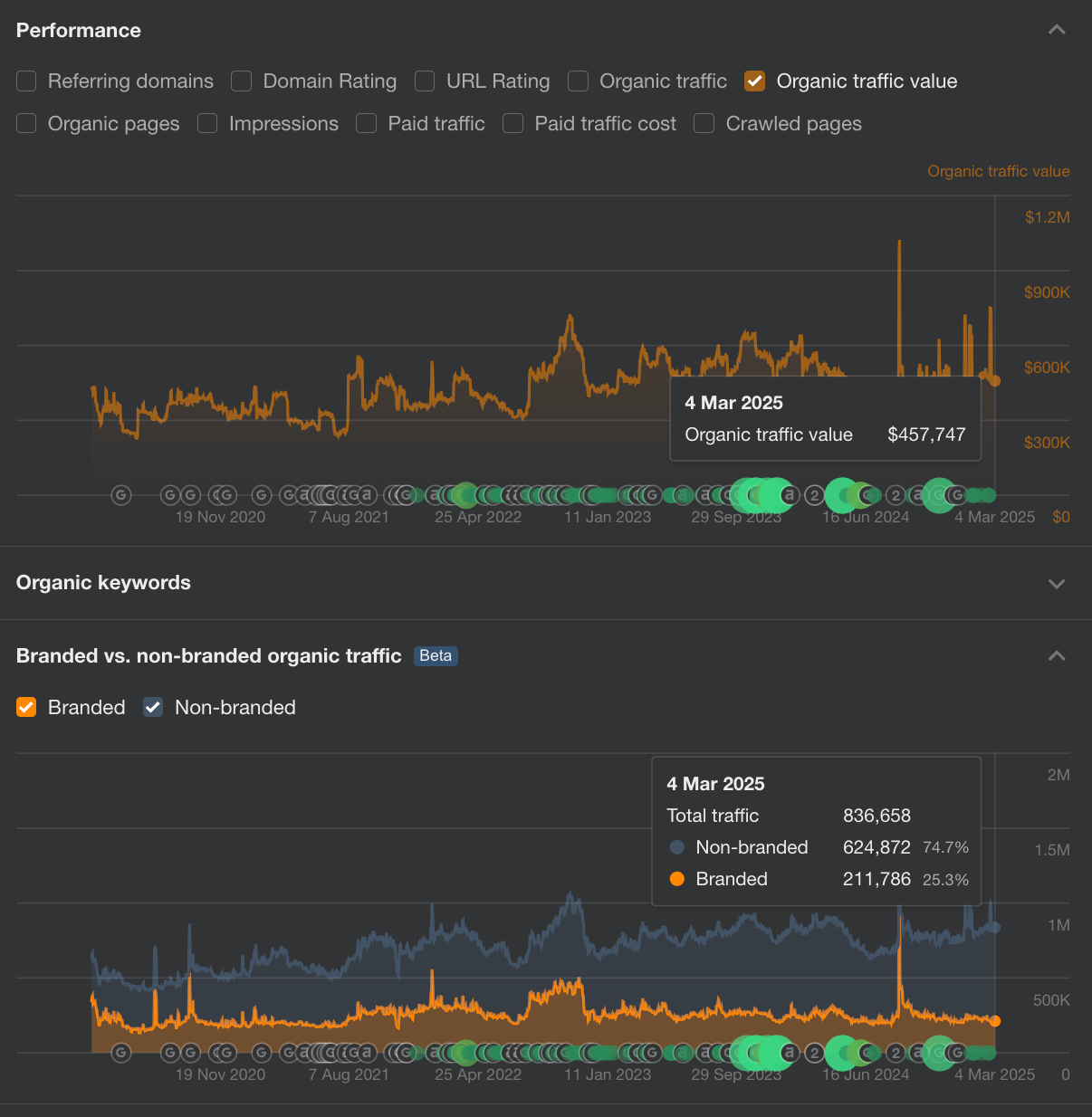
The University of Iowa, I used as an example above, in my opinion has the ideal mix of branded vs non-branded organic keywords. With about a quarter of organic traffic from branded and the rest helping discovery.
Create Educational Knowledge Hubs
So we know that understanding student search patterns is key.
Well, creating structured knowledge hubs transforms this approach, organizing content into interconnected clusters that match how prospective students actually explore educational options.
And this semantic organization improves both search visibility and user experience.
We'll get into user experience more when we cover technical SEO - as it relates to site architecture.
So first let's cover the search visibility part of the organization.
Program-Specific Content Clusters
You can build comprehensive content ecosystems around each academic program.
Start with a strong pillar page that provides an overview of the program, then connect to supporting content addressing specific aspects.
For example, a Psychology program cluster might include:
- Core pillar page: Psychology Degree Program Overview
- And supporting pages linking to it like:
- Specialization options (Clinical, Developmental, Industrial-Organizational)
- Research opportunities
- Internship programs
- Career outcomes
- Faculty expertise
- Student success stories
Create navigational elements that make relationships between content pieces explicit, such as "related programs" or "next steps" sections.
Just be sure to implement strategic contextual internal linking to also guide users through a logical exploration path.
And use descriptive anchor text that incorporates relevant keywords.
Departmental Sub-Domain Strategy
You could also consider using sub-domains for large departments or schools within your institution.
This approach can help search engine crawlers and users better navigate and understand content relationships while delivering distinct brand search for individual school programs.
Here are some important things to consider when implementing sub-domains:
- Maintain consistent global navigation across all sub-domains
- Implement clear cross-linking between the main domain and sub-domains
- Create content gateways that help users move between related sub-domains
- Ensure consistent implementation of technical SEO elements across all properties
And just as an example - this is what Columbia University’s footer looks like.
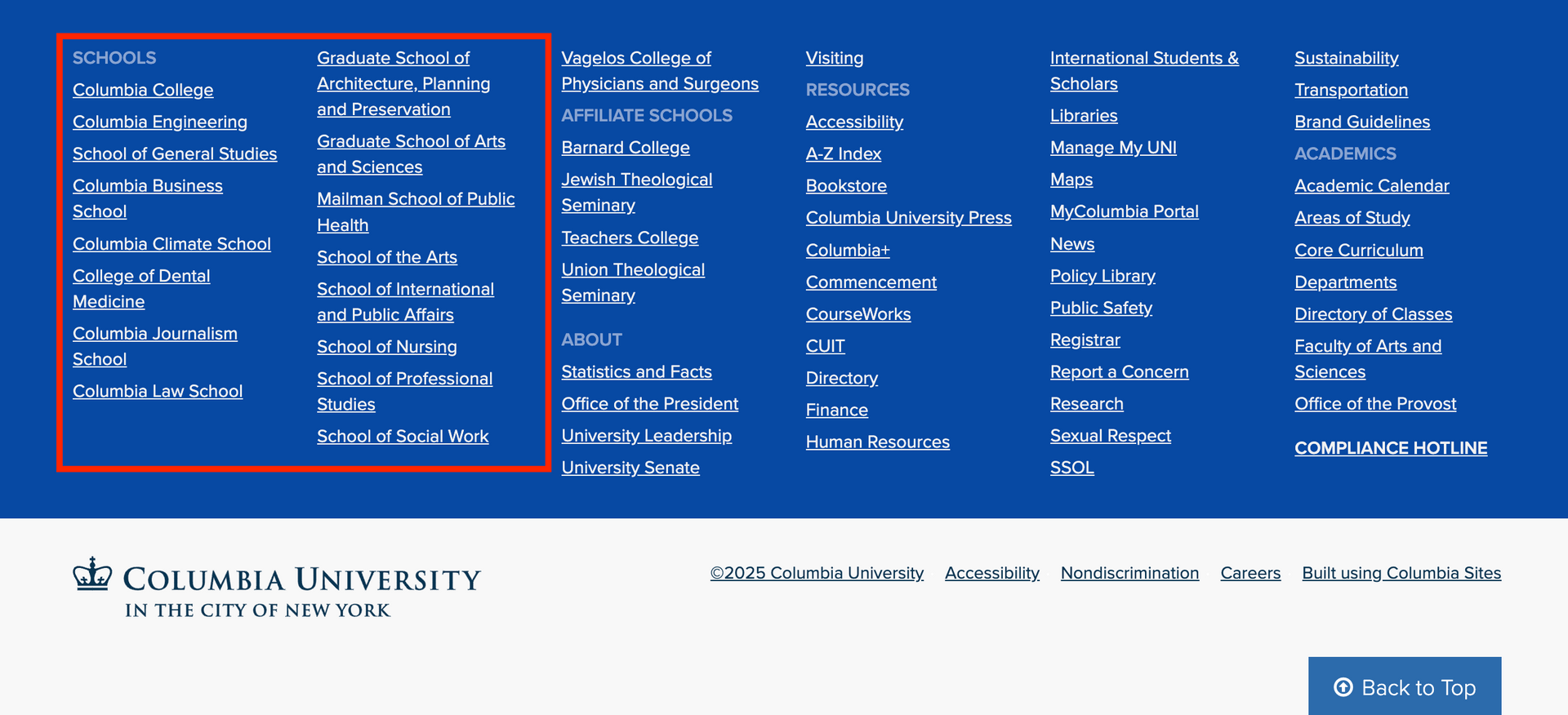
Each of those schools has its own subdomain.
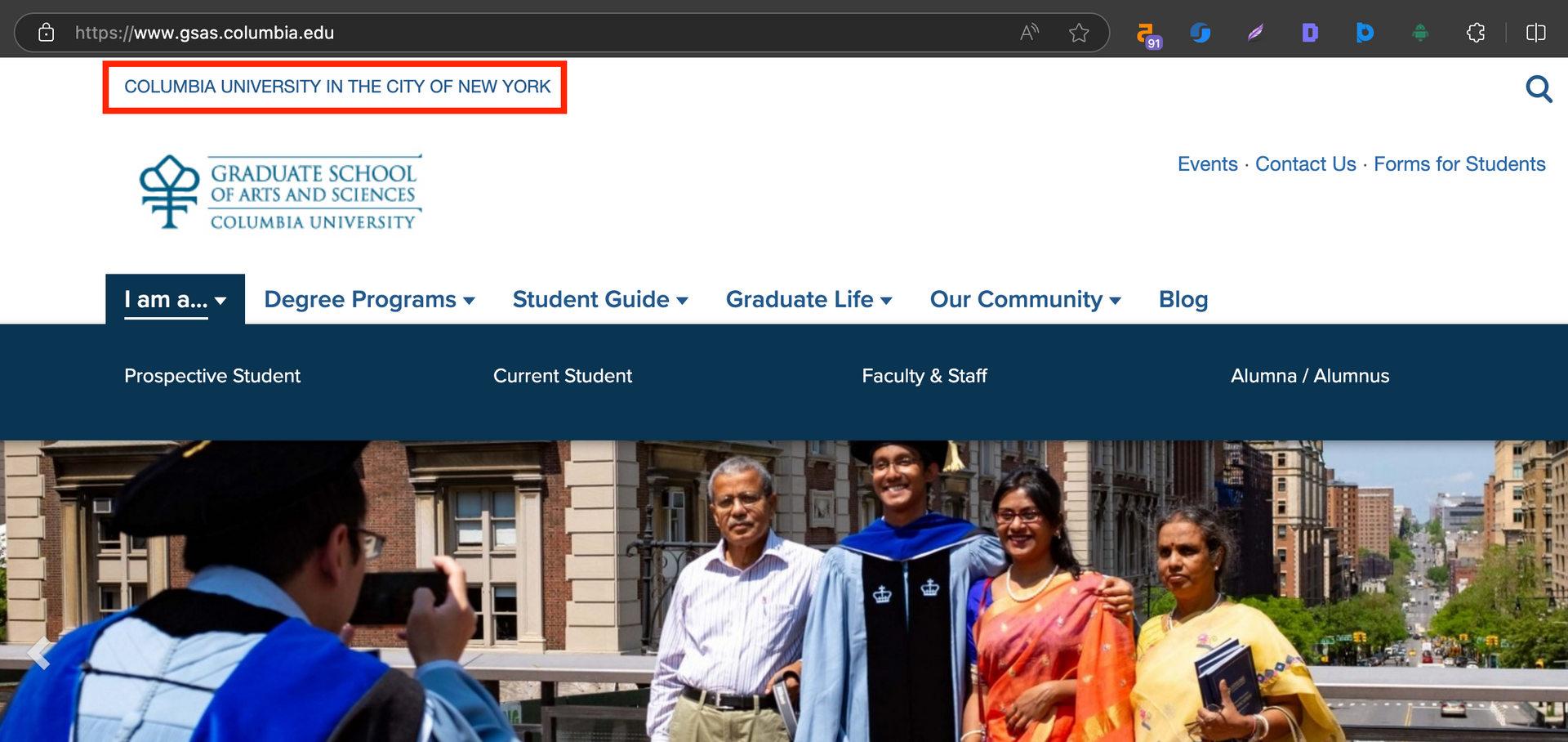
And each subdomain has hundreds of relevant pages relating to that specific program.
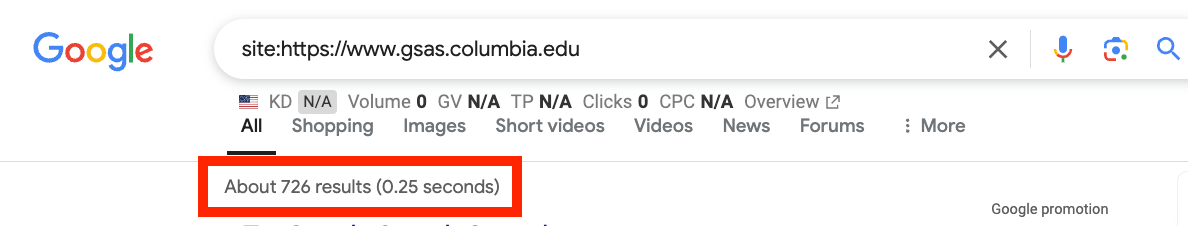
It's important to note that sub-domains should only be used when they provide clear user benefits.
They're not bad for your SEO - but must be used properly with proper internal linking so that it's clear to crawlers they are part of the same institution.
Don't worry - this is not rocket science though and can at least be partly aided by links to the parent site in the header and footer:
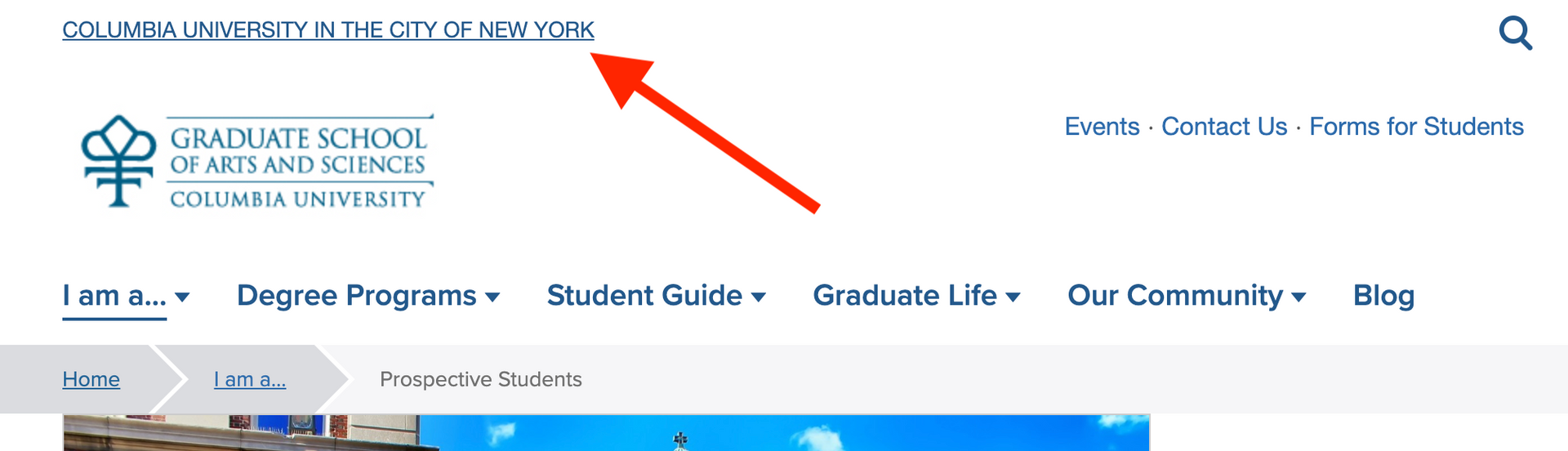
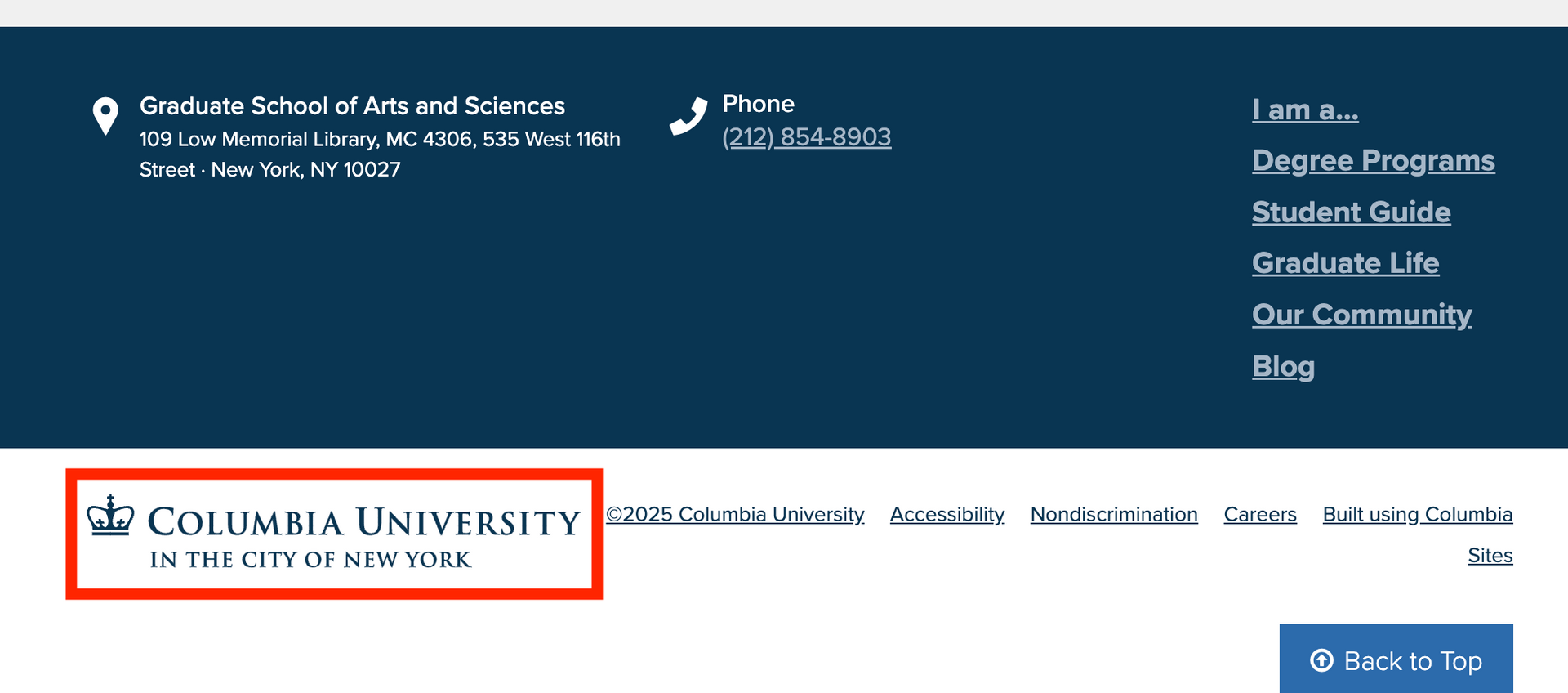
And be sure that each subdomain has their own unique robots.txt file!
Each subdomain is generally viewed as a separate site.
And as it's especially important for big sites - your robots.txt file will inform search crawlers what it should and shouldn't crawl on your site.
This way you can save crawl budget for important pages that you do want crawled, indexed, and ranking.
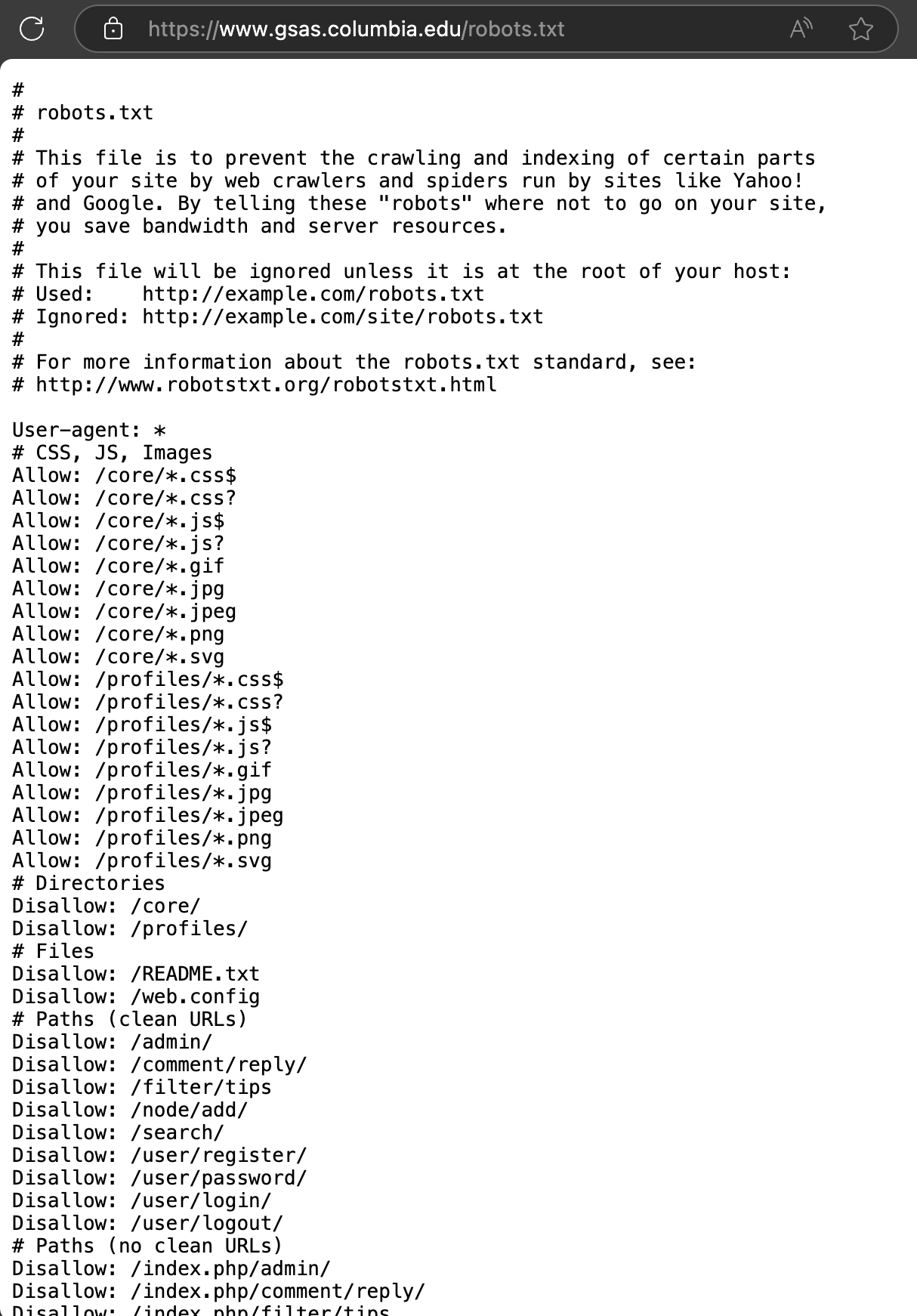
Cross-Disciplinary Content Connections
It’s also extremely common for students to seek out cross-disciplinary educational paths.
To capture these searches, create content that bridges traditional academic boundaries.
Develop pages that highlight (and link):
- Complementary major/minor combinations with high career value
- Interdisciplinary programs and concentrations
- Joint degree opportunities
- Showcase how seemingly unrelated disciplines connect in emerging career fields
- Double major pathways and requirements
Implement bidirectional linking between related disciplines.
For example, you can link Computer Science to Art programs for students interested in digital design.
Or Psychology to Business for those exploring organizational behaviour.
Content Freshness Strategies for Higher Education
One thing to keep in mind throughout this process is the importance of going back, auditing your content and keeping it t up-to-date and refreshed.
This is especially important on sites where there lots of changes taking place with the potential to make mistakes.
Here are some important content types to stay current with:
- Seasonal updates that align with application cycles and academic calendars
- Program refreshes with updates whenever curricula or requirements change
- Outcomes data that refresh employment statistics annually
- Faculty changes with updates on new hires and research developments
- Student features rotating student profiles each semester
We have content update services for this if you’re curious.
Technical Foundation: Creating Exceptional User Experiences Through Site Performance
Technical SEO helps create seamless experiences that address the unique needs of higher education audiences.
When prospective students encounter slow-loading pages or forms that aren't mobile friendly, both you and them have a roadblock to your goals.
Page Speed: The First Impression That Matters
- Why it matters: 53% of mobile users abandon sites after 3 seconds of loading time; Gen Z prospective students have even less patience
- UX impact: Cloudflare has shown that each 100ms improvement correlates with a 1.1% increase in conversion actions on application and information request forms
- Quick wins: Optimize images, implement lazy loading for media-heavy pages, and defer non-critical scripts. One plugin we like to use is Litespeed Cache, it's a free plugin for WordPress, Drupal, and several other content management systems (CMS) and does a great job speeding up your site.
Website speed directly impacts how prospective students perceive your institution's quality and attention to detail.
But not all things are equal. Here are some of the keys to prioritize:
| Speed Factor | Technical Implementation | Student Experience Benefit |
|---|---|---|
| Core Web Vitals | Optimize LCP, FID, and CLS metrics | Smooth interaction with critical program pages |
| Image Optimization | Implement WebP formats with lazy loading | Faster loading of campus photos and faculty images |
| JavaScript Efficiency | Defer non-essential scripts | Improved interactive elements like course catalogs |
| Server Response Time | Configure proper caching and CDN use | Consistent performance during application deadlines |
Mobile Optimization: Supporting the Primary Student Research Device
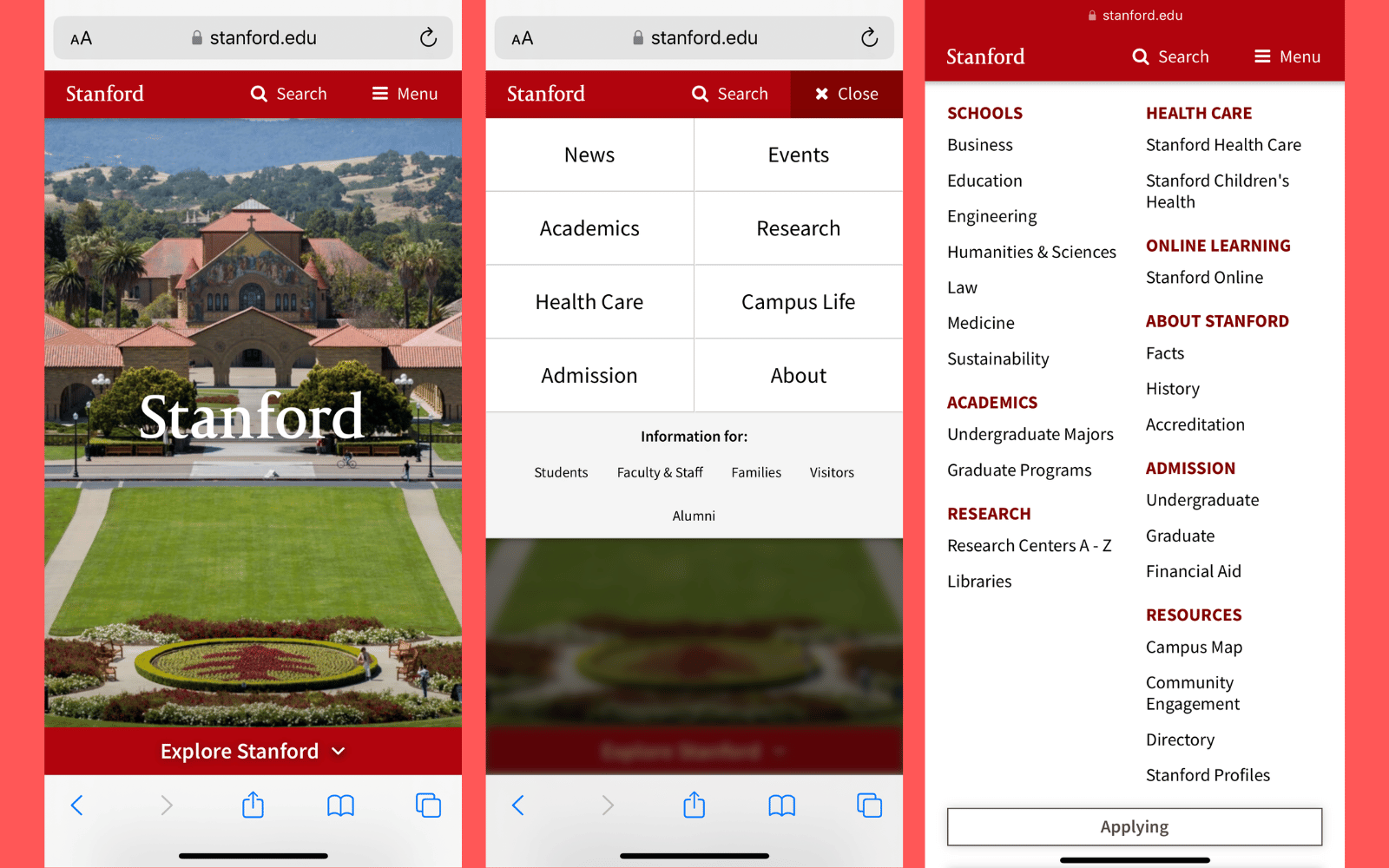
All websites need a responsive design. This is where the site adapts dynamically to the device of the user.
Google crawlers are mobile-first, so you must have a mobile-friendly site if you want your site pages indexed and ranking.
Plus, as we know by now, most prospective undergraduate students conduct their initial college research on mobile devices, particularly relying on their phones during the exploration phase.
So, mobile optimization is essential.
But technical requirements for higher education mobile experiences extend beyond responsive design. Application forms, financial aid calculators, and virtual campus tours require special consideration for mobile users.
- Application Forms: Create mobile-friendly multi-step forms with progress indicators and save functionality. Xavier University implemented this approach with its mobile application to great success.
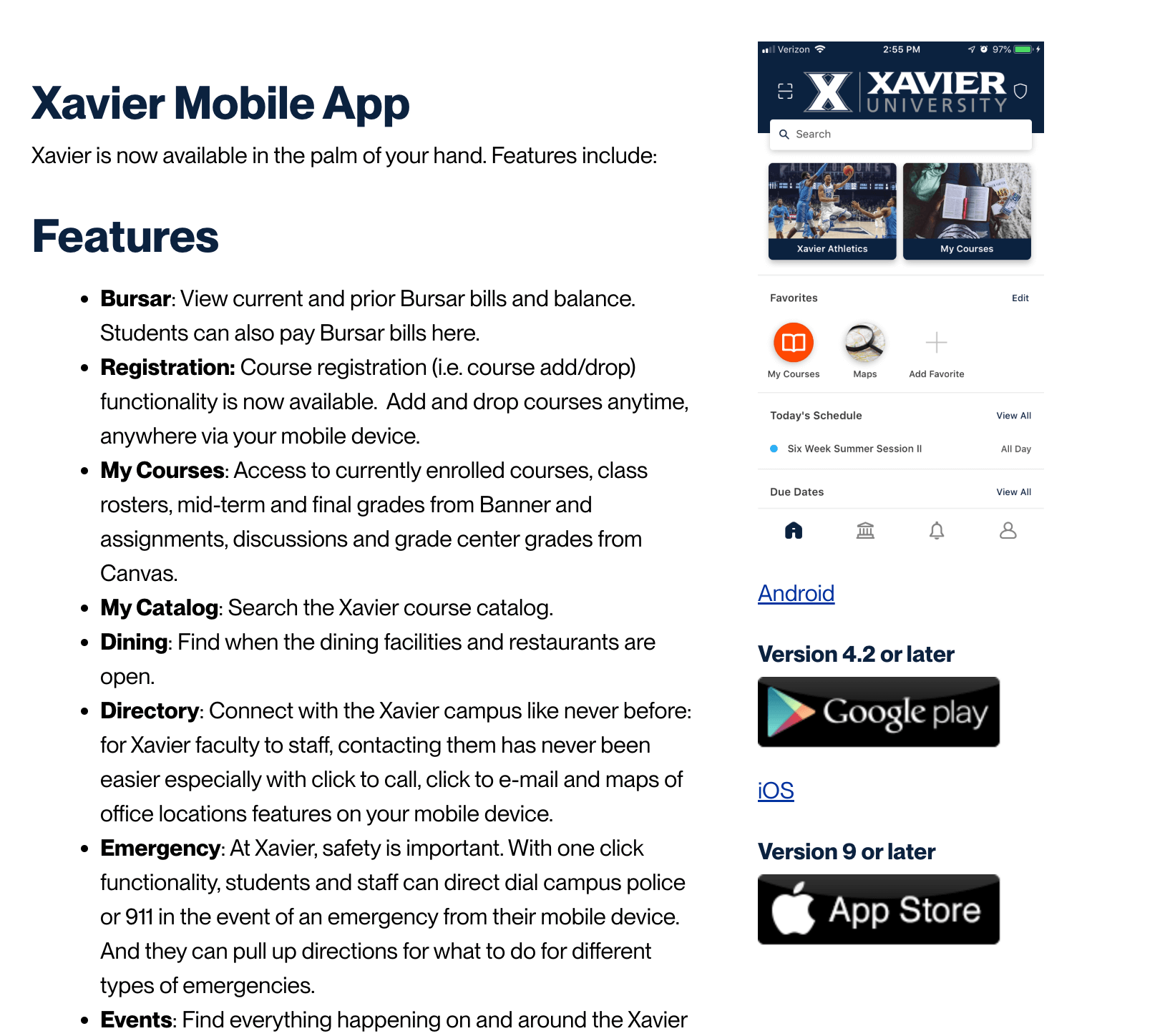
- Touch-friendly navigation: Implement intuitive menus that accommodate one-handed mobile browsing
- Virtual Tours: Optimize 360-degree campus tours with progressive loading and adaptive resolution.
- Financial Aid Calculators: Design mobile-first interactive tools that save and resume inputs. Prospective students particularly value these tools during campus visits when comparing institutions.
- Course Catalogs: Implement collapsible, searchable course listings with floating navigation elements. Mobile users spend nearly twice as long with well-designed course catalogs as desktop users.
The technical implementation should prioritize thumb-friendly navigation elements and minimize text input requirements. Remember that prospective students are often multitasking or researching on the go.
Site Architecture: Reflecting How Students Actually Research
Just as we covered above with the semantic relationship in educational searches, so too higher education site architecture must mirror prospective students' natural research patterns.
It’s a mistake for institutional websites to be organized around internal administrative structures rather than student information needs.
Implement a site architecture that follows common student research journeys by creating clear pathways between related content:
Program Discovery Path:
- Field of interest → Specific major information → Career outcomes → Application requirements
Affordability Path:
- Program costs → Available aid → Application process → Payment deadlines
Technical implementation also requires proper URL structures, breadcrumb navigation, and internal linking patterns reinforcing these natural pathways.
Accessibility is a Must in Higher Education
Accessibility isn't just a legal requirement for educational institutions—it reflects core values around inclusion and equal opportunity.
Technical SEO and accessibility improvements work together to create better user experiences for everyone.
- WCAG 2.1 AA compliance: This ensures proper heading structure with sequential H1-H6 tags that reflect content hierarchy. This helps screen readers navigate content while also providing a clear semantic structure for search engines.
- Alt Text for Educational Images: Provide descriptive alt text for campus images, charts, and infographics. This serves visually impaired users while providing additional semantic context for search engines.
- Transcripts and Captions: Add full transcripts for video content and campus tour materials. These improve accessibility while creating indexable content from multimedia assets.
- ARIA Attributes for Interactive Elements: Implement proper ARIA labels for application forms, financial aid calculators, and interactive campus maps.
- Keyboard Navigation: Ensure all interactive elements are accessible via keyboard navigation for users with motor limitations.
Schema Markup Implementation
Schema markup provides explicit signals to search engines about educational content relationships. Implement relevant schema types including:
- Course markup for detailed program information
- CollegeOrUniversity markup for institutional details
- EducationalOccupationalProgram for degree and certificate programs
- EducationalOccupationalCredential for qualification information
Here's an example of nested Schema that aims to go above and beyond to provide as much information about a School of Architecture as possible (as shared by
Seer Interative):
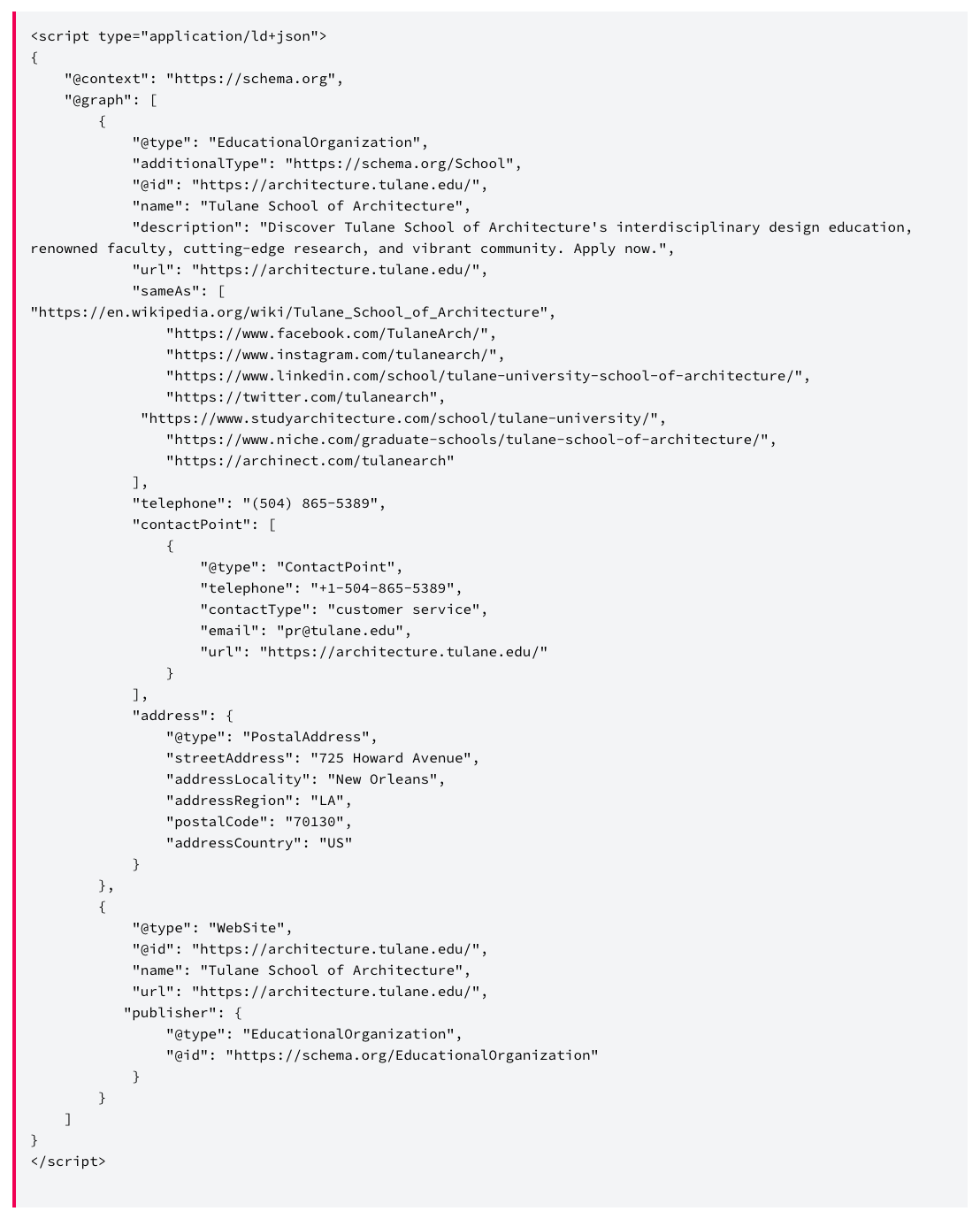
Implement comprehensive schema for your highest-priority programs first, then expand to other offerings. Regularly test implementation using Google's Rich Results Testing Tool.
Technical SEO Audit Framework for Higher Education
You want to develop a comprehensive technical audit framework focused on educational user experience:
- Speed Testing By User Type:
- Test speed separately for prospective student pages, current student portals, and alumni sections as each has different functionality requirements.
- Device-Specific Testing:
- Test core conversion paths (information requests, applications, campus tour signups) across devices popular with your target demographics.
- Journey-Based Crawl Analysis:
- Conduct crawl tests that follow specific student research paths rather than just spidering the entire site.
- Seasonal Load Testing:
- Implement load testing during peak application periods to ensure performance under stress.
- Accessibility Compliance Scanning:
- Run regular automated and manual accessibility tests with actual assistive technology users.
Measure Technical SEO Success Through Student-Focused Metrics
Move beyond traditional technical SEO metrics to measure actual student experience improvements:
| Traditional Metric | Student-Centered Metric | Why It Matters |
|---|---|---|
| Pages crawled | Completion rate of multi-step forms | Measures actual student success with critical paths |
| Crawl efficiency | Time to interact on program pages | Reflects real student experience with key content |
| XML sitemap coverage | Content discovery rates by journey stage | Shows if students find what they need when they need it |
| TTFB (Time to First Byte) | Time spent with interactive elements | Indicates engagement with decision-making tools |
| Mobile usability score | Cross-device conversion parity | Shows if mobile students can complete critical actions |
Technical SEO implementations should account for critical academic periods:
- Schedule major technical changes during academic breaks to minimize disruption during peak application or registration periods.
- Implement progressive enhancements rather than complete overhauls to maintain continuity for current users.
- Establish staging environments that mirror production traffic patterns for accurate testing.
- Create department-specific implementation schedules that respect unique academic calendars (graduate programs often have different cycles than undergraduate).
So to sum up - by focusing on speed, mobile optimization, intuitive architecture, and accessibility, you satisfy both users and search engines.
Local SEO for Higher Education
Your institution may attract students from across the country or globe, but your physical campus and surrounding community can also play essential roles in student decision-making.
Local SEO strategies help you capture location-based searches and address the crucial "will I fit in here?" question that influences final decisions.
Prospective students (and their guardians) use location-based searches to:
- Assess safety and comfort in your campus environment.
- Evaluate accessibility to activities and interests important to their lifestyle.
- Determine cultural alignment between themselves and your location.
- Visualize daily life as a student at your institution.
And these students with local intent are typically further along in their decision process. When someone searches "nursing programs near Chicago" or "visit [university] campus," they're showing strong interest in experiencing your institution firsthand.
Optimizing Your Google Business Profile
Most institutions struggle with Google Business Profile (GBP) management because campuses don't fit neatly into traditional business categories.
The solution is a hub-and-spoke approach.
| Entity Level | Profile Type | Optimization Focus |
|---|---|---|
| Main Campus | Primary GBP | General information, main address, campus tours |
| Individual Schools/Colleges | Department Profiles | Specialized information, specific buildings |
| Key Facilities | Individual Listings | Libraries, athletic facilities, performance venues |
The key technical elements for each profile include:
- Consistent NAP (Name, Address, Phone) information always
- Category selection that matches search intent
- 360° photos of buildings and spaces
- Direct links to relevant department pages
- Updated hours reflecting academic calendars
Capturing Local Search Terms in Your Content Strategy
A local keyword strategy in higher education falls into distinct patterns:
Regional Program Searches: "MBA programs in Boston" "Engineering schools in Texas" "Art colleges in Southern California"
Campus Community Searches: "[University] neighborhood" "Things to do near [University]" "[University] city life"
Visit-Related Searches: "How to get to [University]" "Parking at [University] campus" "Hotels near [University]"
And you can create dedicated content that address these queries directly.
For instance, Boston University's "Living in Boston" section includes neighborhood guides, transportation information, local cultural attractions, even info about the weather... All optimized for location-specific keywords.
Developing Location-Based Content That Resonates
Location content helps prospective students visualize themselves in your environment. Here are some ideas:
- Community Stories showing how students engage with the surrounding community through internships, volunteer work, and cultural experiences.
- Regional Opportunity maps with visual highlights of internship sites, employer connections, and alumni networks within your region.
- Local experience guides with authentic content about neighborhood favorites, transportation tips, and regional attractions that shape student life.
Brown University also exemplifies this approach with its "Life in Province" content hub, which features student-written neighborhood guides and video tours of 'local hotspots'.
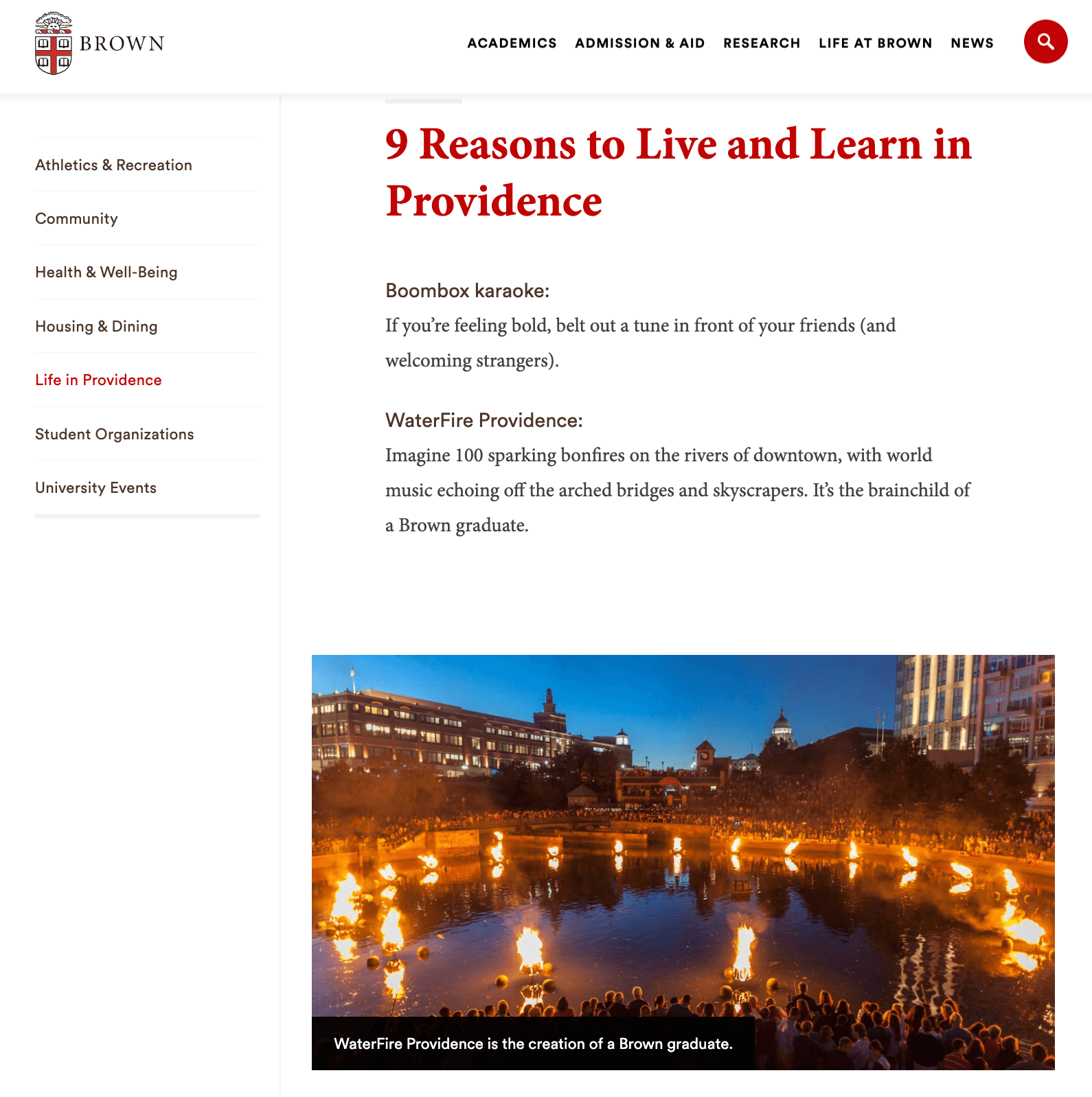
Managing Local Reviews and Reputation
Online reviews significantly impact local search visibility and prospective student perceptions. A strategic approach includes:
- Track reviews across Google, Facebook, and education-specific platforms like Niche and College Confidential.
- Develop guidelines for responding to reviews, especially critical ones, with an appropriate institutional voice.
- Implement ethical approaches (that still follow Google's terms of service!!) to encourage positive reviews from current students, alumni, and campus visitors.
Build Some Local Links
You can also do some local link building. Just be sure to focus on quality relationships rather than high-quantity spam:
- Dedicated pages highlighting community partnerships with local organizations, businesses, and government agencies.
- Relationships with regional media to develop content specifically for local news outlets about campus events, research, and community impact.
- Collaborations with local businesses to showcase student discounts, internship partners, and other business relationships through co-created content.
Campus events also serve dual purposes: engaging the community and boosting local SEO signals.
- Add event schema markup to all event pages to enhance search visibility and enable rich results.
- Optimize event content with location-specific event promotion for neighborhood and regional terms that prospective students might search.
- Cross-promote with local venues and collaborate with those off-campus hosting university events to create mutually beneficial content and stronger community ties.
Measuring Local SEO Success for Higher Education
Traditional SEO metrics don't fully capture local search impact. Focus instead on:
- Track the percentage of local search visitors who schedule campus tours or visit requests.
- Track local keyword position by monitoring rankings of program names combined with regional terms over time.
- Track how visitors engage with your Google Business Profile GBP listing, especially actions like "get directions" and "call" metrics.
- Measure visibility within specific geographic radius relevant to your commuter or regional student populations.
Example of Local SEO Success
A prominent university in my hometown where my brother did his undergrad degree is a great example of leveraging local SEO.
They implement many of the tips listed above.
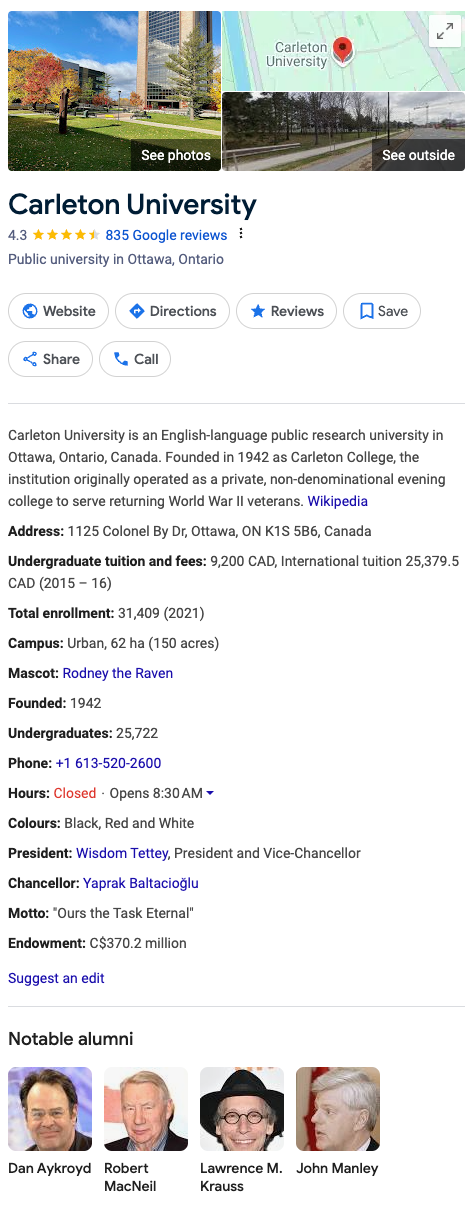
- Their full address (1125 Colonel By Drive, Ottawa, ON) appears in the footer of every page
- The city name "Ottawa" is strategically incorporated throughout content to strengthen location relevance
- Location pins for different campus buildings and facilities
- Dedicated "Campus" section highlighting the university's location in Canada's capital
- Content emphasizing Ottawa-specific benefits like government internships and national institutions
- "Life in Ottawa" pages targeting prospective students researching the local environment
- Strategic use of terms like "Ottawa university," "study in Canada's capital," and "Ontario university"
- Program pages include location modifiers (e.g., "Engineering programs in Ottawa")
- Meta descriptions include location references to improve regional search visibility
- Campus events calendar optimized for local searchers
- Event schema markup to enhance visibility in local search results
- Detailed content about public transportation options in Ottawa
- Parking and accessibility information with local context
- Content highlighting partnerships with local Ottawa businesses and organizations
- Information about internship opportunities with local government and tech companies
- Local alumni success stories tied to the Ottawa region
- 360° campus tour
- Seasonal imagery showing campus in different Ottawa weather conditions
- Location-specific captions and descriptions throughout virtual experiences
- Information about off-campus housing in specific Ottawa neighborhoods
- Content about local recreation, restaurants, and entertainment options
- Seasonal activity guides specific to the Ottawa region
- Ottawa-specific hashtags in social content
- User-generated content featuring campus and surrounding areas
And if that isn't enough - prospective students are able to see that the right honorable Dan Aykroyd attended the school.
And as my grandfather used to always say:
"If it's good enough for Dan Aykroyd, it's good enough for me."
So as you can see local SEO is a key part of your overall strategy.
Your efforts optimizing your Google Business Profile and creating authentic location content lead directly to physical campus visits - which is for sure, the most powerful conversion point in the enrolment journey.
Video SEO for Higher Education
Video content has become essential in higher education marketing. 96% of people prefer to watch explainer videos before investing in a purchase.
When properly optimized, these videos can significantly boost your SEO performance while building trust addressing student questions.
Aligning Video Content with Core Student Questions
Effective educational video content directly addresses the four fundamental questions prospective students ask:
1. "Does this university have the program I want?" Program videos bring academic offerings to life in ways text cannot. Create department-specific content that showcases:
- Faculty explaining unique program features and research opportunities
- Current students demonstrating hands-on learning experiences
- Alumni discussing how specific programs prepared them for careers
- Virtual classroom tours highlighting specialized facilities and technology
Concise videos for each major featuring student perspectives and program highlights can go a long way in getting your school ranking prominently in program-specific searches.
2. "Can I afford this school?" Financial information is relatively complex and intimidating. So, video content makes these topics more approachable:
- Cost breakdown explainers with experts and visual comparisons
- Step-by-step financial aid application walkthroughs
- Scholarship opportunity overviews with application tips
- Student perspectives on managing college costs
3. "What are my chances of getting in?" Admissions videos provide clarity and confidence during a stressful process:
- Application requirement explanations from actual admissions counselors
- Essay writing and interview preparation guidance
- Virtual admissions events and information sessions
- Student stories highlighting diverse pathways to acceptance
4. "Will I fit in here?" Campus culture videos create emotional connections that drive enrolment decisions:
- Day-in-the-life student documentaries showing authentic experiences
- Campus traditions and events captured from student perspectives
- Community engagement and local area exploration
- Diversity and inclusion initiatives in action
Technical Optimization Requirements for Educational Videos
Proper technical optimization ensures your videos contribute maximum SEO value:
1. Comprehensive Video Transcripts
Transcripts serve multiple critical functions:
- Make content accessible to all users, including those with hearing impairments
- Provide search engines with indexable text content related to your video
- Allow users to scan content before committing to watching
- Create opportunities for featured snippets and video highlights
I recommend including full transcripts on the same page as embedded videos rather than hiding them behind tabs or in separate files. And even take it a step further by optimizing the transcripts for search via correct heading structure and keyword placement.
2. Video Schema Markup
Proper schema implementation can dramatically increase video visibility:
- Use VideoObject schema with complete metadata (title, description, thumbnail, upload date)
- Include duration, educational institution, and transcript data
- Implement proper timestamps for key moments in long-form content
- Connect videos to relevant educational program schema
Properly implemented video schema can increase click-through rates by up to 35% by enabling rich results with thumbnail images and additional information.
3. Strategic Video Hosting Decisions
Your hosting approach impacts both user experience and SEO performance:
| Hosting Method | SEO Advantages | Considerations |
|---|---|---|
| YouTube | Wider discovery, second-largest search engine | Less control over viewer journey |
| Self-hosted | Complete data ownership, no competitor videos | Higher technical requirements |
| Hybrid approach | Optimized for both platforms | Requires consistent metadata management |
The University of California system demonstrates effective hybrid implementation—uploading to YouTube for discovery while embedding on optimized landing pages with additional context and conversion elements.
And it's important to have a multi-channel approach. After all - according to a Pew research report, nine in ten teens report using YouTube - with 73% using it daily.
4. Thumbnail Optimization
Thumbnails significantly impact click-through rates and user engagement:
- Create custom thumbnails that accurately represent content
- Include visual elements that align with institutional branding
- Test thumbnail variations to identify the highest-performing options
- Ensure thumbnails are high-resolution and properly sized (1280x720 recommended)
Video Distribution Strategies for Maximum Visibility
Effective distribution ensures your video content reaches prospective students throughout their decision journey:
1. YouTube Channel Organization
Proper YouTube channel structure improves discoverability.:
- Create program-specific playlists that align with student research journeys
- Optimize channel sections for different audience segments (prospective students, parents, etc.)
- Implement consistent video naming conventions with targeted keywords
- Develop a regular publishing calendar aligned with search trends
University of Glasgow’s well-organized YouTube channel features distinct playlists for academic programs, student life, cost of living, application guidance—all with consistent naming conventions that support YouTube's recommendation algorithm.
2. On-Site Video Integration
Strategic video placement on your website enhances engagement metrics:
- Embed relevant videos on high-traffic programs and admissions pages
- Position videos above the fold on mobile-optimized pages
- Create dedicated video resource centers organized by decision stage
- Include clear calls-to-action following video content
3. Social Media Distribution
Platform-specific video optimization maximizes reach and engagement:
- Adapt video length and format for each platform (short form for Instagram/TikTok, longer for Facebook)
- Implement closed captions for sound-off viewing environments
- Create platform-exclusive content that drives traffic to more comprehensive resources
- Leverage student ambassadors for authentic distribution and engagement
For example - Northeastern University's TikTok strategy has generated over 2.4 million likes, and brought them a significant source for leads via their link in bio.
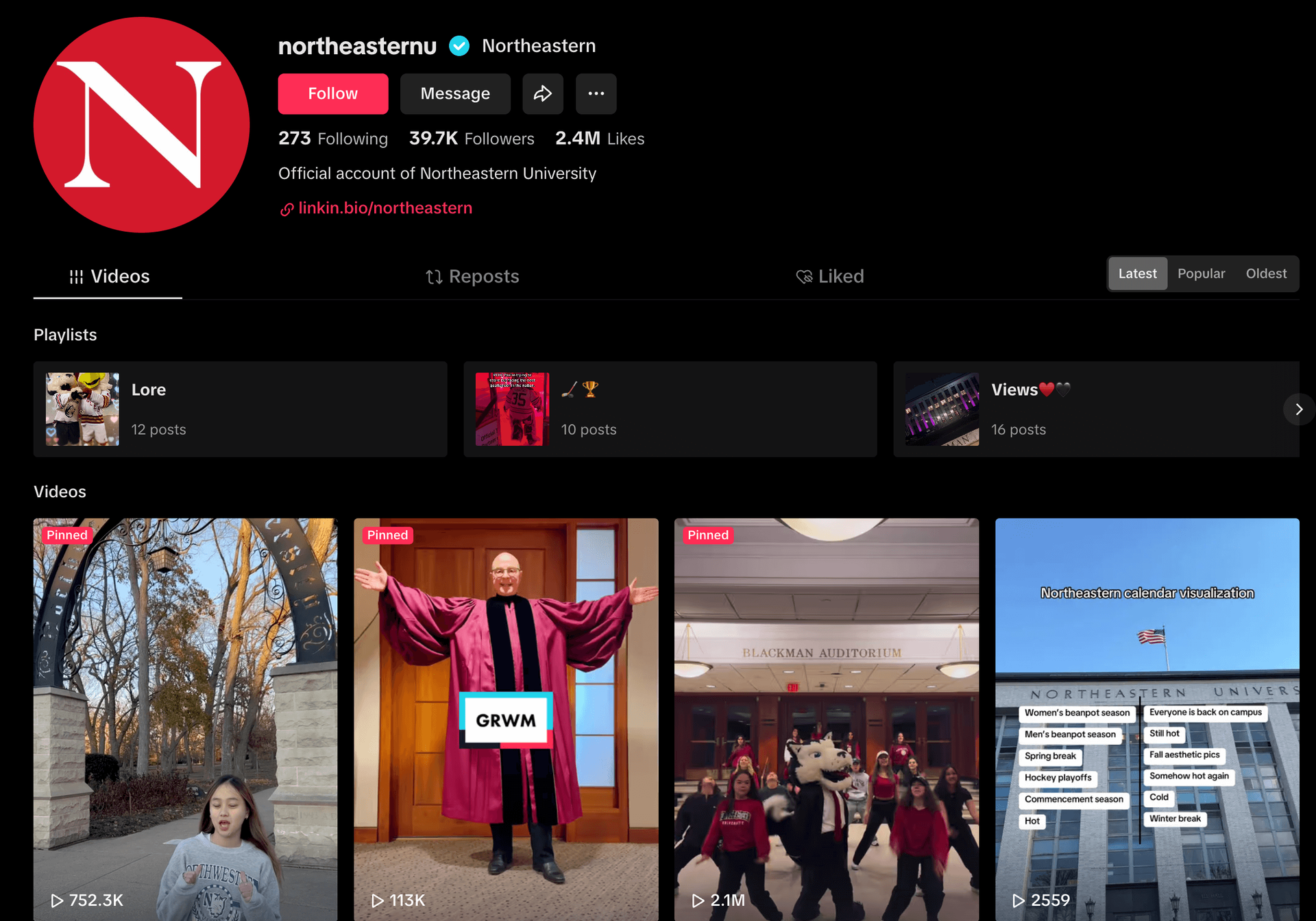
Video Engagement Metrics To Keep An Eye On
Search algorithms increasingly use engagement signals to evaluate content quality:
- Watch time: Average percentage of video viewed (aim for >60%)
- Audience retention: When viewers typically drop off (address content issues at drop points)
- Engagement actions: Comments, likes, and shares (indicate valuable content)
- Click-through rate: From thumbnail to play (measures initial appeal)
- Subsequent actions: What viewers do after watching (measure conversion value)
Video Length Guidelines by Purpose
Optimal video length varies significantly based on content purpose:
| Video Type | Ideal Length | Rationale |
|---|---|---|
| Program overviews | 2-3 minutes | Balance between depth and attention span |
| Campus tours | 4-6 minutes | Comprehensive coverage with chapter markers |
| Student testimonials | 60-90 seconds | Focused on specific, authentic experiences |
| Application Guidance | 3-5 minutes | Detailed enough for complex processes |
| Financial aid explanations | 2-3 minutes | Clear explanation without overwhelming |
Research shows that prospective student engagement drops significantly after 6 minutes for most educational content, with the exception of in-depth virtual events and comprehensive campus tours.
Authenticity vs. Production Quality
While technical quality matters, authenticity drives engagement:
- Student-created content consistently outperforms professional productions in engagement metrics
- Unscripted testimonials generate more trust than scripted presentations
- Natural campus settings perform better than studio environments
- Diverse representation significantly impacts the perception of campus culture
The most successful institutions view video as an integrated element of their comprehensive SEO strategy. It supports text content while providing the emotional connection that drives enrolment decisions.
By aligning video content with the four core questions prospective students ask, you create resources that both improve search visibility and showcase what makes your institution unique.
Combine AI and Personalized Content
An interesting and important piece of information to consider is that over half (56%) of prospective students like and expect to have personalized content and communication even in their research stage.
Personalized content uses visitor data to segment and deliver dynamic, personalized experiences based on demographics, location, search history, etc.
To do this, you must collect user data via cookies on your site.
You've almost certainly seen these disclaimer cookie popups or banners when you visit most websites these days.
McGill University is a good example here, as the site is clear about its cookies:
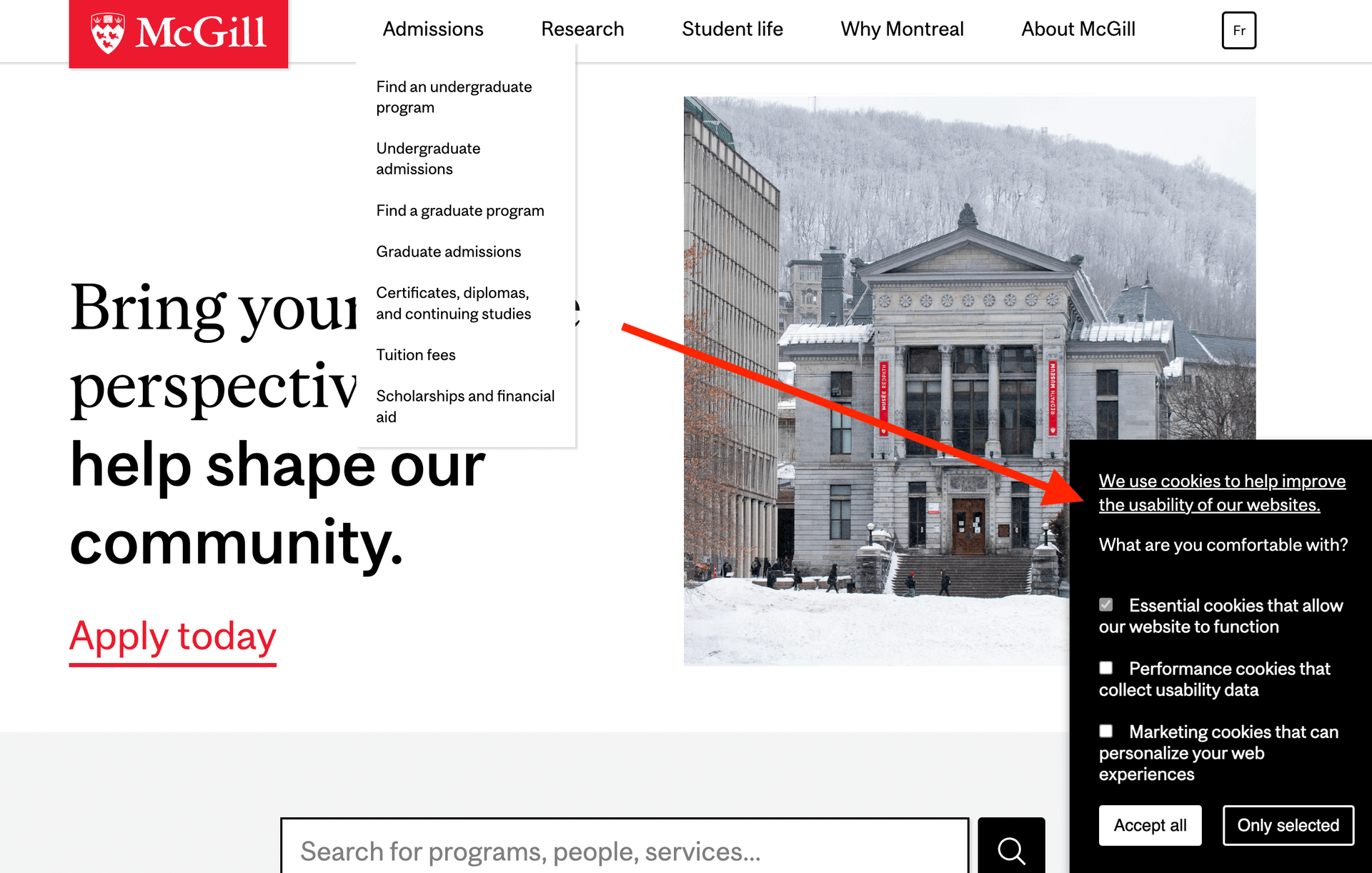
Arguably, the most common use of these cookies for marketing purposes is for retargeting ads that follow users across other Google and social media platforms after they leave the site.
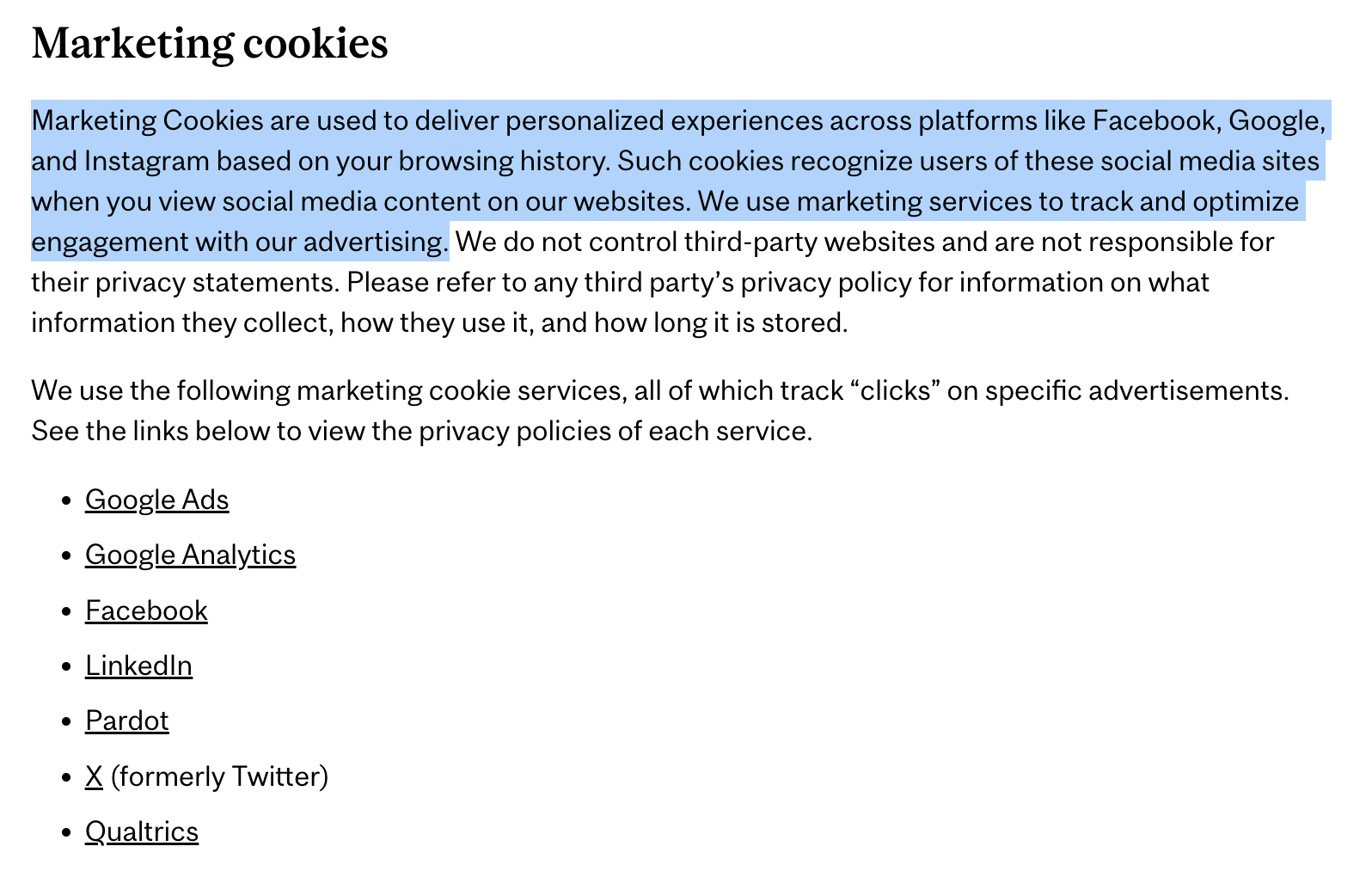
For a university website, this could also mean a dynamic homepage highlighting informative content about your engineering program to a returning visitor who has searched for it in the past.
This creates an engaging experience tailored to each visitor's specific use case. And in the age of AI, there are some exciting opportunities on the horizon and in the here and now.
But to be clear - personalized content can come with significant challenges from lack of budget and user data. It’s not realistic to think anyone can create an algorithm with recommendations as advanced as Google or Spotify.
But again, there are some exciting opportunities today thanks to how accessible AI has become!
Here are a few examples to help get the juices flowing:
1. AI-Powered Chatbots & Virtual Assistants
You could create a university chatbot powered by AI that engages visitors with real-time conversations. This could specialize in answering FAQs and providing tailored recommendations based on their interests (e.g., programs, scholarships, campus life).
For example: A chatbot asks a visitor about their interests or needs (STEM, arts, business) and directs them to:
- Relevant course pages,
- Faculty profiles,
- Grant or scholarship opportunities,
- Internship opportunities
- Or simply share student testimonials or alumni success stories from the program.
For this, you create AI chatbots on the university’s website and messaging platforms (e.g., WhatsApp, Facebook Messenger) to engage visitors in real-time. Just be sure to of course use NLP (Natural Language Processing) to understand user intent and provide personalized responses based on their inquiries.
2. Dynamic & Adaptive Web Content
I mentioned this before but you can also leverage AI to personalize web pages in real-time based on user behavior, demographics, and geographic location.
For another example of this in the wild, a student from India could see specific international student resources, visa requirements, a breakdown of living costs for international students, and testimonials from Indian alumni.
Use AI-driven personalization tools like OptiMonk, or some other CRO toolset to adjust content and offers dynamically based on visitor data (location, browsing history, referral source).
3. Interactive Virtual Campus Tours with AI Guidance
Offer AI-powered, customizable virtual tours that adapt to a student’s preferences.
Example: A prospective business student taking a virtual tour could be guided through the business school, meet faculty via pre-recorded videos, and explore internship opportunities. And who knows, if VR - or more likely, AR becomes more widespread, we'll likely see this being an option for studies.
Here, you’d need to develop a 360° virtual tour integrated with AI-driven recommendations that change based on user preferences. Use chatbot narration, pre-recorded professor intros, and student testimonials for an immersive experience.
4. AI-Generated Personalized Email & SMS Follow-Ups
Use AI-driven automation to send customized follow-up emails or text messages based on website interactions.
Example: If a student explores scholarship options, they receive a follow-up email with details on financial aid and upcoming deadlines.
Then use behavior-based automation (via HubSpot, Marketo, or ActiveCampaign) to send follow-ups triggered by specific actions (e.g., browsing financial aid pages, downloading a brochure).
5. AI-Assisted Scholarship & Financial Aid Matchmaking
Develop AI-driven tools that assess a student's profile and suggest relevant scholarships and financial aid opportunities.
Example: A prospective student inputs their grades and interests, and AI recommends applicable merit-based scholarships.
This doesn’t necessarily need to use advanced AI but could develop an AI-powered tool that lets students input their academic background, interests, and financial needs to get personalized scholarship recommendations. Use machine learning to refine suggestions over time.
6. Natural Language Processing (NLP) for Personalized Search
Implement AI-enhanced search that understands natural queries (e.g., "Which business programs offer study abroad options?") and delivers relevant, ranked results.
Example: Instead of keyword-based search results, the website provides an AI-curated list of business programs with international partnerships.
For this, you’d need to upgrade the university's website search engine with AI-powered NLP capabilities (Ie.,
Algolia,
Elasticsearch) to understand natural-language queries instead of only target keywords.
Measuring Beyond Search Rankings
Traditional SEO metrics like rankings and organic traffic only tell a small part of the story in higher education.
True success comes when your SEO efforts directly contribute to enrollment objectives and institutional goals.
Aligning SEO Metrics with Institutional Objectives
Start by connecting SEO efforts to specific institutional goals:
| Institutional Objective | SEO Contribution | Measurement Approach |
|---|---|---|
| Enrollment Growth | Increased program visibility | Program-specific organic traffic to enrollment conversion |
| Student Quality | Attraction of well-matched prospects | Quality of applicants from organic search vs. other channels |
| Diversity Goals | Improved visibility among target demographics | Demographic analysis of search-driven applicants |
| Revenue Targets | Efficient acquisition of qualified leads | Cost per enrolled student from organic search |
| Reputation Enhancement | Improved perception among key audiences | Brand lift metrics from search visibility |
The Complete Measurement Journey: From Search to Enrollment
Develop a comprehensive tracking framework that follows prospective students from initial search to enrolment:
- Search Visibility Metrics Begin with foundational SEO measurements that assess your visibility in the search landscape:
- Program-specific keyword rankings (especially for non-branded terms)
- Featured snippet and knowledge panel appearances
- Local pack visibility for campus-related searches
- Video result presence for key educational queries
- Engagement and Interest Indicators Track how effectively your content engages prospective students after they find you:
- Program page depth metrics (time on page, scroll depth)
- Return visit frequency during the research phase
- Content consumption patterns across the decision journey
- Cross-device engagement continuity
- Conversion Pathway Analysis Measure specific actions that indicate deepening interest:
- Information request completions from organic search
- Virtual tour registrations and completion rates
- Application guide downloads
- Campus visit registrations
- Application starts and completions
- Enrollment and Yield Metrics Connect search visibility to actual enrollment outcomes:
- Accepted student engagement with search-driven content
- Yield rates from students who originally discovered via search
- Orientation and first-semester registration completion
- Scholarship acceptance rates from search-originated students
Attribution Models for the Complex Higher Education Decision
Higher education decisions rarely follow linear paths, requiring sophisticated attribution approaches.
Traditional last-click attribution significantly undervalues SEO contribution in higher education. Research shows that prospective students interact with institutional content an average of 15-20 times before applying, with organic search often initiating the relationship but rarely serving as the final touchpoint.
Implement education-specific attribution models:
- Extended Time-Decay Model: Accounts for the lengthy decision cycle (often 12+ months for undergraduate programs) by giving appropriate credit to early-stage interactions
- Decision Stage Weighting: Assigns different values to interactions based on their place in the student journey (awareness, consideration, decision)
- Cross-Device Attribution: Recognizes that students research on mobile but due to technical limitations, often complete applications on desktop
- Influencer Recognition: Acknowledges the role of parent and counsellor searches in the decision process
Qualitative Assessment of SEO's Impact on Student Success
Move beyond enrollment numbers to assess how well your SEO-driven content prepares students for success:
- Expectation Alignment Surveys Survey incoming students about how accurately your online content portrayed the institution:
- Program content accuracy assessment
- Campus culture representation evaluation
- Resource and support services awareness
- Overall preparation for the student experience
- Content-Driven Success Metrics Track correlations between specific content engagement and student outcomes:
- First-year retention rates among students who heavily engaged with pre-enrollment content
- Academic performance correlation with program-specific research depth
- Student satisfaction scores compared to pre-enrollment content engagement
- Participation rates in opportunities highlighted in SEO content
Using Measurement to Drive Continuous Improvement
Implement a structured process to convert measurement insights into actionable improvements:
- Quarterly Content Performance Reviews
- Analyze which types of content drive the most valuable conversions
- Identify high-potential pages with engagement but low conversion
- Compare performance across student segments and demographics
- User Experience Feedback Integration
- Correlate UX metrics with conversion outcomes
- Implement targeted improvements for high-value pages
- A/B test content format and structure variations
- Cross-Functional Insight Sharing
- Create regular reporting for enrollment, marketing, and academic units
- Connect SEO insights to program development discussions
- Inform institutional positioning based on search behaviour patterns
Remember that in higher education, SEO success isn't just about driving applications but about attracting the right students who will thrive at your institution.
The most valuable measurement assesses not just quantity of interest but quality of fit.
Sustainable SEO Timelines For Your Institution
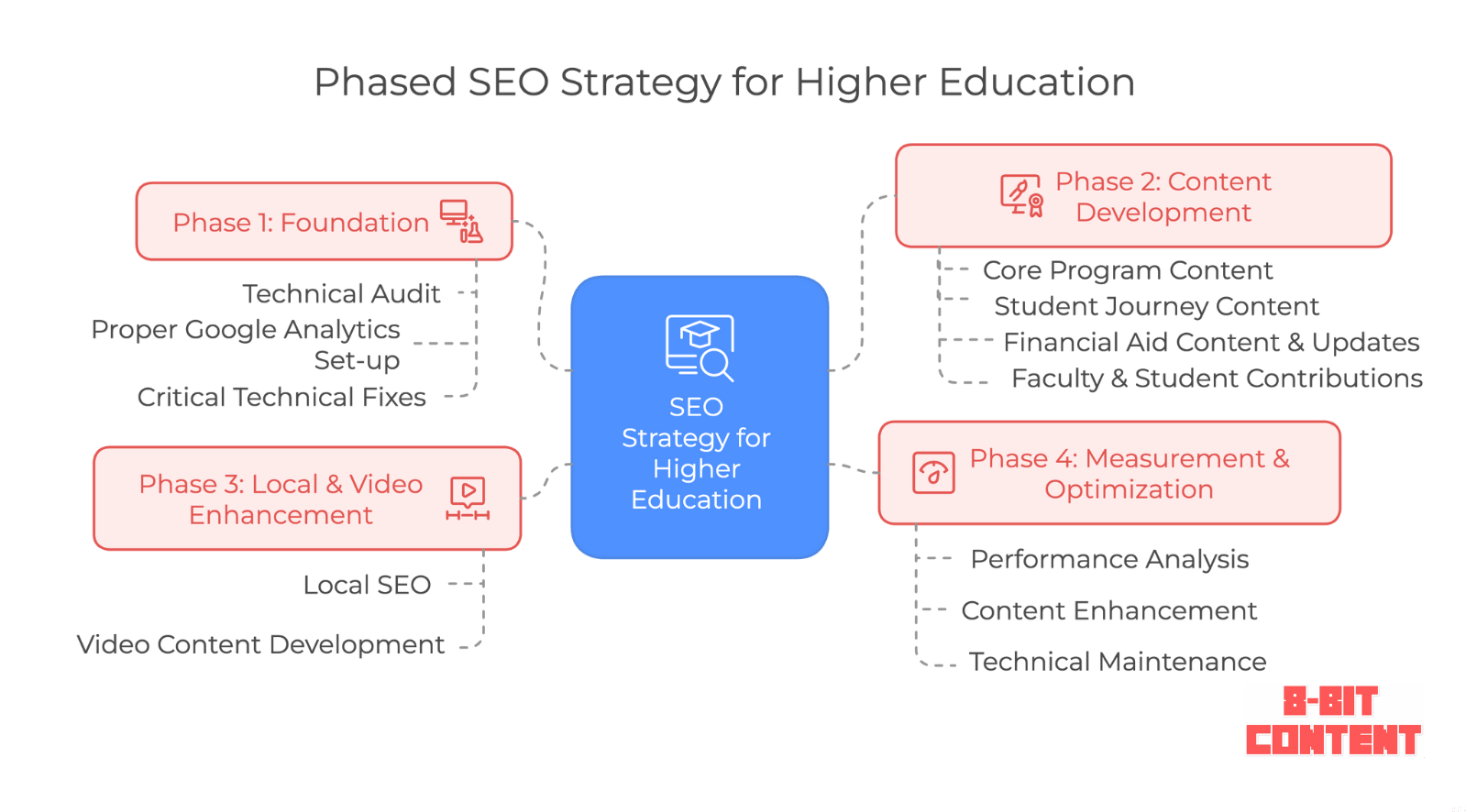
Implementing comprehensive SEO in higher education requires strategic planning that aligns with institutional rhythms and resource realities. This roadmap provides a practical approach to building sustainable SEO practices that deliver long-term results without overwhelming your team.
Phased Implementation Approach
Higher education SEO implementation works best when aligned with academic and admission cycles:
| Phase | Timeline | Focus Areas | Key Activities |
|---|---|---|---|
| Foundation | 3 months | Technical infrastructure & analytics | Site audit, tracking setup, technical fixes |
| Content Development | Ongoing | Core program content & user journeys | Program page enhancement, persona-based content creation |
| Local & Video Enhancement | Ongoing | Experience content & local presence | Campus culture content, GBP optimization, video development |
| Measurement & Optimization | Ongoing | Data-driven refinement | Performance analysis, conversion optimization |
Phase 1: Foundation
Begin with essential technical elements during a lower-traffic period (often summer):
- Comprehensive Technical Audit
- Conduct site crawl analysis to identify technical barriers
- Assess mobile experience across key conversion paths
- Evaluate page speed on critical program pages
- Review site architecture from a student journey perspective
- Google Analytics Implementation
- Enhance tracking to capture the full prospective student journey
- Implement proper goal tracking for key conversion points
- Create program-specific tracking segments
- Set up attribution modeling for long decision cycles
- Critical Technical Fixes
- Address priority mobile usability issues
- Implement essential schema markup for educational organization
- Correct canonical issues and duplicate content
- Optimize core site speed factors
- Foundation Review & Planning
- Document technical improvements
- Establish baseline performance metrics
- Develop content calendar for Phase 2
- Secure cross-departmental commitments
Phase 2: Content Development
Focus on creating high-impact content during prime research periods - although you can certainly create content throughout the year:
- Core Program Content Enhancement
- Develop comprehensive content for highest-priority programs
- Implement proper heading structure and semantic markup
- Create program-specific FAQ content
- Enhance career outcome information
- Prospective Student Journey Development
- Build content addressing the four core student questions
- Create clear pathways between related content
- Implement conversion-focused elements
- Develop mobile-optimized application pathways
- Faculty & Student Contribution Process
- Establish sustainable content contribution systems
- Train department representatives
- Create templates and guidelines
- Implement approval workflows
Phase 3: Local & Video Enhancement
Enhance experience-focused content as students begin making decisions:
- Local SEO Implementation
- Optimize Google Business Profile for main campus and key buildings
- Create location-specific landing pages
- Develop local review management system
- Implement local event schema
- Video Content Development
- Create program-specific video content
- Develop student experience videos
- Implement proper video optimization
- Train staff on ongoing video creation
Phase 4: Measurement & Optimization (Ongoing)
Establish sustainable improvement processes:
- Regular Performance Analysis (Monthly)
- Review key conversion metrics by program and audience
- Analyze content effectiveness and engagement
- Track rankings for strategic keywords
- Assess local online visibility and engagement
- Iterative Content Enhancement (Quarterly)
- Update program content based on search performance data
- Refresh seasonal content aligned with decision cycles
- Enhance underperforming conversion points
- Develop new content based on search trends
- Technical Maintenance (Semi-annual - although this can also depend on what CMS you’re using - WordPress, Drupal, etc.)
- Conduct comprehensive technical audits
- Address emerging technical issues
- Implement new schema enhancements
- Update for algorithm changes
The ideal implementation timeline aligns with the academic calendar. Here's an example of what that can look like:
- Summer (May-August): Technical foundation and analytics setup during lower traffic periods
- Fall (September-December): Core content development during prime research period (Although I always recommend to begin content development early so it gets indexed ASAP and can then be repurposed across your marketing channels when the time comes.)
- Winter Break (December-January): Performance assessment and strategy refinement
- Spring (February-April): Experience content enhancement ahead of decision deadlines
- End of Academic Year (May): Comprehensive performance review and planning
This cyclical approach ensures that your SEO efforts align with natural prospective student research patterns.
Connecting Implementation to Sustainable Results
The most successful higher education SEO implementations share these characteristics:
- Alignment with Institutional Cycles
- An implementation that respects academic calendars
- Resource allocation that acknowledges seasonal demands
- Performance expectations tied to enrollment cycles
- Broad Institutional Involvement
- Cross-departmental collaboration rather than marketing isolation
- Faculty and student contribution to content authenticity
- Shared metrics and performance visibility
- Focus on Long-Term Capability
- Skill development rather than vendor dependence
- Sustainable processes over one-time projects
- Continuous improvement mindset
It's never about cheap wins and sneaky tactics.
It's about building sustainable practices aligned with institutional realities. And by following a phased approach that respects academic cycles and resource constraints, institutions can develop SEO capabilities that deliver consistent results over multiple recruitment cycles while showcasing their unique educational value.
Nurture your Competitive Advantage of UX-Grounded SEO
SEO for higher education institutions is all about connecting with prospective students at each stage of their decision journey.
By understanding your diverse audiences, creating valuable content that answers their core questions, and implementing user-focused technical improvements to your schools website, you'll transform your digital presence into a powerful enrolment driver.
The strategies outlined in this guide provide a framework that can be adapted to institutions of all sizes and resource levels.
If you ever need help, feel free to contact us at 8-Bit Content. We bring over 15 years of experience in education leadership and digital marketing expertise.
And we offer a
free personalized assessment of websites like yours.
Blog
Let’s grow your online visibility together!
Join our newsletter for actionable tips and checklists!
Contact Us
You can also find us here:




